About this manual, Document purpose and intended audience, Document summary – Ocean Optics QE Pro Install User Manual
Page 5: Product-related documentation
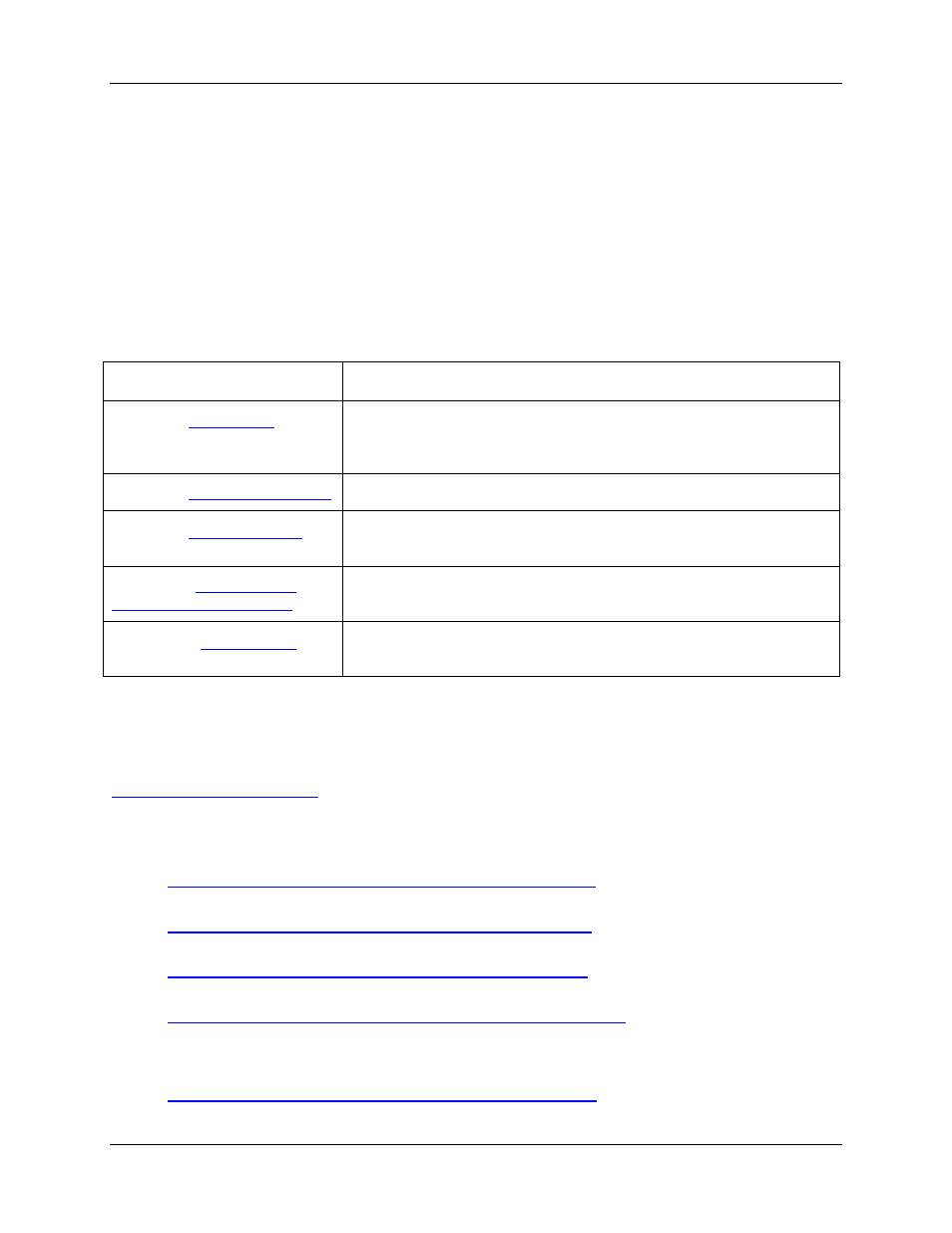
891-00000-000-02-201401
iii
About This Manual
Document Purpose and Intended Audience
This document provides the user of the QE Pro Spectrometer with instructions for setting up, calibrating
and performing experiments with their spectrometer.
Document Summary
Chapter
Description
Contains descriptive information about the QE Pro Spectrometer and
how sampling works. It also provides a list of system requirements,
interface options, and shipment components.
Provides installation and configuration instructions.
Contains recommended steps to isolate and correct common
problems.
Appendix A:
Provides instructions for calibrating the QE Pro Spectrometer.
Contains technical specifications and connector pinouts for the QE
Pro Spectrometer.
Product-Related Documentation
You can access documentation for Ocean Optics products by visiting our website at
Select
Technical → Operating Instructions, then choose the appropriate
document from the available drop-down lists. Or, use the Search by Model Number field at the bottom
of the web page.
• Detailed instructions for OceanView Spectrometer Operating Software is located at:
• Installation instructions for the replaceable slits are locate at:
http://www.oceanoptics.com/technical/INTSMAinstall.pdf
• Detailed instructions for the Breakout Box are located at:
• Detailed instructions for External Triggering for firmware versions 3.0 and above are located at:
Engineering-level documentation is located on our website at Technical
→ Engineering Docs.
•
