System compatibility, Pin accessory connector pinout – Ocean Optics QE Pro Install User Manual
Page 30
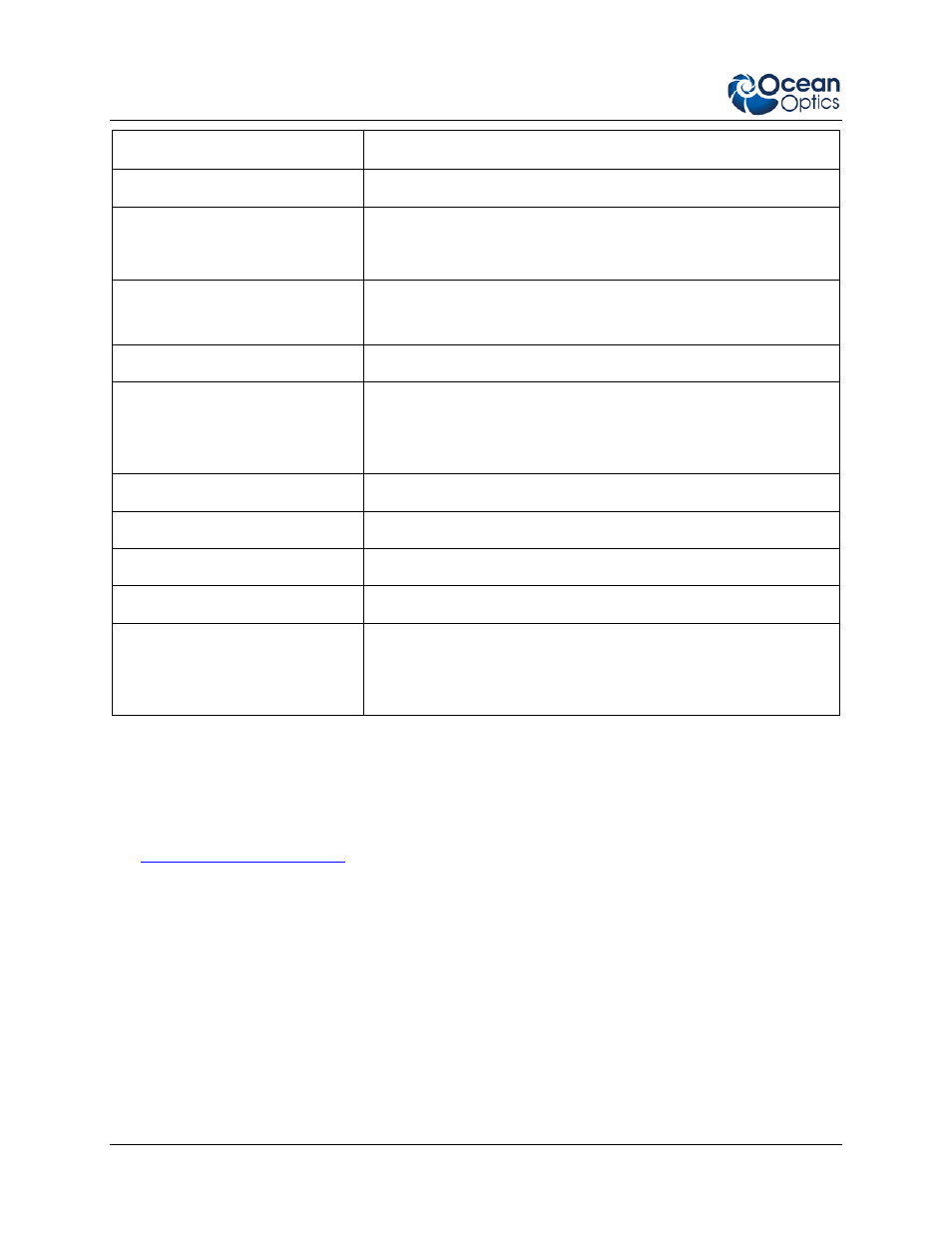
B: Specifications
24
891-00000-000-02-201401
Specification
Value
Optical resolution (FWHM)
Depends on grating and size of entrance aperture
OFLV filters
OFLV-QE (200-950 nm); OFLV-QE-250 (250-1000 nm); OFLV-
QE-300 (300-1050 nm); OFLV-QE-350 (350-1100 nm); OFLV-QE-
400 (400-1150 nm)
Temperature
Operation
TE Cooler can only cool 40 °C below ambient temperature
-40 °C to +50 °C
Humidity
≤
90% noncondensing
Power consumption
TEC On
@ 40° below ambient
TEC Off
15W (Max)
2.5W (Max, Typical)
Supply Voltage
4.5 – 5.5 V
Power-up Time
7 seconds
Interfaces
USB 2.0, 480 Mbps (USB 1.1 compatible); RS-232 (5-wire)
Dimensions (LxWxH)
182 mm (7.16 in.) x 110 mm (4.33 in.) x 47 mm (1.85 in.)
Weight
QE Pro
Power Supply
1.15 kg (2.6 lbs.)
0.45 kg (1 lb.)
System Compatibility
You can use the QE Pro’s USB connectivity with any computer that meets the requirements for the
spectrometer operating software being used (Windows XP/Vista/Windows 7/8, Mac OS X and Linux).
See
Alternately, the QE Pro has a serial port for connecting to PCs, PLCs, and other devices with a Windows
32-bit operating system that support the RS-232 communication protocol. However, this connection
method requires an external power supply to power the QE Pro, the HR4000 Breakout Box, and a serial
cable.
30-Pin Accessory Connector Pinout
The QE Pro features a 30-pin Accessory Connector, located on the side of the unit as shown:
