Software trigger mode, External synchronous trigger mode – Ocean Optics External Triggering Options Instructions for Spectrometers with Firmware Version 3.0 and Above User Manual
Page 7
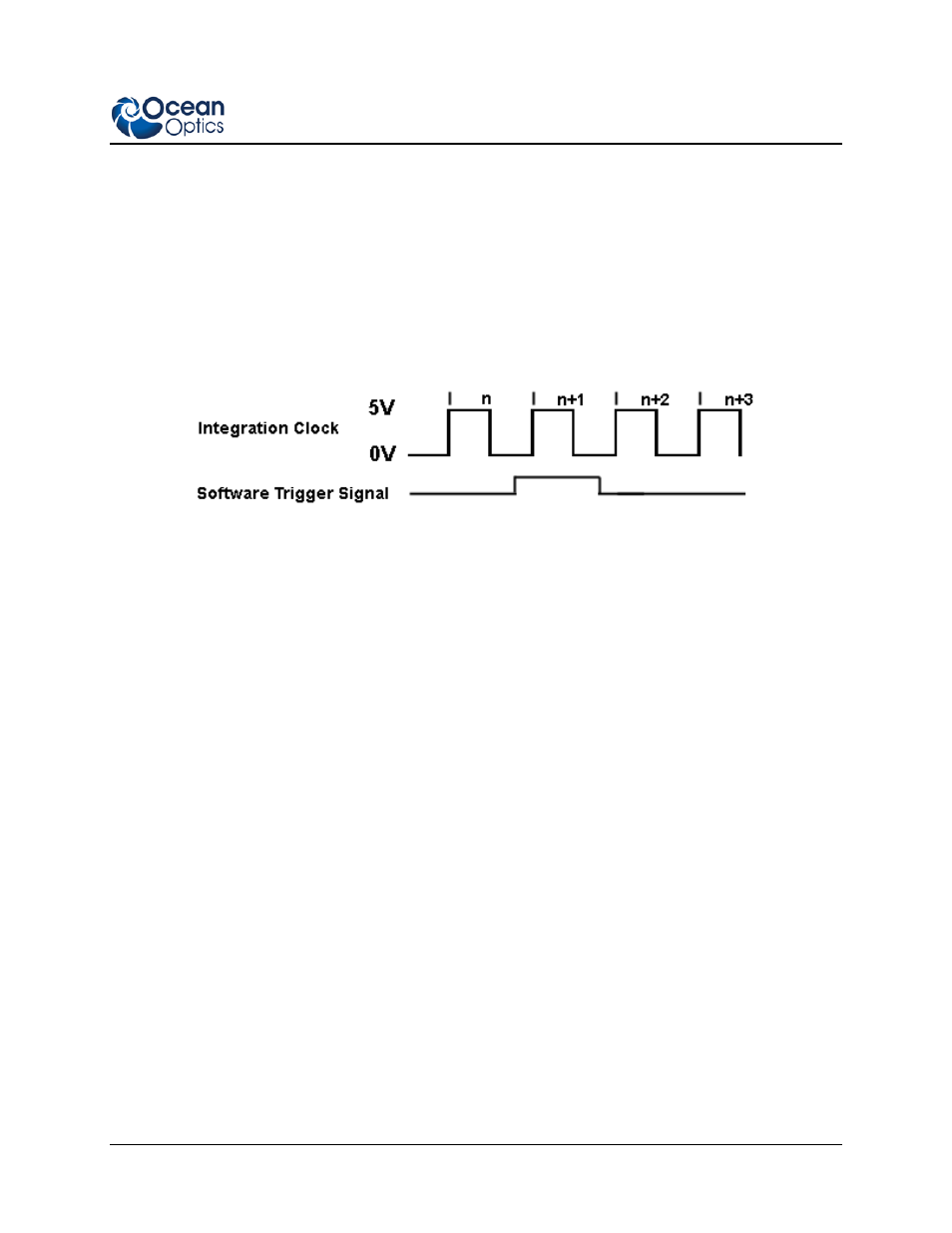
External Triggering Instructions for FW 3.0 and Above
200-00000-001-01-201401
7
Software Trigger Mode
In this level-triggered mode, the spectrometer is “free running,” just as it is in the Normal mode. The
spectrometer is continually scanning and collecting data. With each trigger, the data collected up to the
trigger event is transferred to the software. If you continuously apply triggers (for example, by holding
down the button on via an external switch), this mode is equivalent to operating in the Normal mode.
In the Software Trigger mode, you set the integration time (as well as all other acquisition parameters) in
the software. The source for the integration clock comes from the A/D converter.
If the software trigger is asserted during integration cycle n, the photons from this integration period will be read
out and digitized at the start of integration cycle n+1
External Software Triggering – Trigger Timing
External Synchronous Trigger Mode
In the External Synchronous Trigger Mode, two external triggers are required to complete a data
acquisition. The first rising edge starts the integration period and the second rising edge stops the
integration while starting the next integration. Thus the integration time is the period between the two
external trigger pulses. After the each integration period, the spectra is retrieved and written to the FIFO
in the FPGA.
For the Maya2000Pro, HR2000+, and USB2000+, as in all nonbuffered modes, no further integrations are
possible until the software has read the entire contents of the FIFO.
For the QE65000, three spectrum buffers provide software with the most recent spectral acquisitions.
