2 pppoe examples, 1 advertise a list of services (domains), 2 create and delete a motm – QTECH SmartEdge 100 PPP and PPPoE User Manual
Page 30: Pppoe examples, Advertise a list of services (domains), Create and delete a motm
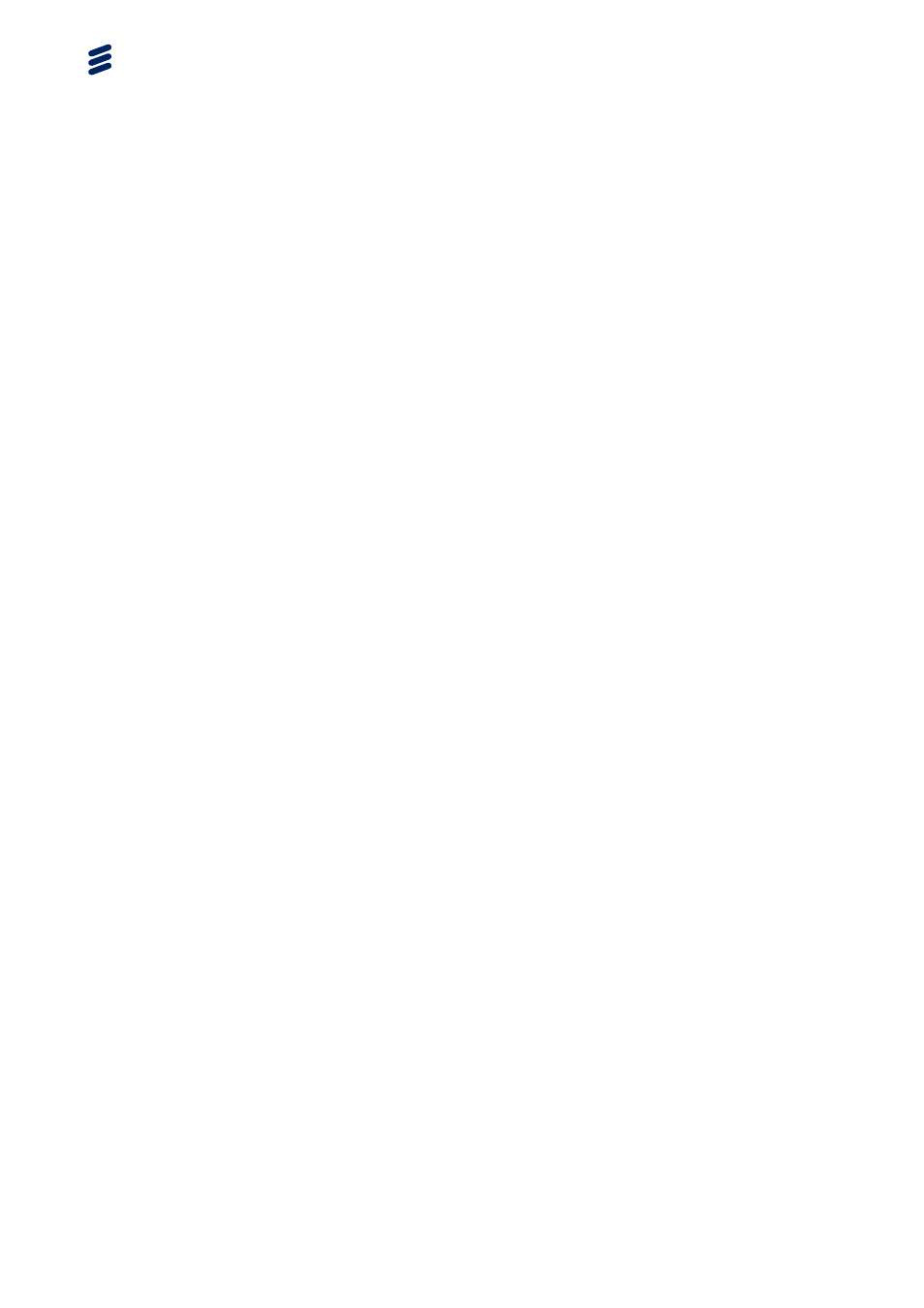
Configuring PPP and PPPoE
5.2
PPPoE Examples
This section provides examples of configuring PPPoE.
5.2.1
Advertise a List of Services (Domains)
The following example shows how to configure a SmartEdge OS to advertise all
of its domains (isp1, isp2, and isp3) during the PPPoE discovery protocol:
[local]Redback(config)#context isp1.net
[local]Redback(config-ctx)#domain isp1
[local]Redback(config-ctx)#exit
[local]Redback(config)#context isp2.net
[local]Redback(config-ctx)#domain isp2
[local]Redback(config-ctx)#exit
[local]Redback(config)#context isp3.net
[local]Redback(config-ctx)#domain isp3
[local]Redback(config-ctx)#exit
[local]Redback(config)#pppoe services all-domains
The next example shows how to configure a SmartEdge OS to advertise only
the indicated domains, namely isp1 and isp2. Domains, corp1 and corp2,
are not advertised, because the advertise keyword is not specified in the
definitions of the two domains, and the marked-domains keyword is specified
in the pppoe services command.
[local]Redback(config)#context isp1.net
[local]Redback(config-ctx)#domain isp1 advertise
[local]Redback(config-ctx)#exit
[local]Redback(config)#context isp2.net
[local]Redback(config-ctx)#domain isp2 advertise
[local]Redback(config-ctx)#exit
[local]Redback(config)#context corp1.com
[local]Redback(config-ctx)#domain corp1
[local]Redback(config-ctx)#exit
[local]Redback(config)#context corp2.com
[local]Redback(config-ctx)#domain corp2
[local]Redback(config-ctx)#exit
[local]Redback(config)#pppoe services marked-domains
5.2.2
Create and Delete a MOTM
The following example shows how to create a message of the minute (MOTM):
[local]Redback(config-sub)#pppoe motm System down 0400 today for scheduled maintenance
The following example replaces the first MOTM with a new one:
[local]Redback(config-sub)#pppoe motm Scheduled maintenance canceled for 03/29/2003.
The following example shows how to remove the existing MOTM so that no
message is sent to subscribers:
[local]Redback(config-sub)#no pppoe motm
26
64/1543-CRA 119 1170/1 Uen K
|
2012-12-04
