2 configuring pppoe, Example: mlppp configuration for l2tp subscribers, Configuring pppoe – QTECH SmartEdge 100 PPP and PPPoE User Manual
Page 19
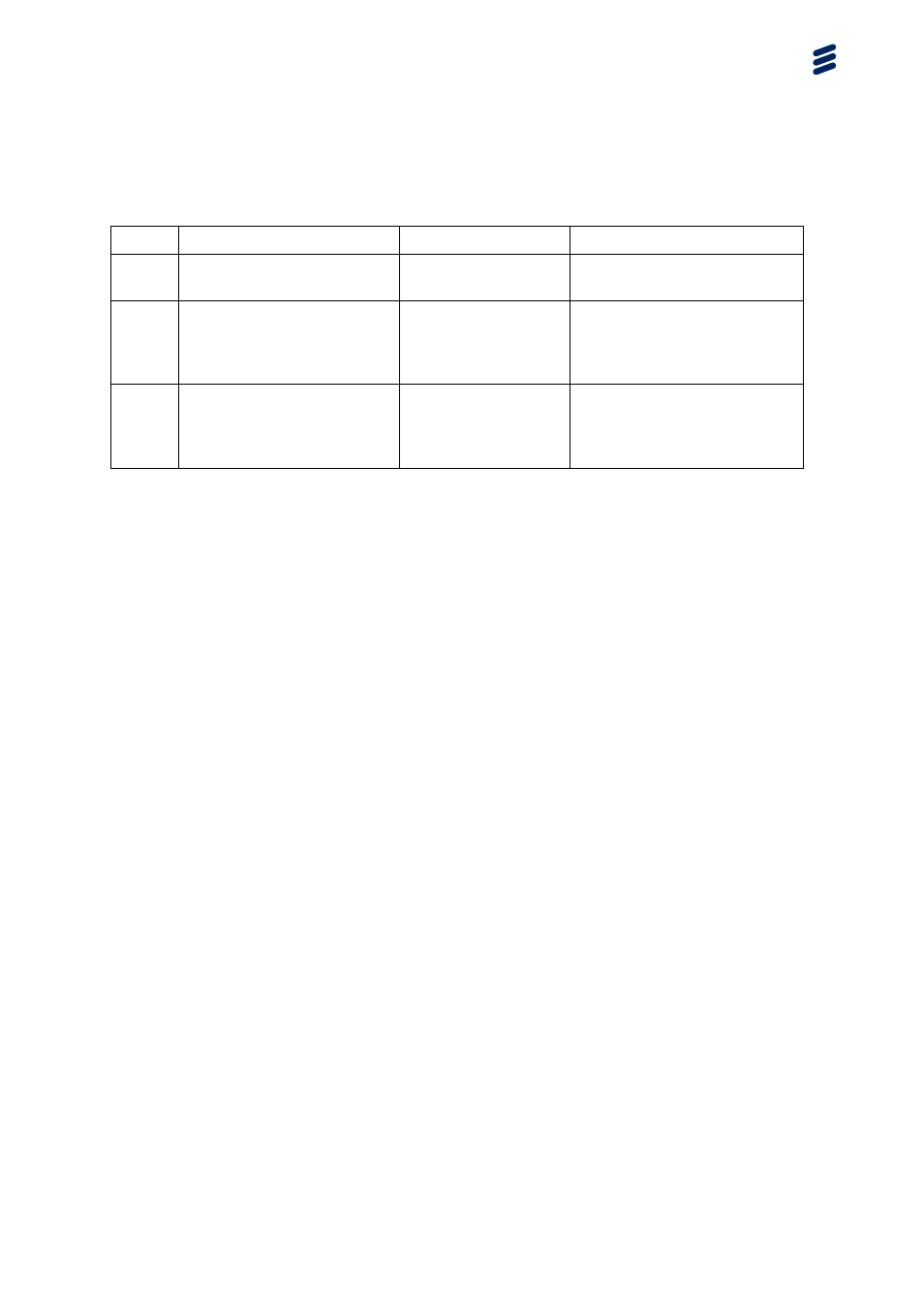
Configuration Tasks
Table 8
Configure MLPPP for L2TP Subscribers
Step
Task
Root Command
Notes
2.
Optional. Specify the
endpoint discriminator.
ppp our-options mult
ilink
3.
Optional. Specify priority
and fragmentation
threshold value for
subscriber sessions.
ppp multilink lfi
4.
Configure one or more
L2TP tunnels.
For the commands
to configure an L2TP
tunnel, see the document,
Configuring L2TP
3.1.9
Example: MLPPP Configuration for L2TP Subscribers
The following example shows how to configure MLPPP for L2TP subscribers
using two Ethernet ports with identical configuration on the GE traffic card in
slot 4 while configuring an L2TP network server (LNS). The example assumes
that an LAC (L2TP access concentrator) has already been configured.
!Configure PPP multilink global attributes with IP address of Ethernet management port
[local]Redback(config)#ppp multilink
[local]Redback(config)#ppp our-options multilink endpoint-discriminator local-ip-address
!Configure the LNS
[local]Redback(config)#context lns
[local]Redback(config-ctx)#no ip domain-lookup
[local]Redback(config-ctx)#interface sub multibind
[local]Redback(config-if)#ip address 100.1.1.1/24
[local]Redback(config-if)#ip pool 100.1.1.0/24
[local]Redback(config-if)#no logging console
!Configure the subscriber
[local]Redback(config-ctx)#subscriber default
[local]Redback(config-ctx)#ip address pool
[local]Redback(config-ctx)#exit
!Configure the links
[local]Redback(config)#card ge-10-port 4
[local]Redback(config)#port ethernet 4/1
[local]Redback(config-port)#no shutdown
[local]Redback(config-ports)#bind interface tolns lac
[local]Redback(config-port)#exit
[local]Redback(config)#exit
3.2
Configuring PPPoE
3.2.1
Configure PPPoE Global and 802.1Q Profile Attributes
To configure Point-to-Point over Ethernet (PPPoE) global and 802.1Q profile
attributes, perform one or more of the tasks described in Table 9. Enter all
commands in global configuration mode, unless otherwise noted.
15
64/1543-CRA 119 1170/1 Uen K
|
2012-12-04
