5 configuration examples, 1 ppp examples, 1 ppp configuration with dynamic binding – QTECH SmartEdge 100 PPP and PPPoE User Manual
Page 29: Configuration examples, Ppp examples, Ppp configuration with dynamic binding, Ppp configuration with restricted dynamic binding, 5configuration examples
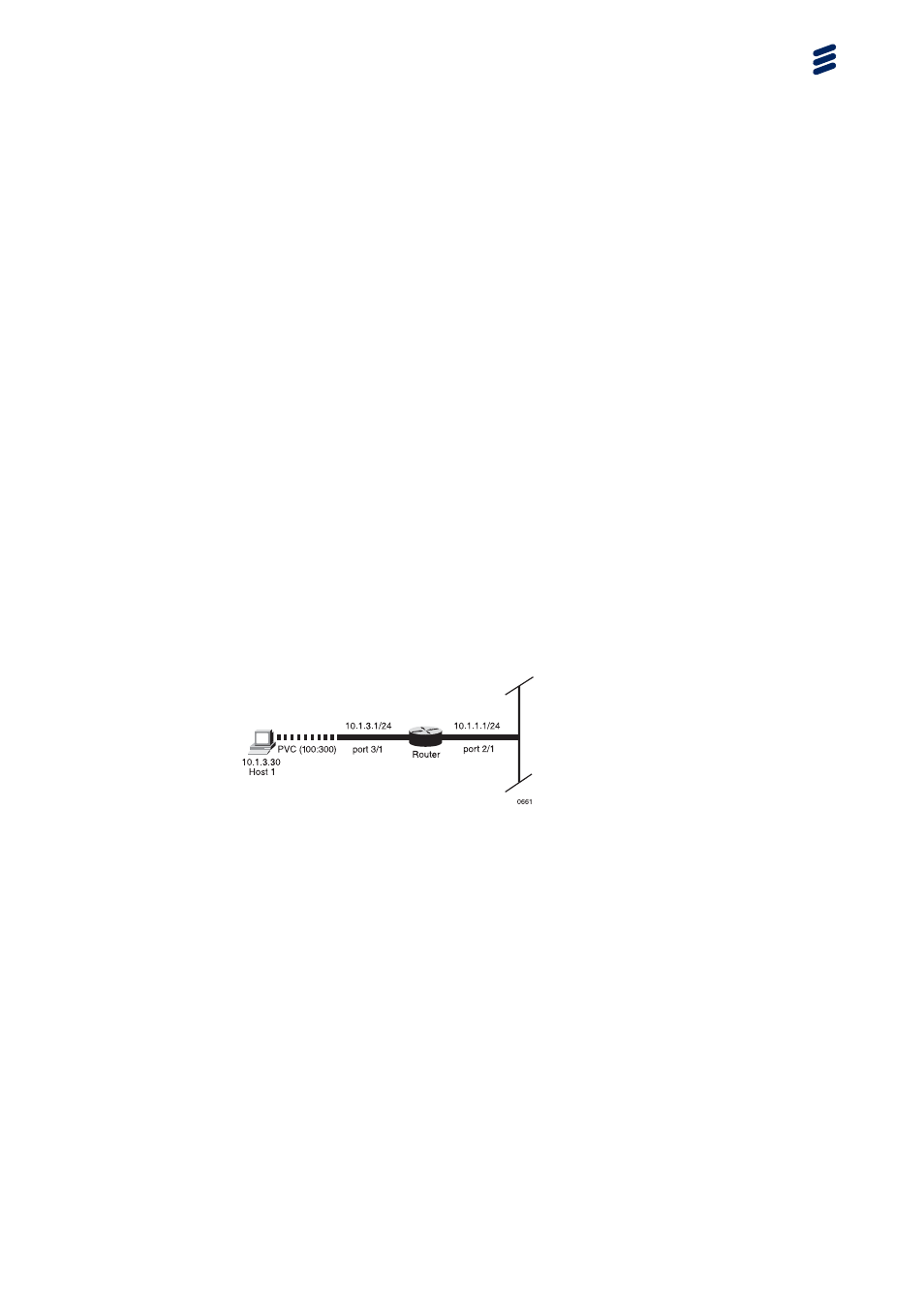
Configuration Examples
5
Configuration Examples
This section provides examples of PPP and PPPoE configurations.
For information about troubleshooting PPP or PPPoE, see the BRAS
Troubleshooting Guide.
5.1
PPP Examples
This section provides examples of configuring PPP with dynamic and restricted
dynamic binding and configuring MLPPP on ATM PVCs and for L2TP
subscribers.
5.1.1
PPP Configuration with Dynamic Binding
In Figure 1, the host on the left is configured to run PPP over ATM. The
SmartEdge OS is configured to dynamically bind the user to an IP interface
assumed to be previously configured with an IP address of 10.1.3.1 and a
mask of 255.255.255.0.
Figure 1
ATM-to-Ethernet Network (PPP) (661)
The following example shows how to create the ATM PVC using an existing
ATM profile, adsl, and indicates to the system that the PVC is to be bound
using an authentication process:
[local]Redback(config)#port atm 3/1
[local]Redback(config-port)#atm pvc 100 300 profile adsl encapsulation ppp
[local]Redback(config-pvc)#bind authentication chap pap
5.1.2
PPP Configuration with Restricted Dynamic Binding
The following example constrains a PPP-encapsulated ATM PVC on an ATM
OC port to be bound only in the isp.net context:
[local]Redback(config)#port atm 3/1
[local]Redback(config-atm-oc)#atm pvc 100 1011 profile ubr encapsulation ppp
[local]Redback(config-pvc)#bind authentication pap context isp.net
25
64/1543-CRA 119 1170/1 Uen K
|
2012-12-04
