2 configure a pppoe-encapsulated ethernet port, Configure a pppoe-encapsulated ethernet port – QTECH SmartEdge 100 PPP and PPPoE User Manual
Page 20
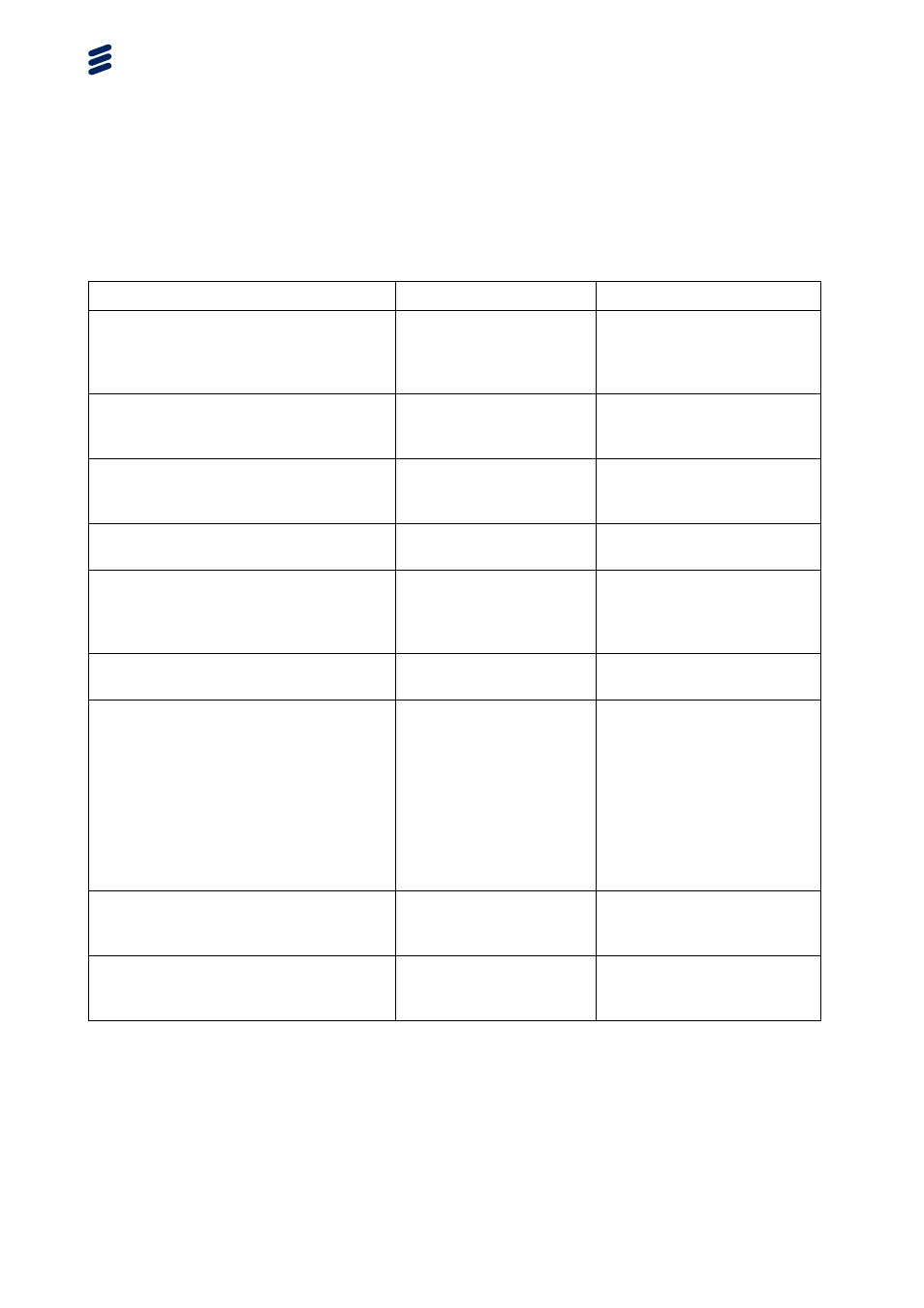
Configuring PPP and PPPoE
For information about troubleshooting PPPoE, see the BRAS Troubleshooting
Guide.
Table 9
Configure PPPoE Global and 802.1Q Profile Attributes
Task
Root Command
Notes
Configure an option inside PPPoE
daemon that terminates the PPPoE
session after a PPP session is
terminated.
pppoe always-send-pad
t
Enable acceptance and advertisement
of any service name tag that is
included in a PADI or PADR message.
pppoe service-name
accept-all
Specify which domains in the
SmartEdge OS are advertised to
PPPoE clients.
pppoe services
Replace the default AC-Name PPPoE
tag value.
pppoe tag
Specify the delay between sending
a PADS packet and an LCP
Configuration Request packet if the
PPP peer has not started the LCP.
ppp delay lcp-confreq
Set the PPPoE PADO delay timer to a
specified value for this 802.1Q profile.
pppoe pado delay
Enter in dot1q profile
configuration mode.
If the Point-to-Point Protocol (PPP)
peer does not negotiate its MRU, this
command sets the maximum receive
unit (MRU) on all PPP encapsulated
dot1Q PVCs which are associated with
the current dot1q profile.
ppp mru
When the PPP client
doesn’t negotiate a MRU,
the router applies a default
MRU of 1492 bytes for
the client. This command
allows you to set a higher
MRU than the default.
Enter in dot1q profile
configuration mode.
Limit the number of PPPoE PADI
messages that the system accepts in
an interval for each MAC address.
pppoe circuit padi per-m
ac
Limit the number of PPPoE PADR
messages that the system accepts in
an interval for each MAC address.
pppoe circuit padr per-
mac
3.2.2
Configure a PPPoE-Encapsulated Ethernet Port
To configure an Ethernet port for PPPoE, perform the tasks described in Table
10. Enter all commands in port configuration mode, unless otherwise noted.
16
64/1543-CRA 119 1170/1 Uen K
|
2012-12-04
