StreetGlow LED License Plate Frame User Manual
Led license plate frame, Installation instructions, Led controller (lc4) operation
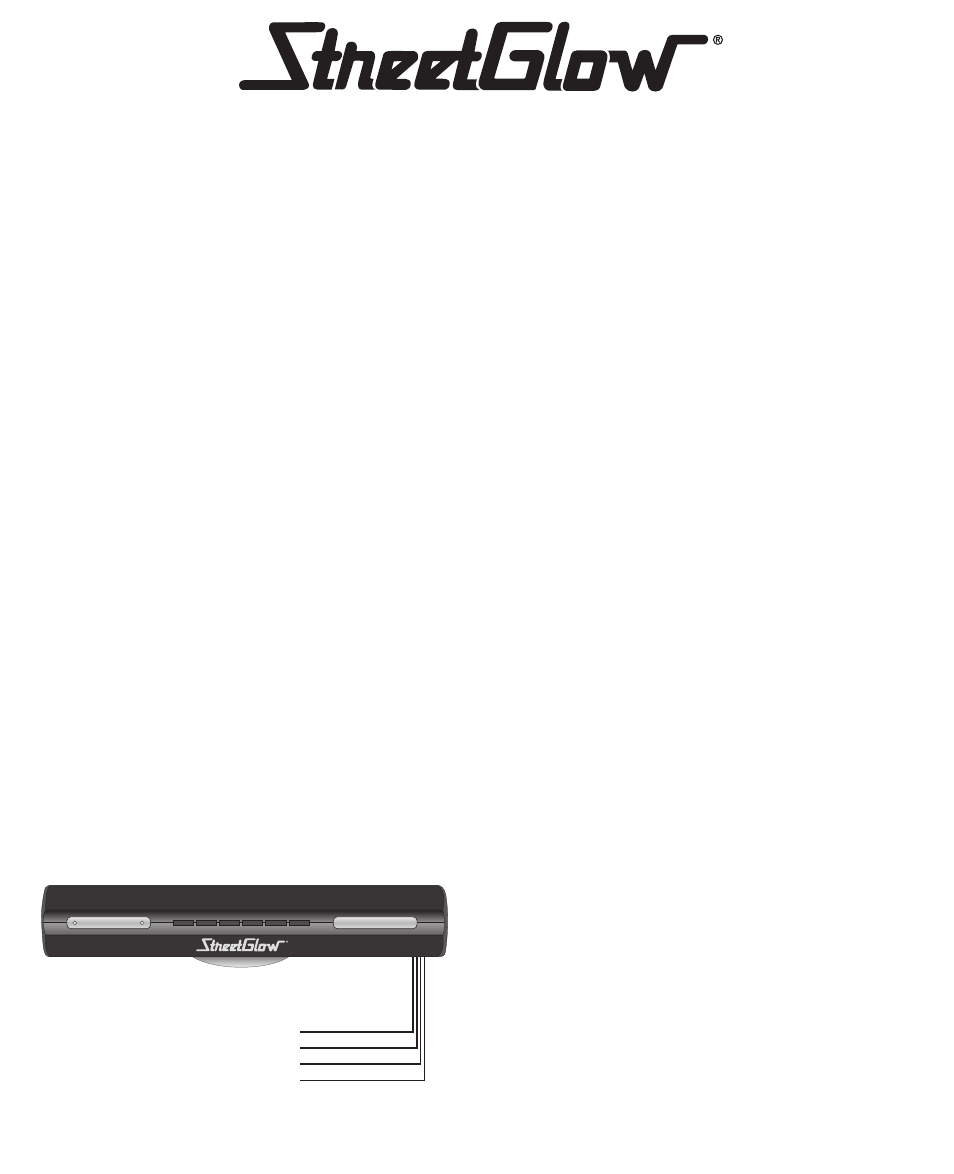
CONTENTS:
1 - LED License Plate Frame
1 - LED Controller (LC4)
All necessary mounting hardware
Quick Test Sequence
Step 1 Unpack entire contents of package and check for any
damaged products before moving to the test sequence.
Step 2 Place LED License Plate Frame on a test area and plug
the control wire into any one of the four available ports
on the back of the LED Controller (LC4).
Step 3 Using a 12v DC power source, connect the LC4’s RED
(ignition) and YELLOW (power) wires to the positive (+)
12v lead of the power source. Note: DO NOT connect
the BLUE (alarm) wire for this test.
Step 4 Connect the LC4’s BLACK (ground) wire to the power
supply’s negative (-) output.
Step 5 Press and hold the ON/OFF button to activate all LED
segments. NOTE: If none of the LED’s light up, then
go back to Step 2 and check your connections.
Installation Instructions
Step 1 Select the desired location for the LED Controller (LC4)
and mount using the supplied mounting hardware.
Step 2 With the LC4 mounted make connections of power and
ground to the LC4’s power harness.
YELLOW wire = 12v battery (+)
RED wire = 12v ignition (+)
BLACK wire = ground (-)
BLUE wire = alarm (-) input (optional connection)
NOTE: Vehicles with aftermarket alarms can use the
LED License Plate Frame’s alarm feature to activate
when ignition kill is enabled with a negative trigger.
Step 3 Mount the LED License Plate Frame to the vehicle using
screws provided.
Step 4 Run the control wire to the back of the LC4 and plug into
one of four available ports.
Step 5 Once the wiring and mounting of all components are
complete, test the LED License Plate Frame’s sequential
lighting effects.
All StreetGlow products are covered by a comprehensive warranty.
StreetGlow neon products are warranted against defective materials and workmanship for
as long as the original purchaser owns the product. StreetGlow Radio Bars and other
non-neon products (excluding fog and driving lights, and HID bulbs) are warranted against
defective materials and workmanship for two years from date of purchase. Fog and driving
lights, and HID bulbs are warranted for one year from date of purchase. Any product that
should fail for either defective materials or workmanship will be repaired or replaced, at
StreetGlow’s option, as the sole remedy of the buyer. Proof of purchase is required.
All warranty claims are to be handled by selling agents. Accident, abuse, neglect,
modifications, broken glass, labor, transportation, improper installation and the use of
products other than for their intended purposes are not covered. NEITHER SELLER NOR
THE MANUFACTURER SHALL BE LIABLE FOR ANY INJURY, LOSS OR DAMAGE,
DIRECT, INCIDENTAL OR CONSEQUENTIAL (INCLUDING, BUT NOT LIMITED
TO INCIDENTAL OR CONSEQUENTIAL DAMAGES FOR LOST PROFITS, LOST
SALES, INJURY TO PERSON OR PROPERTY OR ANY OTHER INCIDENTAL OR
CONSEQUENTIAL LOSS), ARISING OUT OF THE USE OR THE INABILITY TO
USE THE PRODUCT AND THE USER AGREES THAT NO OTHER REMEDY SHALL
BE AVAILABLE TO IT. Before using, the user shall determine the suitability of the product
for the intended use, and user assumes all risk and liability whatsoever in connection
therewith. Some states and countries do not allow the exclusion or limitation of incidental
or consequential damages, so the above limitations or exclusions may not apply to you.
This warranty gives you specific legal rights and you may also have other rights, which
vary from state to state and from country to country. DISCLAIMER: THE FOREGOING
WARRANTY IS AN EXCLUSIVE WARRANTY IN LIEU OF ANY OTHER EXPRESS
WARRANTIES. ANY IMPLIED WARRANTIES (INCLUDING, BUT NOT LIMITED
TO ANY IMPLIED WARRANTY OF MERCHANTABILITY OR FITNESS FOR A
PARTICULAR PURPOSE) TO THE EXTENT THAT IT COULD APPLY TO ANY OF
THE PRODUCTS MANUFACTURED BY THE COMPANY SHALL BE LIMITED IN
DURATION TO THE PERIODS OF THE EXPRESS WARRANTY GIVEN ABOVE.
LED Controller (LC4) Operation
Turn unit on by pressing and holding ON/OFF button for 2 seconds
Turn unit off by pressing and holding ON/OFF button for 2 seconds
Change pattern by pressing PATTERN button
Increase speed/sensitivity by pressing + button
Decrease speed/sensitivity by pressing – button
Modes and Sequential Lighting Effects
MODES: All LED’s On/Music Interface/Sequential Lighting Effects
Turn unit on and select the desired mode of operation pressing
the FUNCTION button.
Main Functions
1st Press FUNCTION button = All LED’s On Mode
2nd Press FUNCTION button = Music Interface Mode (dances to
the beat of your music)
NOTE: Use the +/- buttons to adjust the sound sensitivity
3rd Press FUNCTION button = Sequential Lighting Effects Mode
(starts in DEMO)
NOTE: Use the +/- buttons to adjust the pattern speed
When the LC4 is in Sequential Lighting Mode, you are
able to select up to 8 different lighting effects by
pressing the PATTERN button.
Alarm Feature
The LED License Plate Frame’s alarm feature activates when the
BLUE (alarm) wire is triggered with a negative (ground) input.
NOTE: This feature functions ONLY when the vehicle is off. When the
alarm feature is active, the top center bank of LED’s will flash once per
second.
LED LICENSE PLATE FRAME
WARNING!
The retailer shall not be held responsible for any damages that occur
as a result of defective products. StreetGlow products are recommended
for show and off-road use only. Laws concerning the use of aftermarket
lighting products may vary from state to state. For more information,
please check with your local authority.
Design and specifications are subject to change without notice.
+
+
–
–
FUNCTION
ON / OFF
PATTERN
SENSITIVITY / SPEED
YELLOW =
RED =
BLUE =
BLACK =
12v Batt. (+)
12v Ign. (+)
Alarm (-)
Ground (-)
LED CONTROLLER (LC4)
