1-3. playback – Vonnic VVRHD1620M 16CH HD-SDI 1080P High Resolution DVR (Hard Drive Not Included) User Manual
Page 94
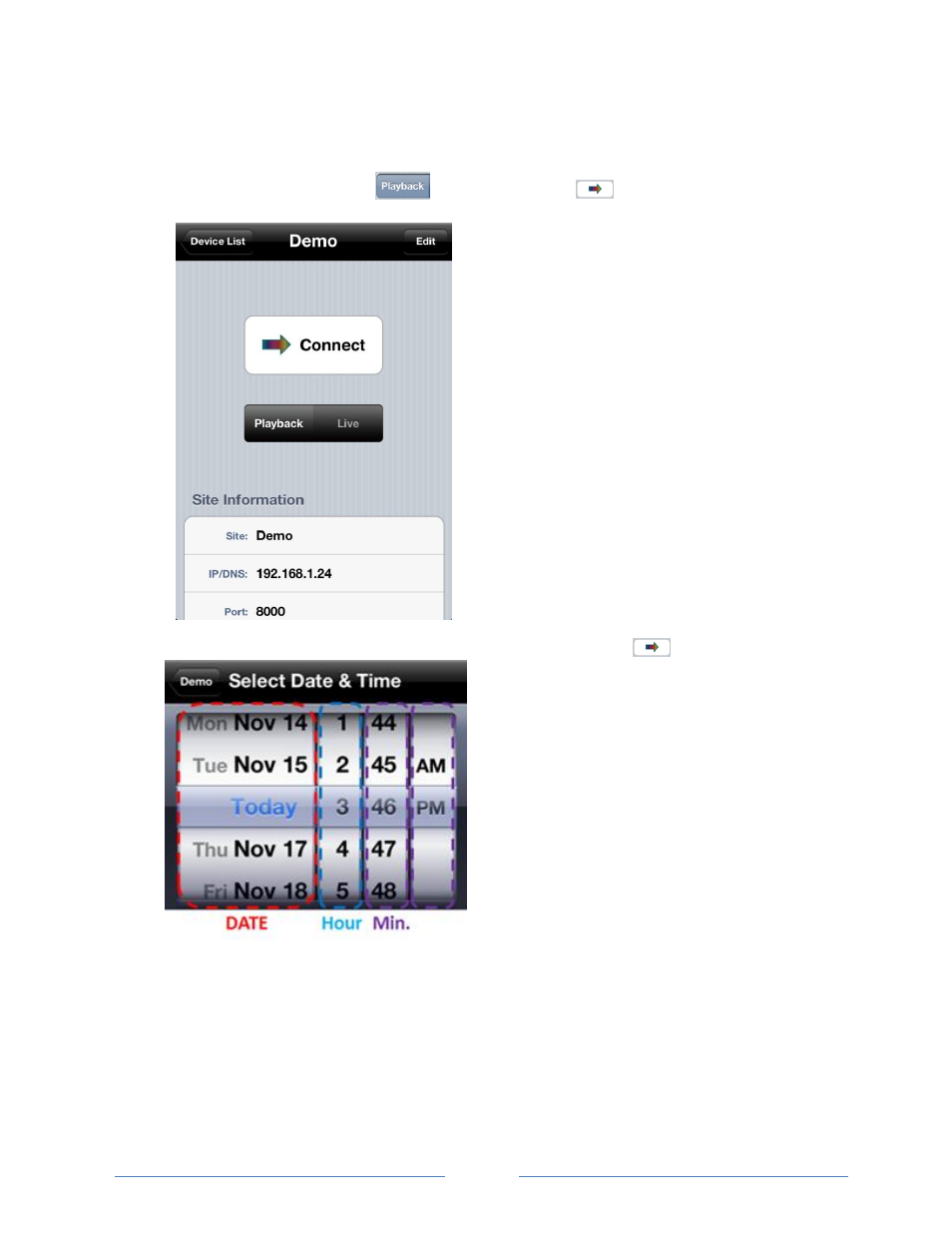
Page
94
15-1-3. Playback
1. Select the registered device and select the channels up to 4 channels to search and playback.
Select Mode as ‘Playback’
and click ‘Connect’
. Then the search window will
display.
2. Select the date, hour, minute, AM/PM and click ‘Connect & Play’
.
3. The app will display the selected channel(s).
