3. live mode, Button function description – Vonnic VVRHD1620M 16CH HD-SDI 1080P High Resolution DVR (Hard Drive Not Included) User Manual
Page 67
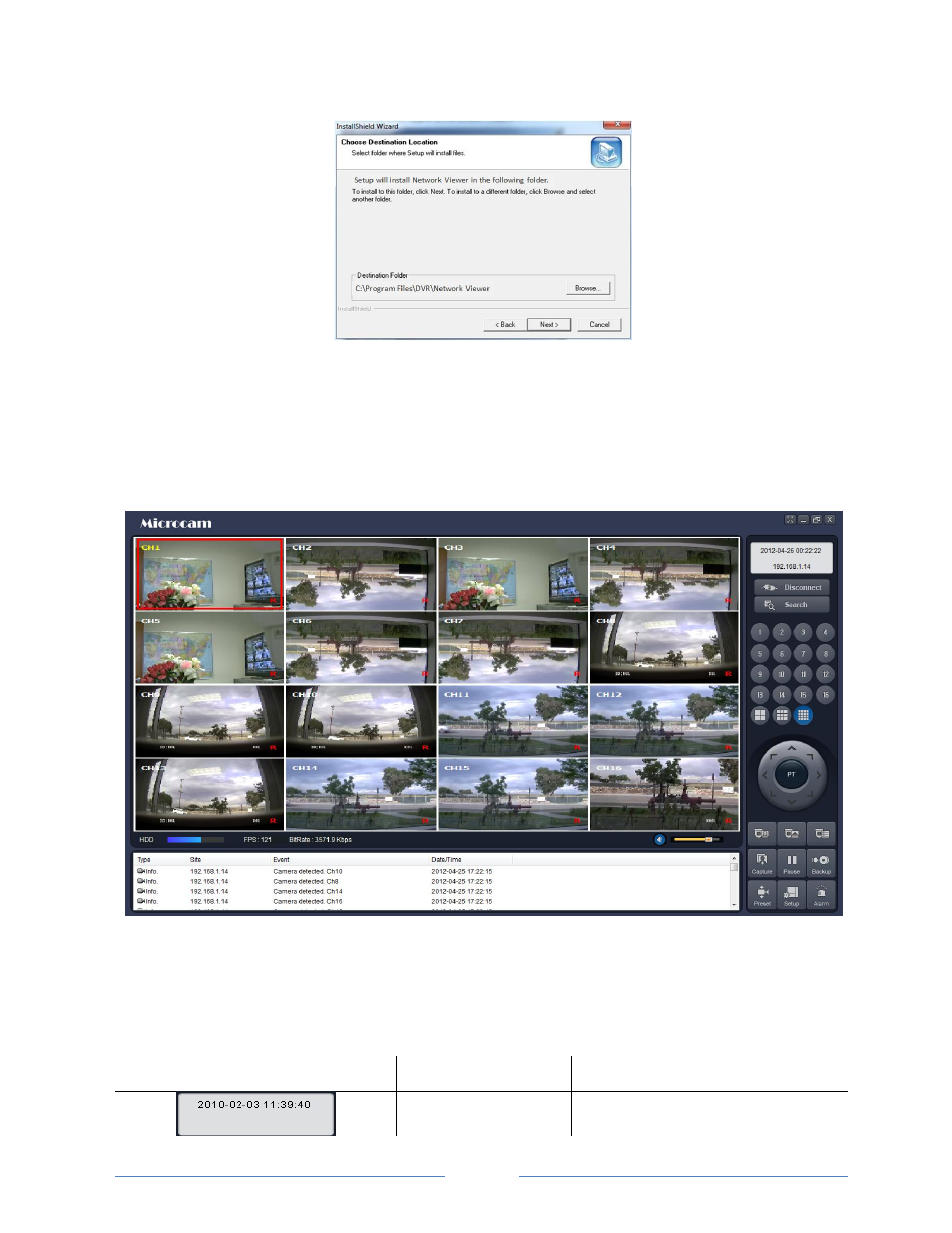
Page
67
2. Select a destination folder and click “NEXT”
3. Select the Program Folder and click “NEXT”
4. The installation Process will begin.
5. After the installation is completed, “Microcam Single Client” icon will be displayed on
the desktop.
12-3. Live Mode
1. Right click on live streaming image and select either Main Streaming or Sub Streaming.
Main Streaming option streams the actual recording quality video, and Sub streaming
option streams at “Dual streaming” quality in Network menu.
* Please note Main Streaming requires a fast network uploading speed.
Button
Function
Description
DATE & TIME
Displays the current DATE & TIME
