Vonnic VVRHD1620M 16CH HD-SDI 1080P High Resolution DVR (Hard Drive Not Included) User Manual
Page 68
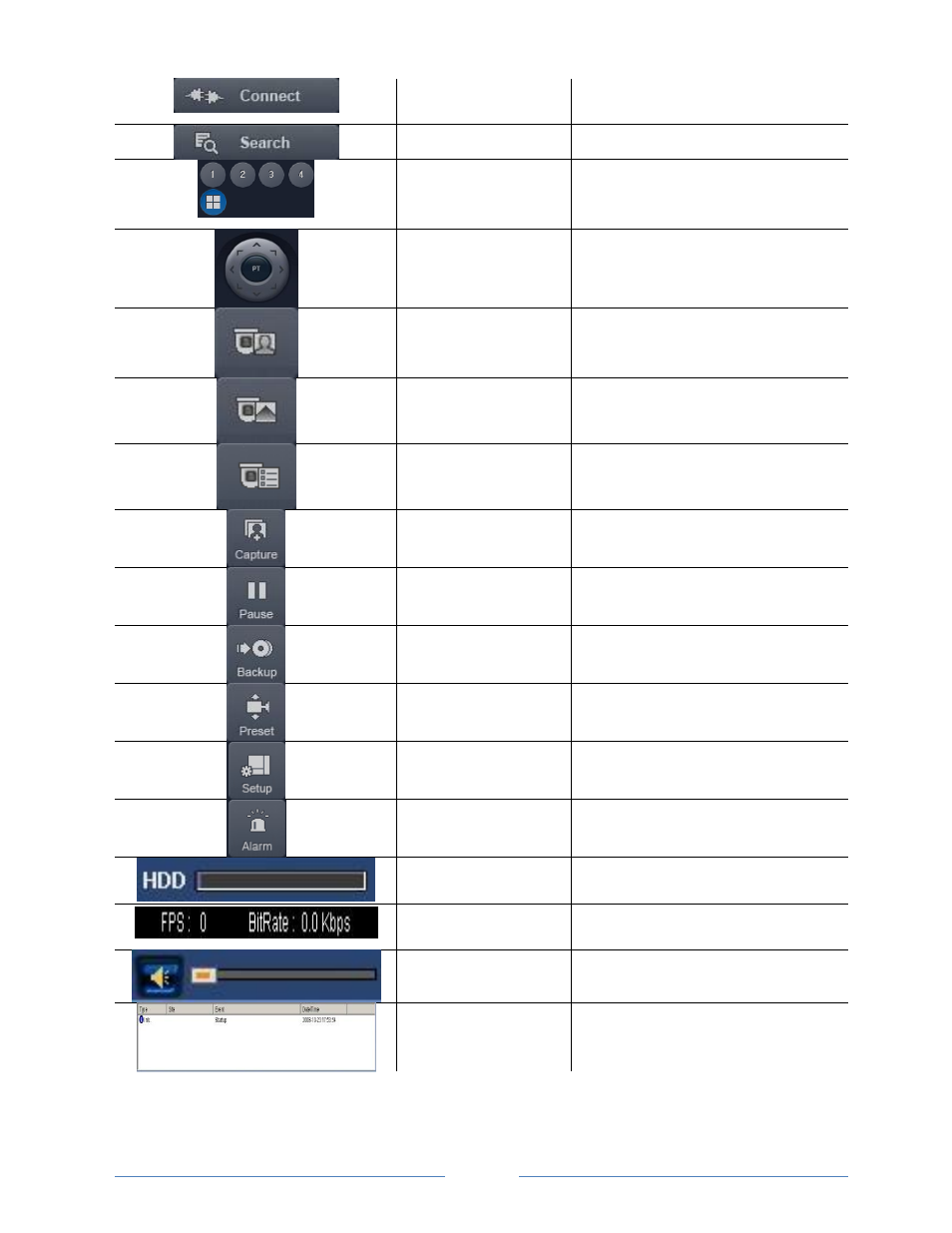
Page
68
CONNECT/DISCONN
ECT
Connect or Disconnect network
connection
SEARCH
Switches to SEARCH MODE
DISPLAY MODE
Allows the user to select a
CHANNEL or change the DISPLAY
MODE
PTZ
Allows the user to control the PTZ
camera
SCAN
Allows the user to scan the PTZ
camera
TOUR
Allows the user to tour the PTZ
camera
MENU
Allows the user to open the PTZ
menu
CAPTURE
Capture a still image from LIVE
MODE
PAUSE
Pause the frame during LIVE
MODE
BACKUP
Backup video from LIVE MODE
PRESET
Allows user to change the PTZ
Preset
SETUP
Opens the SETUP MENU
ALARM
Turn ON/OFF the ALARM-OUT
HDD USAGE
Displays the current HDD Usage
Status
NETWORK
BANDWIDTH
Displays real time FPS and Bit
Rate
AUDIO
Allows the user to ADJUST the
AUDIO volume
LOG
Displays the EVENT LOG, DATE
and TIME
NOTE: DIGITAL ZOOM is only available in SINGLE CHANNEL viewing.
