6. network – Vonnic VVRHD1620M 16CH HD-SDI 1080P High Resolution DVR (Hard Drive Not Included) User Manual
Page 62
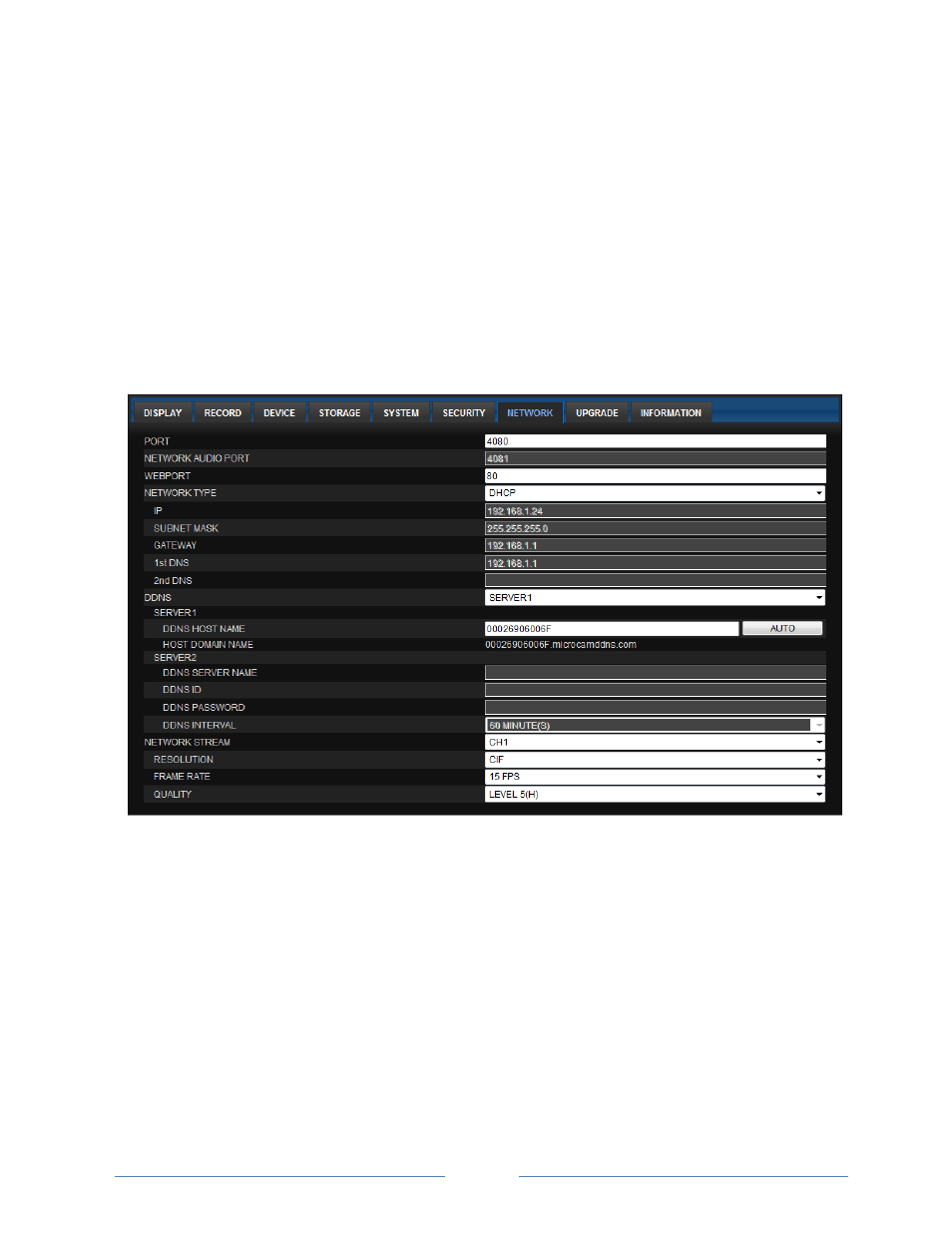
Page
62
o MAIL PORT – 1 ~ 99 (Allows the user to set E-MAIL PORT)
o SECURE OPTION – NONE, SSL, TLS (Allows the user to select E-MAIL SECURE
OPTION)
o MAIL TO – Recipient’s email address.
o MAIL SERVER – Outgoing mail server address.
o ID – Outgoing mail address.
o PASSWORD – Outgoing mail password.
o MAIL FROM – Sender’s name.
10-6. NETWORK
PORT – NETWORK PORT (Allows the user to change the DVR PORT)
NOTE: The DEFAULT PORT is used as a primary port to create remote connections.
WEBPORT – WEB PORT (Allows the user to change the WEB PORT)
NETWORK TYPE – DHCP, LAN (Allows the user to select between DHCP and LAN
NETWORK TYPE)
o IP – Enter IP address if NETWORK TYPE is set to LAN.
o SUBNET MASK – Enter SUBNET MASK address if NETWORK TYPE is set to LAN.
o GATEWAY – Enter GATEWAY address if NETWORK TYPE is set to LAN.
o 1
ST
DNS – Enter Primary DNS server address if NETWORK TYPE is set to LAN.
o 2
ND
DNS – Enter Secondary DNS server address if NETWORK TYPE is set to LAN.
DDNS – OFF, ON (Allows the user to turn DDNS OFF OR ON)
o DDNS SERVER 1 NAME – Allows user to use the “microcamdns.com”.
