Vonnic VVRHD1620M 16CH HD-SDI 1080P High Resolution DVR (Hard Drive Not Included) User Manual
Page 50
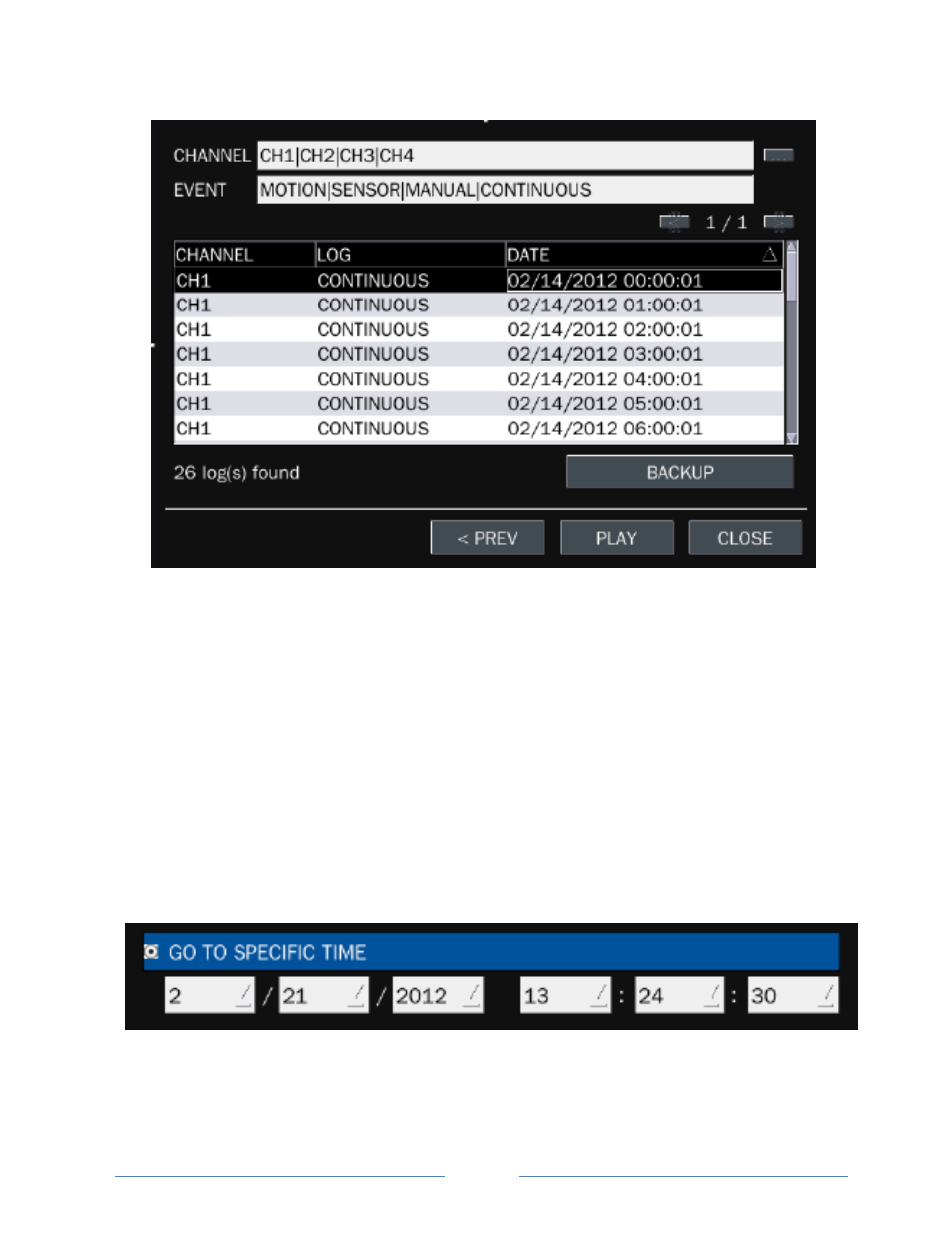
Page
50
EVENT – Allows the user to PLAYBACK from a triggered EVENT.
Select the CHANNEL and TYPE of EVENT triggered to open the EVENT LOG.
- M – MOTION
- S – SENSOR
- R – MANUAL RECORDING
- C – CONTINOUS
Left Click on an EVENT list to PLAYBACK the triggered EVENT.
GO TO FIRST TIME – Allows user to PLAYBACK the FIRST RECORDED DATA.
GO TO LAST TIME – Allows user to PLAYBACK the LAST RECORDED DATA.
GO TO SPECIFIC TIME – Allows user to PLAYBACK from a SPECIFIC TIME.
GO TO SPECIFIC TIME – Select the YEAR/MONTH/DAY and HOUR/MINUTE(s)/SECOND(s) and
Left Click OK to PLAYBACK from the SPECIFIC TIME.
