Smh10 – Sena Bluetooth SMH10 v5.0 User's Guide User Manual
Page 34
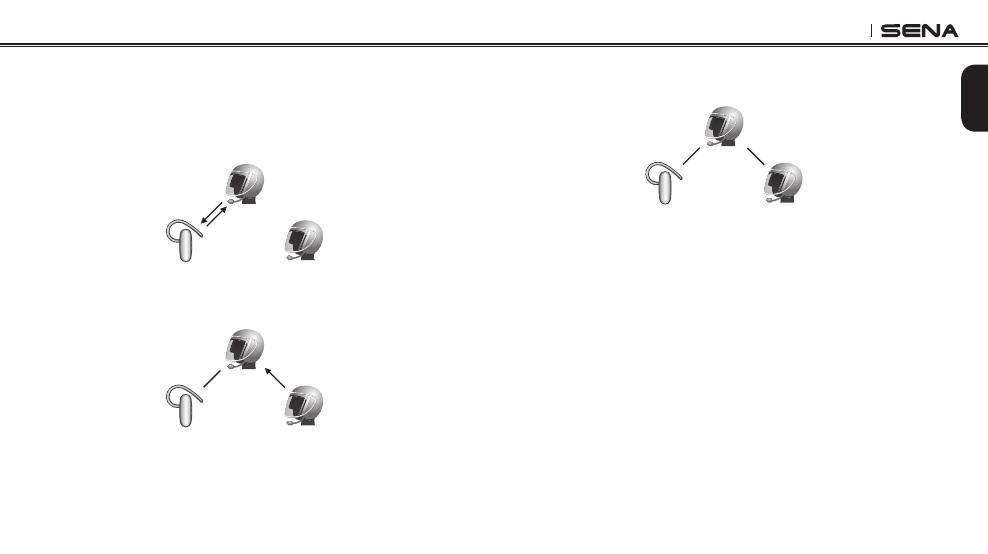
SMH10
35
English
2. Start an intercom conversation with non-Sena Bluetooth headset
(B) in your intercom group. For example, you (A) may start an
intercom conversation with non-Sena Bluetooth headset (B). The
non-Sena Bluetooth headset (B) may also start an intercom call
with you (A).
(A)
(B)
(C)
3. The Other SMH10 (C) may join the intercom by making an intercom
call to you (A).
(A)
(B)
(C)
4. Now you (A), non-Sena Bluetooth headset (B), and the other
SMH10 (C) are having a three-way conference intercom.
(A)
(B)
(C)
5. You may disconnect the three-way Universal Intercom using the
same way as you do in normal three-way intercom. Please refer to
section, 14.2 “End Three-way Intercom”.
