4 low battery warning, 5 checking the battery level, Volume adjustment – Sena Bluetooth SMH10 v5.0 User's Guide User Manual
Page 10
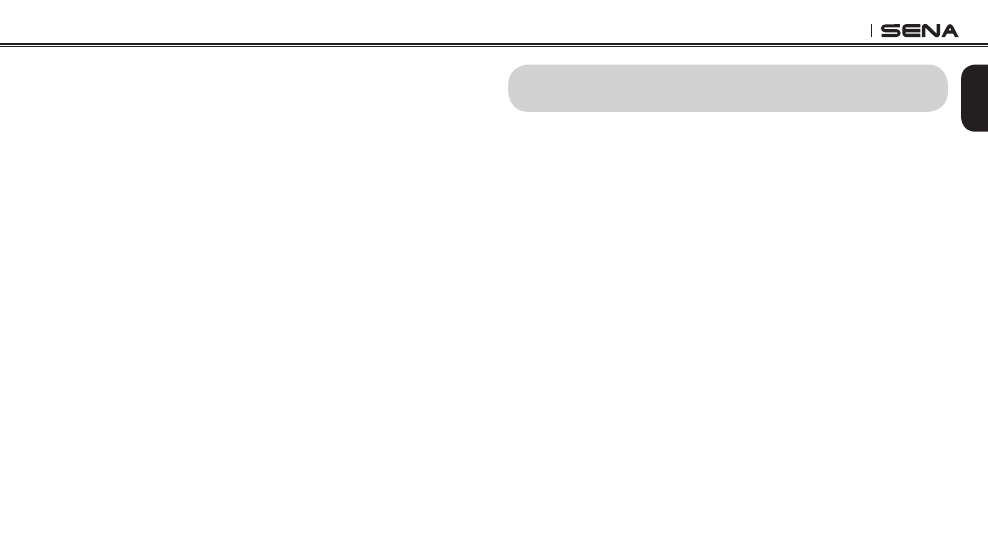
SMH10
11
English
4.4 Low Battery Warning
When the battery is low, the blinking blue LED in stand-by mode
turns to red and you will hear mid-tone triple beeps and a voice
prompt saying “Low battery”.
4.5 Checking the Battery Level
You can check the battery level in two different ways when the
headset is powering on.
4.5.1 LED Indicator
When the headset is powering on, the red LED flashes rapidly
indicating the battery level.
4 flashes = High, 70~100%
3 flashes = Medium, 30~70%
2 flashes = Low, 0~30%
4.5.2 Voice Prompt Indicator
When you power on the headset, keep pressing the Jog Dial and
Phone Button simultaneously for about 3 seconds until you hear high
tone triple beeps. Then you will hear voice prompt indicating the
battery level. However, if you release the buttons as soon as the
headset turns on, you will not hear the voice prompt of battery level
indication.
You can easily adjust the volume by rotating the Jog Dial. You will
hear a beep when the volume reaches maximum or minimum level.
The volume is set and maintained independently at different levels
for each audio source even when you turn off and on the headset.
For example, once you set the volume for mobile phone handsfree,
it will not change even if you adjust the volume when you hear
Bluetooth MP3 music. So you can always maintain the preferred
optimum volume level for each audio source.
5. VOLUME ADJUSTMENT
