6 turn off the ups, 7 audible alarm mute function – PowerWalker Battery Pack for VFI 1000RT LCD User Manual
Page 26
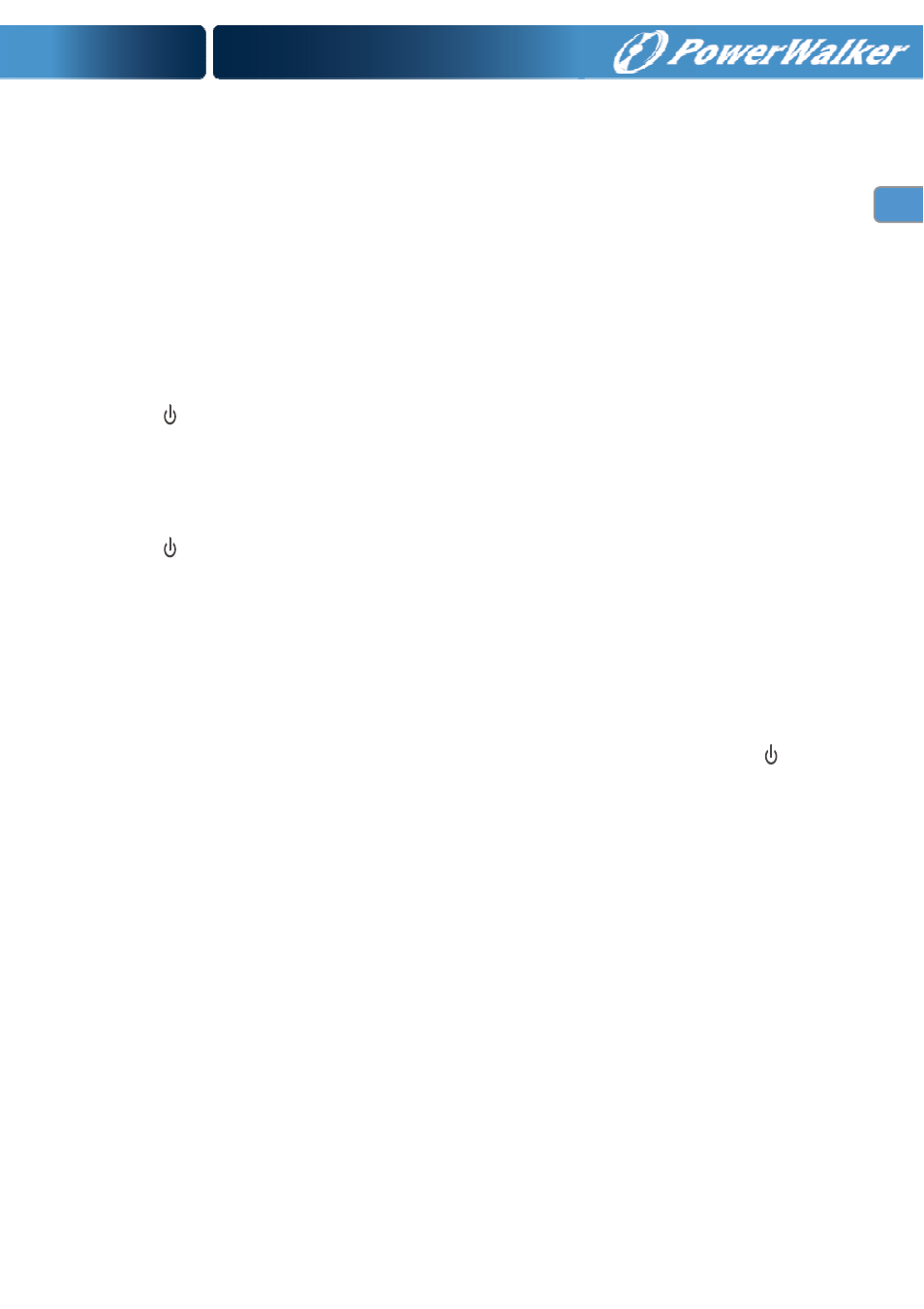
22
EN
change within 30 seconds; in resting mode, UPS will detect the change within
3 minutes;
(2) Manual test
Test the function of the UPS system by pressing the On-Switch “I” for more
than 1 second, the UPS would detect whether the battery is connected or the
battery is low immediately. Also the UPS could do the test automatically and
periodically, the period time could be set by user, the default value is 7 days.
5.6 Turn off the UPS
(1) In Inverter Mode:
Press “ ” button continuously for more than 1 second to turn off the UPS, the
UPS will get into no output or bypass mode. At this time, the UPS might has
output if bypass is enabled. Disconnect the utility power to turn off the output.
(2) In Battery Mode:
Press “ ” button continuously for more than 1 second to turn off the UPS, the
UPS will be turned off completely.
5.7 Audible alarm mute function
If the alarm is too annoying in battery mode, you may press “I” button
continuously for more than 1 second to clear it. Moreover, the alarm will be
enabled when the battery is low to remind you to shutdown the load soon.
If the alarm is too annoying in bypass mode, you may press “ “button
continuously for more than 1 second to clear it. The action doesn’t affect the
warning and fault alarm.
If all alarm is too annoying, you can short touch “I” button, all alarms are
disable, if alarms need to be resumed, short touch “I” button again.
5.8 Operation procedure of external battery for long backup
time model (“S” model)
(1) Use the battery pack with voltage: 36VDC for 1KS (12V
×
3
batteries),
48VDC for 1.5KS/ 2KS (12V
×
4
batteries), 72VDC for 3KS (12V
×
6
batteries). Connection of batteries more than or less than required
will cause abnormality or permanent damage.
(2) One hard wiring type battery terminal on the rear panel is used for
connecting the battery pack.
