Display ftp related configuration parameters, Perform the configuration file transfer action, Perform the image file transfer action – B&B Electronics 9000BP - Manual User Manual
Page 107
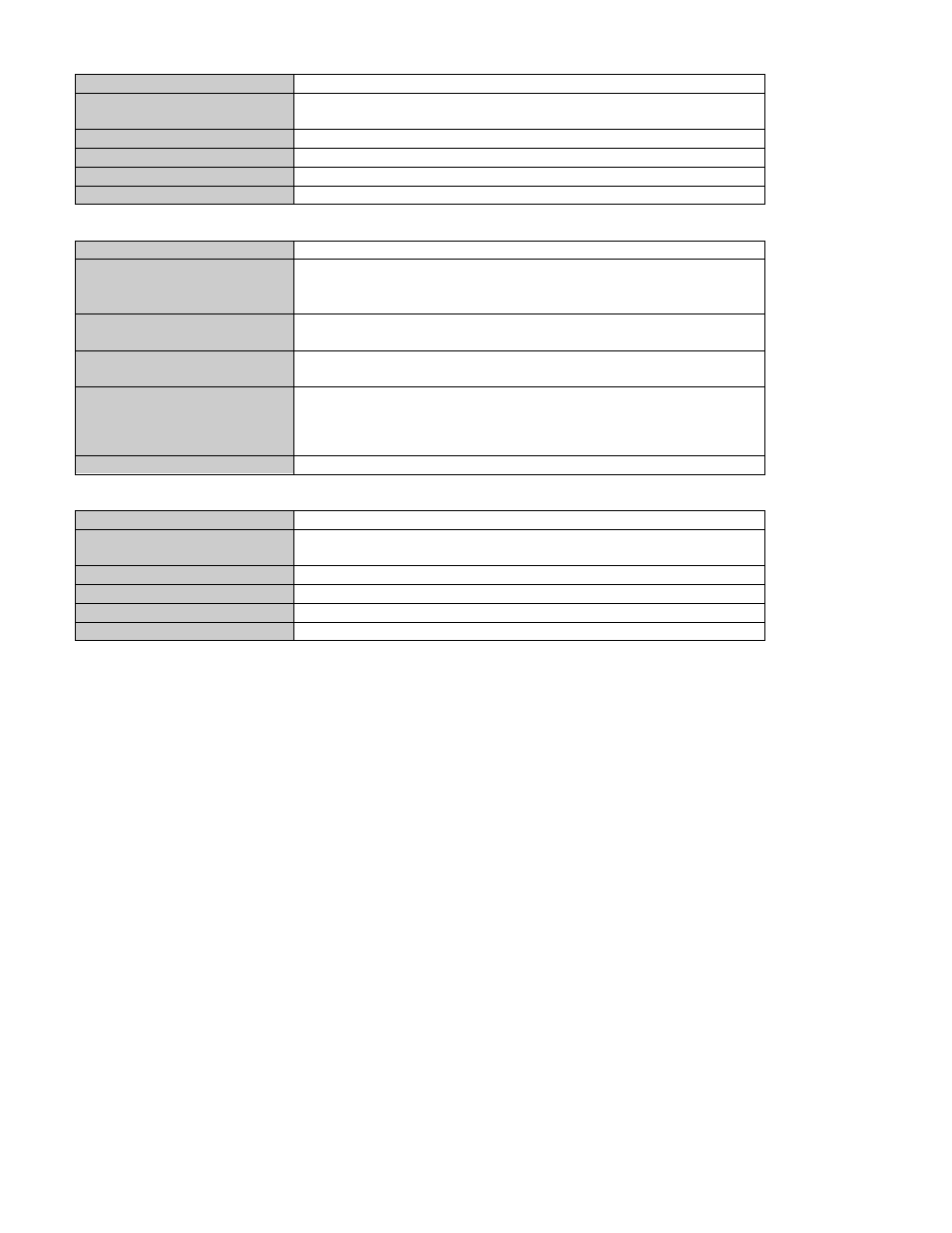
(Revised 8/4/2009) page 107 of 145
Display FTP related configuration parameters
Command Name
ftp show
Description
To display the present value of all the FTP related configuration
parameters
Syntax
ftp show
Parameters
None
Example
N-TRON/Admin#[1]> ftp show
Notes
Perform the configuration file transfer action
Command Name
ftp
Description
To perform the desired File Transfer action (either get or put). Get
retrieves a remote file from the FTP server and put stores a local file at
the FTP server
Syntax
ftp get config
ftp put config
Parameters
Action-command
The desired File transfer action (either get or put)
Example
eg.1
N-TRON/Admin#[1]> ftp get config
eg.2
N-TRON/Admin#[1]> ftp put config
Notes
The action name should be either get or put
Perform the image file transfer action
Command Name
ftp get image
Description
To perform the desired File Transfer action. Get retrieves a remote file
from the FTP server
Syntax
ftp get image
Parameters
None
Example
N-TRON/Admin#[1]> ftp get image
Notes
Can only get an image from a server
