4 timer + counter (mixed mode) – B&B Electronics CTA4100A_D - Manual User Manual
Page 22
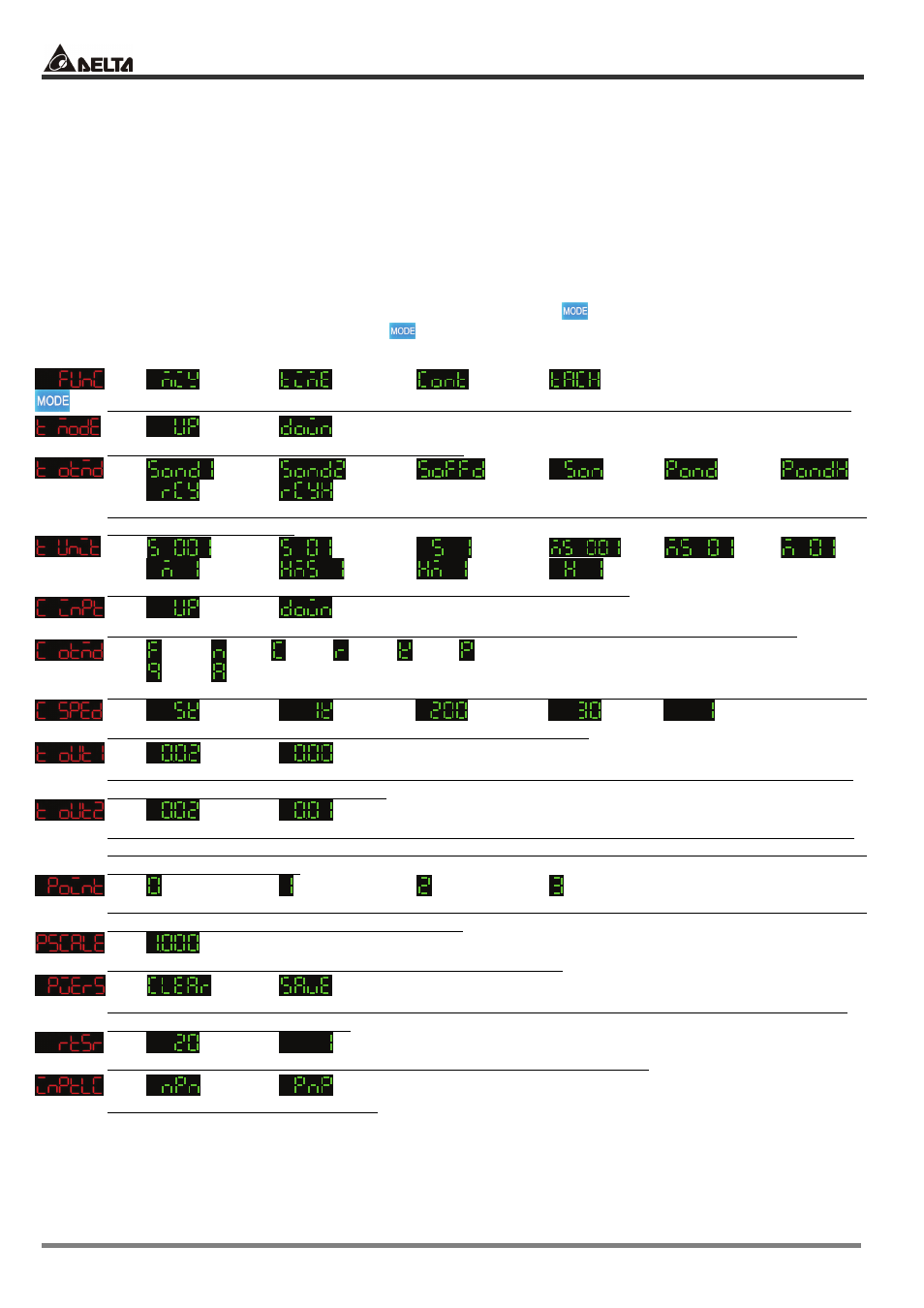
CTA USER MANUAL
2007-05-09 - 22 -
© DELTA ELECTRONICS, INC. ALL RIGHTS RESERVED
2.4 Timer + Counter (Mixed Mode)
CTA offers timer + counter mode. The timer corresponds to OUT1 (output 1) and the counter to OUT2 (output2).
In this mode, the timer and counter both have a phase signal input; therefore, part of the functions will be
limited. For example, there are 12 output modes for the timer of CTA, but only 8 output modes available in the
timer + counter mode (Rcy2, Scon, Ston and Stoff are not available). In addition, the mixed mode only offers
input modes Up and Down for the counter and S, T, D are no longer available in the output modes. See 2.4.1. for
how to set up the parameters in the mixed mode.
2.4.1 Setting up the parameters in the “timer + counter”
To enter the page for parameter setting of the timer + counter, press
in the main menu for more than 3
seconds. After the setup is completed, press
for more than 3 seconds under any of the parameter page you
are in and return to the main menu.
x
x
x
x
z
Select functions: There are 4 modes in CTA, (left to right) timer, counter, tachometer and timer + counter.
x
x
z
Select timer mode: counting up and counting down
x
x
x
x
x
x
x
x
z
Select output modes: There are 8 output modes. The user can choose the mode that best meets the demand.
See 2.1.3 for more details.
x
x
x
x
x
x
x
x
x
x
z
Select display unit: the min. unit 10ms ~ the max. unit hour are selectable
x
x
z
Select input modes: Only counting up and counting down are available. See 2.2.2 for more details.
x
x
x
x
x
x
x
x
z
Select output modes: Same as the output modes of the counter except for S, T, D. See 2.2.3 for more details.
x
x
x
x
x
z
Select counting speed: Maximum 5Kcps; others 1K, 200, 30 and 1cps.
x
x
z
Select pulse width of output 1: The default output time is 0.02 second. When the parameter is set to 0.00
second, the output status will continue.
x
x
z
Pulse width of output 2: This parameter is adjustable according to different output modes selected. If the
output mode is C, the default output time will be 0.02 second. When the parameter is set to 0.00 second, the
output status will continue.
x
x
x
x
z
Set up the position of decimal point: 0 (no decimal point), 1 (one digit after decimal point), 2 (two digits after
decimal point), 3 (three digits after decimal point)
x
z
Set up pre-scale value: 1.000 (default 1:1) Range: 0.001 ~ 99.999
x
x
z
Save the data while switching off the power: When SAVE is selected, the PV will be saved; when CLEAR is
selected, the PV will not be saved.
x
x
z
Set up minimum width of reset signal: Default = 20ms; 1ms is also selectable.
x
x
z
Select input signal types: NPN and PNP
Back to Top
