3 setting up output mode of the timer, Cta user manual – B&B Electronics CTA4100A_D - Manual User Manual
Page 10
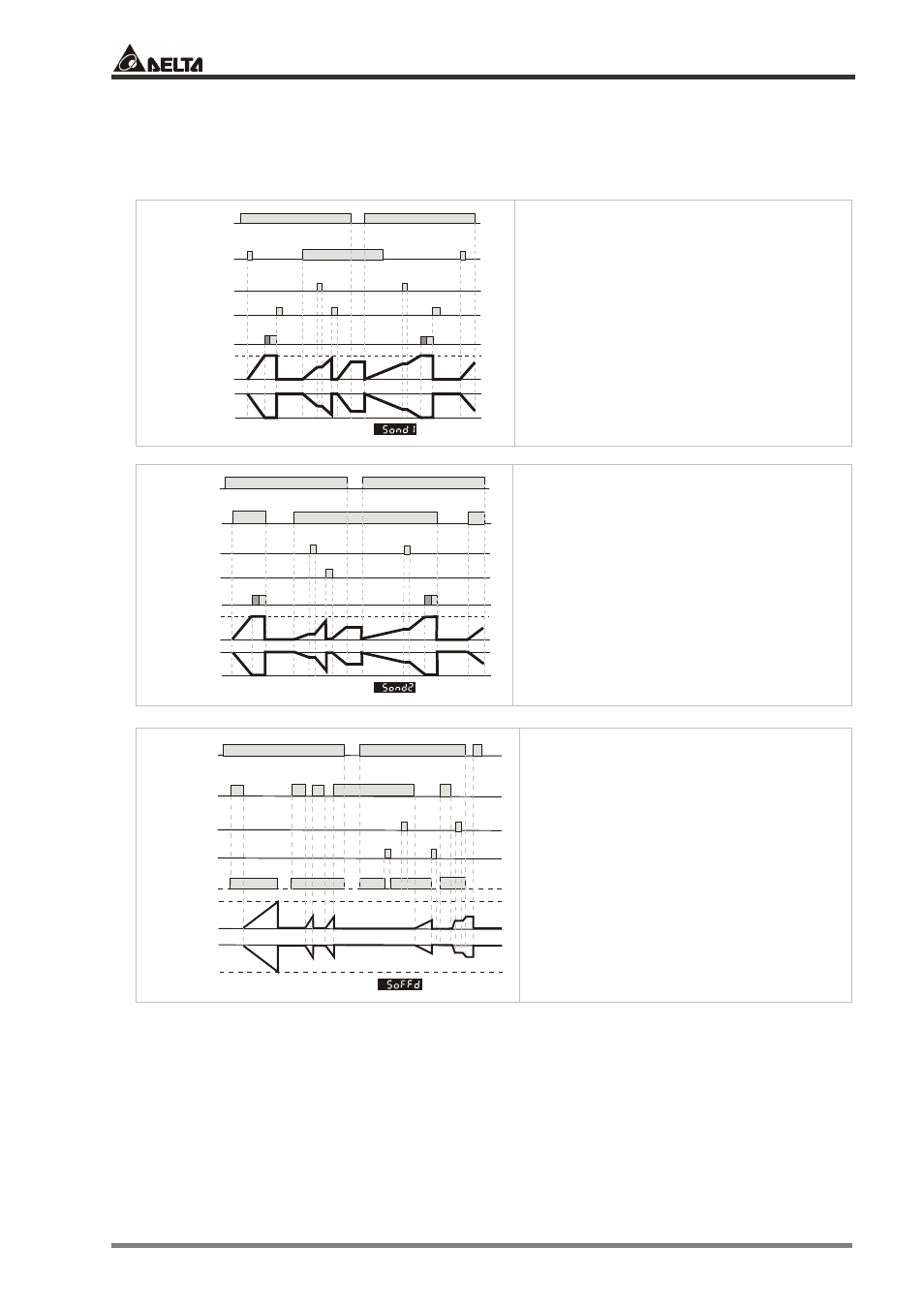
CTA USER MANUAL
2007-05-09 - 10 -
© DELTA ELECTRONICS, INC. ALL RIGHTS RESERVED
2.1.3 Setting up output mode of the timer
There are 12 modes in the timer for different control demands from the user. The default output time
of the 12 modes is 0.02 second. If you wish the system to keep the operation of the output, please set
the output time to 0.00 second.
Power signal
Start signal
Pause signal
Clear signal
Up
Down
0
0
SV
SV
Signal On Delay 1
t
t
Output signal
Signal On Delay 1 (Sond1)
The start signal is in rising-edge trigger mode
and starts to time after the rising edge is
triggered until the set time for output. During
the execution of clear signal, the timer is reset
and waits for the start signal to restart the
timing.
Power signal
Start signal
Pause signal
Clear signal
Output signal
Up
Down
0
0
SV
SV
Signal On Delay 2
t
t
Signal On Delay 2 (Sond2)
The start signal starts to time when enabled (Hi)
until the set time for output. During the
execution of clear signal and start signal being
disabled (Lo), the timer is reset and waits for
the start signal to restart the timing.
Power signal
Start signal
Pause signal
Clear signal
Output signal
SV
0
Up
Down
SV
0
Signal Off Delay
Signal Off Delay (Soffd)
The output starts when the start signal is at
rising-edge trigger. When the start signal is at
falling edge, the timer will start to time until
the set time for disabling the output. If the
clear signal is enabled (Hi) when the start
signal is at rising edge, the output will stop
immediately.
