B&B Electronics EIR405-T - Manual User Manual
Page 3
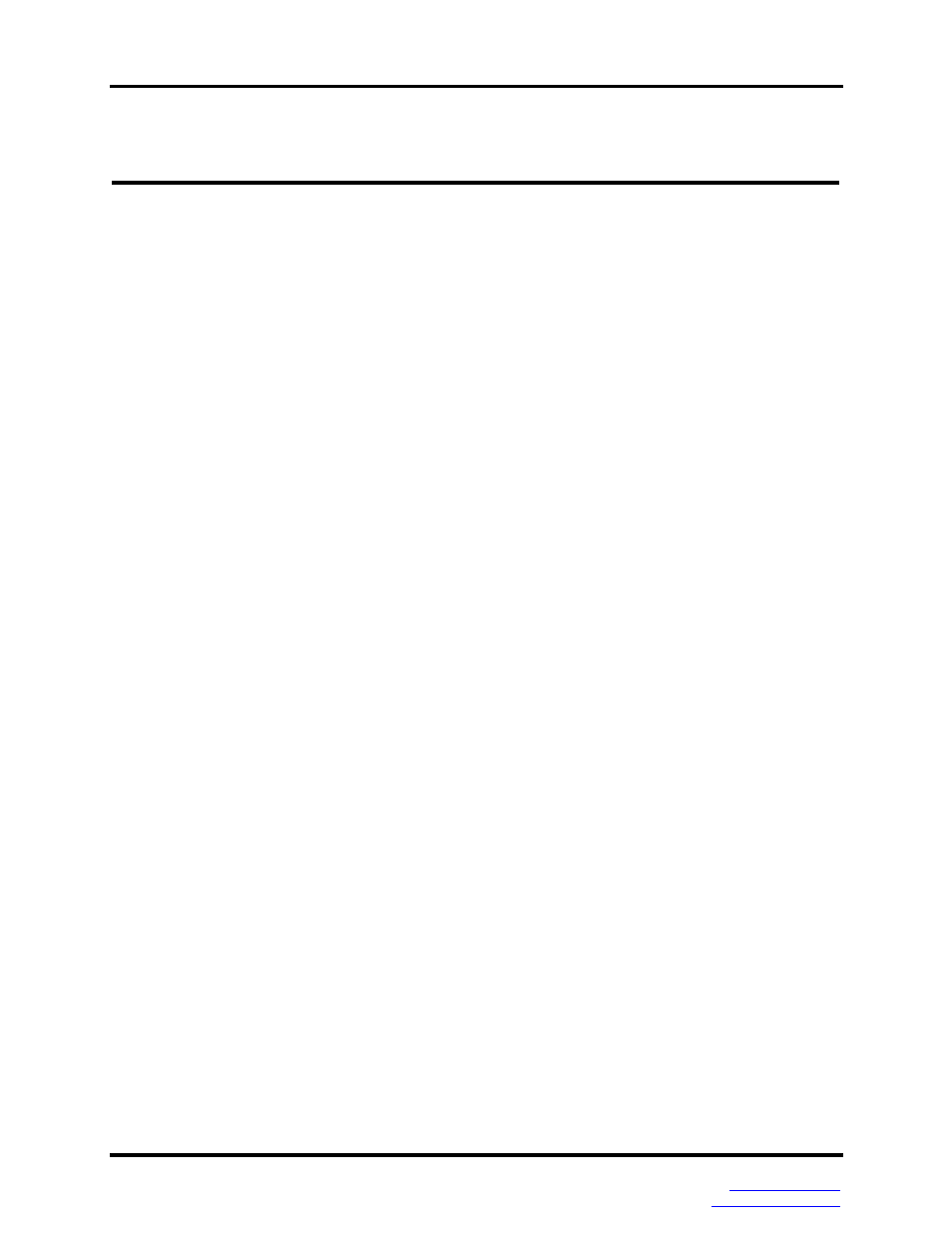
Table of Contents
iii
Manual Documentation Number EIR405-T
– 0912m
www.bb-elec.com
www.bb-europe.com
Table of Contents
1.
Overview ............................................................................................................................................................ 1
Introduction ....................................................................................................................................................... 1
Features ............................................................................................................................................................ 2
Packing List....................................................................................................................................................... 2
2.
Hardware Description ....................................................................................................................................... 3
Front Panel ....................................................................................................................................................... 3
Top View ........................................................................................................................................................... 4
Wiring the Power Inputs .................................................................................................................................... 4
Wiring the Fault Alarm Contact ......................................................................................................................... 5
LED Indicators .................................................................................................................................................. 6
Ports.................................................................................................................................................................. 6
Cabling.............................................................................................................................................................. 8
3.
Mounting Installation ...................................................................................................................................... 11
DIN-Rail Mounting........................................................................................................................................... 11
Wall Mount Plate Mounting ............................................................................................................................. 13
4.
Hardware Installation ...................................................................................................................................... 14
Installation Steps............................................................................................................................................. 14
5.
Troubleshooting .............................................................................................................................................. 16
6.
Technical Specification................................................................................................................................... 17
