B&B Electronics 855-12840--49 - Manual User Manual
Page 15
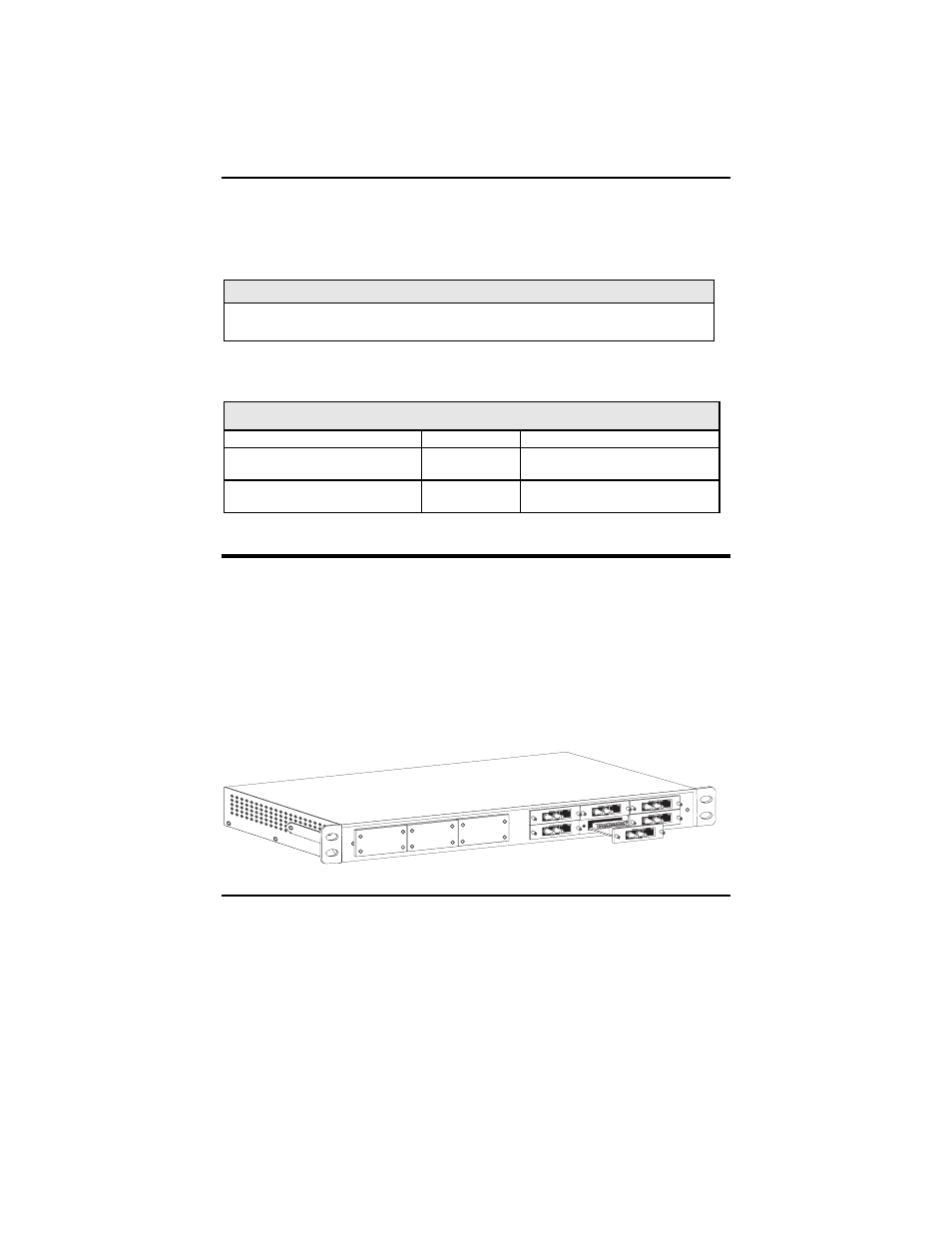
11
Configure Auto Negotiation on 100 Mbps Modules with a 3-pin jumper block
located on the module’s PCB or DIP Switch, depending on the Model. Refer to
the Jumper Configuration Table of this manual to verify jumper position and
default setting.
Auto Negotiation on 10/100 Switching Modules
Auto Negotiation is a standard feature on 10/100 Switching Modules. The fiber
port always operates at 100 Mbps FDX; the copper port auto-senses the
connected device’s speed and duplex mode: 10 Mbps or 100 Mbps and HDX or
FDX (including Flow Control).
NOTE
McLIM TPTX/FX is a Plug-And-Play device, therefore Auto Negotiation is always
enabled.
The following table states the availability of Auto negotiation on media
conversion modules.
Auto Negotiation Product Comparison
McPIM TP/FO Auto
Negotiation Not Available/Applicable
McLIM TX/FX and TX/SX
Auto
Negotiation DIP Switch Selectable
McLIM TP-TX/FX
TX/FX Auto
Negotiation Always
Enabled
Installing Media Conversion Modules
The media conversion modules can be installed in any available slot in a media
converter chassis. Media conversion modules are hot-swappable.
Media conversion modules ship with brackets for securing them to the media
converter chassis. To install a module, simply unscrew the blank bracket
converting the slot where the module is installed. Slide the module into the
chassis, via the card guides, until the module is seated securely in the connector.
Hand tighten the thumb screw until snug. Finish tightening the thumb screw
using a screw driver, being careful to not over-tighten.
