B&B Electronics 855-12840--49 - Manual User Manual
Page 14
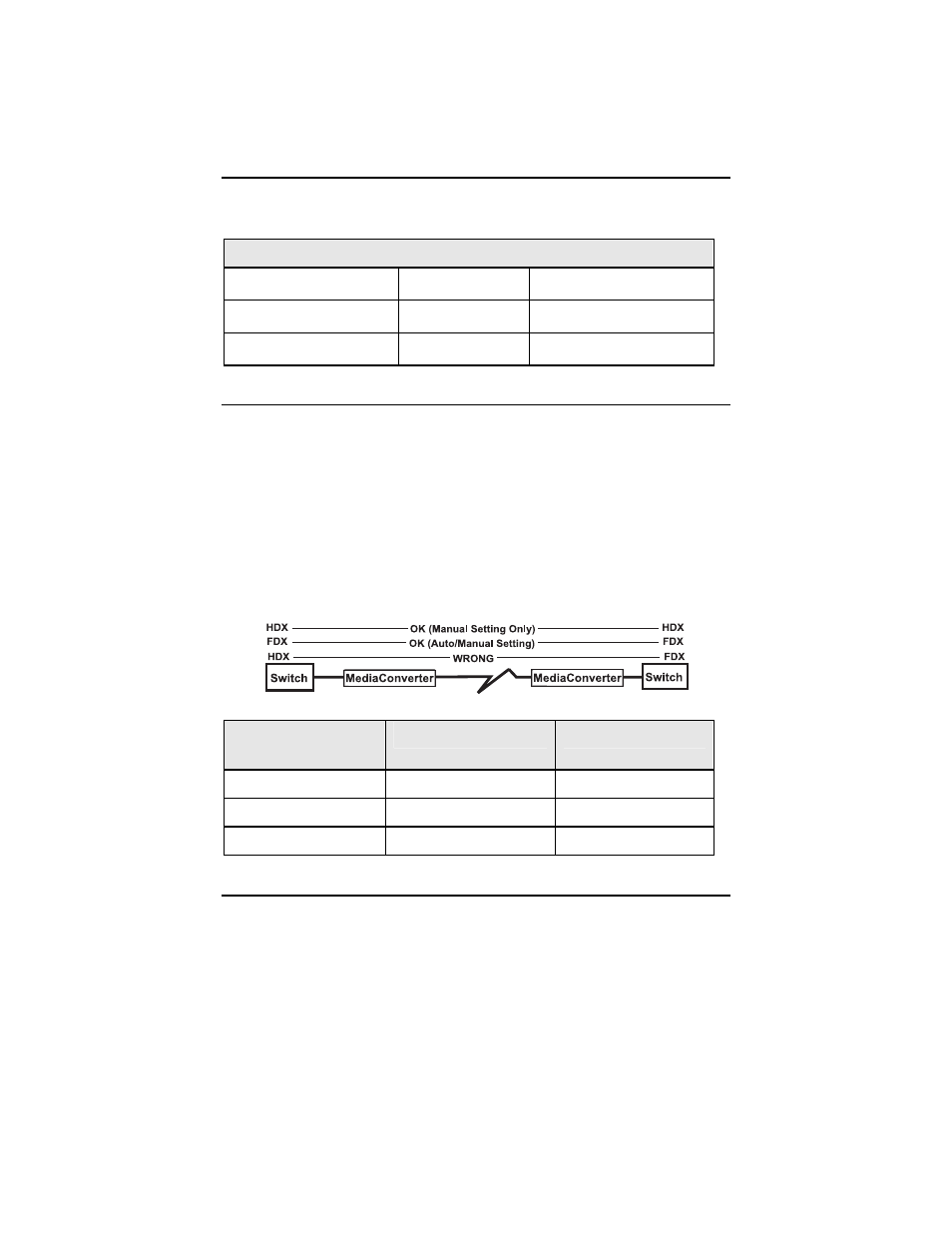
10
Configure LinkLoss and FiberAlert with separate 3-pin jumper blocks or DIP
Switches located at various positions depending on module and board type. See
the table to determine what features the module offers as well as the jumper
locations and ON/OFF positions.
Auto Negotiation
The following chart states the availability of the Auto Negotiation feature on
media conversion modules.
Auto Negotiation Product Comparison
10 Mbps Modules
Auto
Negotiation
Not Available
100 Mbps Modules
Auto
Negotiation
DIP Switch Selectable
10/100 Mbps Modules Auto
Negotiation
Always Enabled
Auto Negotiation on 100 Mbps Modules
When Auto Negotiation is enabled, the media converter negotiates as a 100
Mbps Full-Duplex device; if the device the media converter is connected to can
operate at 100 Mbps Full-Duplex, a link will be established.
If the twisted pair port on the other device does not have the ability to Auto
Negotiate, or if a 100 Mbps Half-Duplex connection is desired, Auto Negotiation
on the media converter must be disabled. Half- and Full-Duplex settings must be
manually set and match on both end devices to which the media converters are
connected. The diagram below shows a typical application, followed by a table
with three possible configurations.
End to End
Connection
Switch
TX/FX
Half-Duplex
Manually configure HDX Auto Negotiation Off
Full-Duplex
Manually configure FDX Auto Negotiation Off
Full-Duplex
Auto Negotiation On
Auto Negotiation On
