B&B Electronics GW-7433D - Quick Start Guide User Manual
Page 8
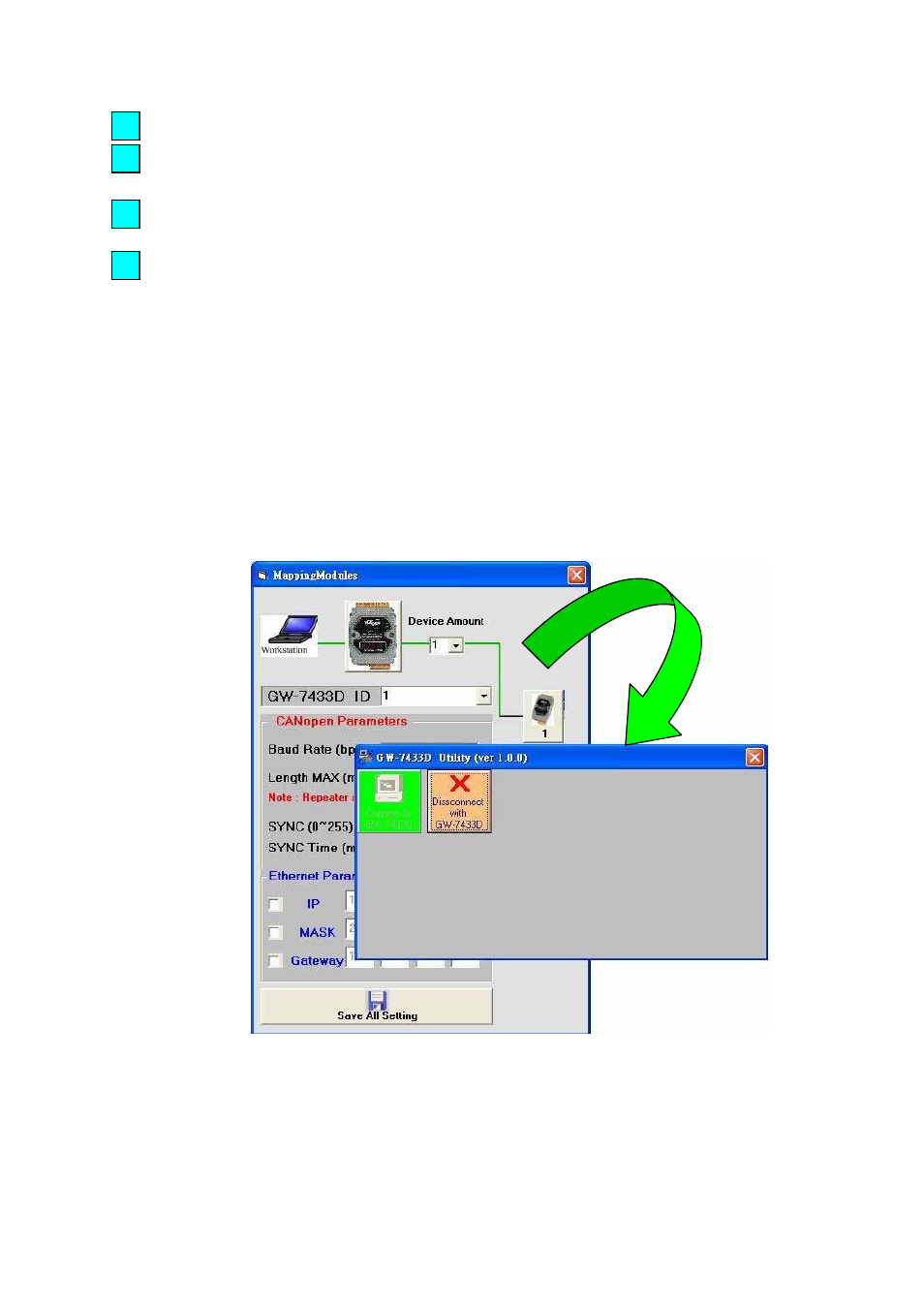
Æ The column is Modbus TCP DO address, the row range is 0 ~63.
Æ The row is CANopen slave device’s data byte address mapping to Modbus
TCP address.
3
2
Æ The row is CANopen slave device’s data byte address mapping to Modbus
TCP address.
4
Æ Close the “ShowMapping” window.
5
The “DI Mapping,” ”AI Mapping” and “AO Mapping” of mapping type the
same as the “DO Mapping” of mapping type. In these tabs, the PDO and SDO
arrayal of bytes are form PDO bytes to SDO bytes.
When user over view the “ShowMapping” window finish, Plase close the
“ShowMapping” window, when user close it then the GW-7433D Utility will
display the “MappingModules” window, then user have to close the
“MappingModules” window, the GW-7433D Utility will display the “GW-7433D
Utility ver(1.0.0)” window and click the “Disconnect with GW-7433D” button to
close the window to finish the GW-7433D Utility setting. As follow figure.
Close the GW-7433D Utility setting
GW-7433D MODBUS TCP/CANopen Gateway Quick Start User Guide (Version 1.0, July/2008) 8
- USOPTL4DR-LS - Datasheet (2 pages)
- ZXT9-IOA-KIT - Manual (75 pages)
- ADAM-6066 - Manual (272 pages)
- 855-11619--57 - Datasheet (2 pages)
- 851-10904 - Datasheet (2 pages)
- SS-BLT-100PR - Quick Start Guide (1 page)
- ISOCON-6 - Datasheet (2 pages)
- I-7060 - Manual (64 pages)
- AMU864 - Datasheet (2 pages)
- 714FX6-SC_ST - Manual (154 pages)
- 422LP25R - Datasheet (2 pages)
- ZP9D-115RM-LR - Manual (54 pages)
- EKI-6311GN-EU - Manual (56 pages)
- ZZ24D-NA(NB,NC,ND)-SR - Quick Start Guide (4 pages)
- ESCLP-100 - Manual (23 pages)
- 806-39753 - Datasheet (1 page)
- 485SD9RJ - Datasheet (1 page)
- 712FX4-SC_ST - Manual (154 pages)
- 850-18610 - Manual (18 pages)
- ESW208 Series - Datasheet (2 pages)
- VESR321_ML_SL - Quick Start Guide (3 pages)
- OP10 - Datasheet (1 page)
- RT3G-300_310_320_330_340-W - Configuration Manual (79 pages)
- EIRHP305-T - Datasheet (2 pages)
- EIRSP1 - Datasheet (1 page)
- 422TTL33 - Datasheet (2 pages)
- 485DRCI - Quick Start Guide (2 pages)
- I-7021_P - Datasheet (2 pages)
- NTSA-CAT5E - Datasheet (2 pages)
- 485COSR - Datasheet (2 pages)
- 855-10619--57 - Datasheet (2 pages)
- UH401SL_2KV - Datasheet (2 pages)
- 105FXE-SC(ST)-15-POE - Manual (19 pages)
- 102MC-FL_SC_ST - Manual (23 pages)
- CBL00302 - Datasheet (1 page)
- 850-18100--27 - Datasheet (2 pages)
- 850-10953-DC - Datasheet (2 pages)
- ESR904 - Datasheet (2 pages)
- 308TX-N - Datasheet (3 pages)
- 422LP25N - Datasheet (2 pages)
- 708FX2-SC_ST - Datasheet (3 pages)
- MESR321_SL_ML - Datasheet (2 pages)
- SL2736-698 - Quick Start Guide (8 pages)
- I-7188E Series - Datasheet (1 page)
- ANT-PAD58-19 - Datasheet (1 page)
