B&B Electronics GW-7433D - Quick Start Guide User Manual
Page 4
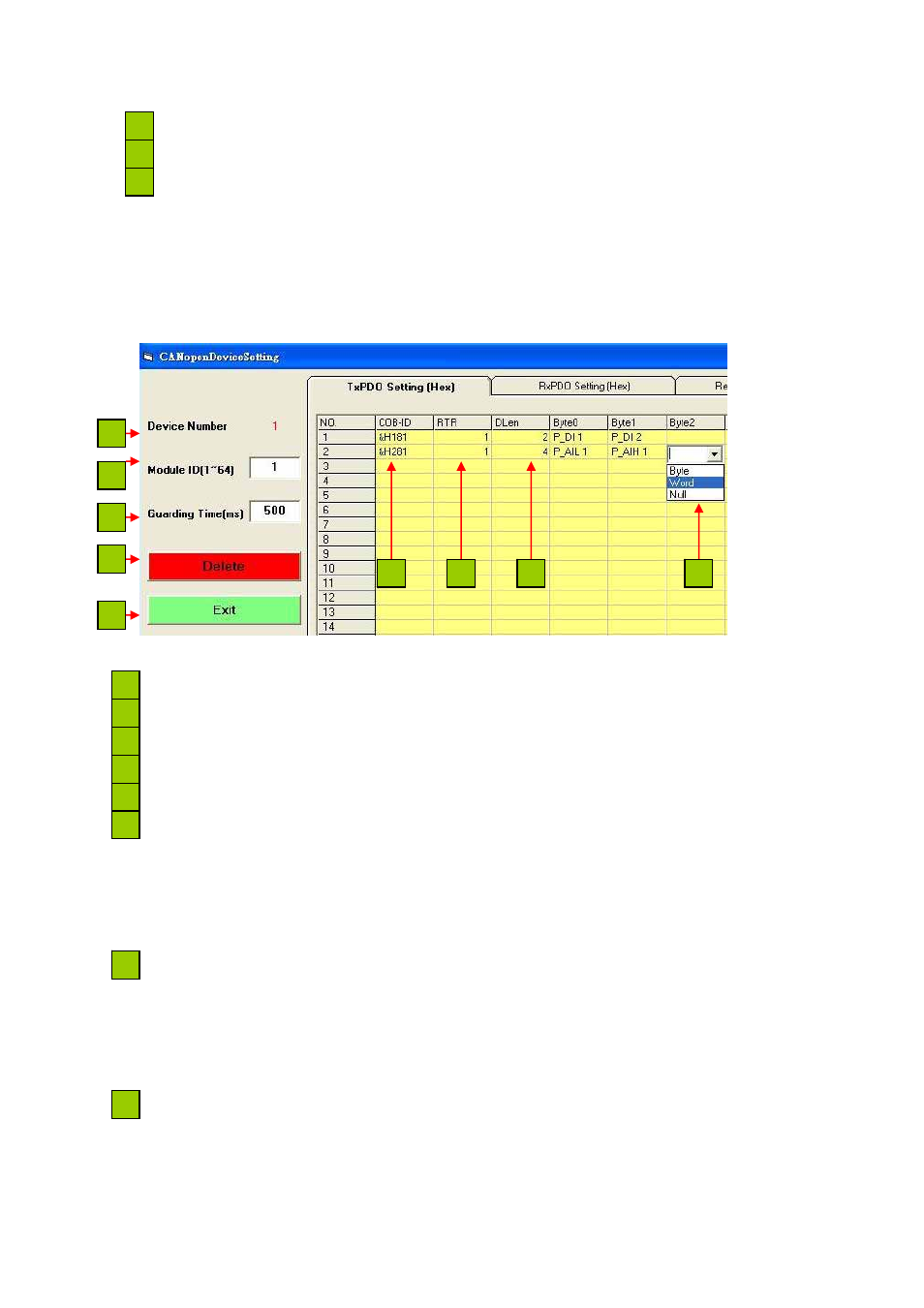
Æ Select the baud rate of CANopne bus.
Æ Change the GW-7433D IP, MASK or Gateway.
Æ When user finish from step 1 to step 4, please click the button, and the
“CANopenDeviceSetting” window will be pop-up then user can set the
CANopen slave device parameters into the GW-7433D.
3
4
5
Step4: Setting the RxPDO, TxPDO, RxSDO, and TxSDO of “CANopenDeviceSetting”
window. As follow figure.
(1). TxPDO Setting.
1
2
3
8
4
5
6
7
9
Æ It is the code name of this CANopen salve in GW-7433D.
Æ Setting the CANopen slave device’s station’s ID.
Æ Set the guarding time of the CANopen slave.
Æ Key-in the PDO COB-ID (in hex format) of this CANopen slave.
Æ Set the RTR mode. In the TxPDO is “1”, and RxPDO is “0”.
Æ Select the length of PDO data. Users have to select the correct DLen for
each PDO, otherwise some error will happen on the GW-7433D. In this case,
users have to reset the parameters by checking the item “Initialize module”
shown on the figure Connection setting of GW-7433D.
1
2
3
4
5
6
Æ Select the type of data. If DI is selected, this field will present ”P_DIx”. If AI is
selected, this field will present “P_Aix”. The letter “P” means PDO. DI or AI
indicate the type of data. The “x” means the number of data.
7
(Note: The unit of DI is one byte, AI is two bytes).
Æ Delete button. If users want to delete the PDO configuration, click this
button.
8
GW-7433D MODBUS TCP/CANopen Gateway Quick Start User Guide (Version 1.0, July/2008) 4
