B&B Electronics 852-10911--29 - Manual User Manual
Page 5
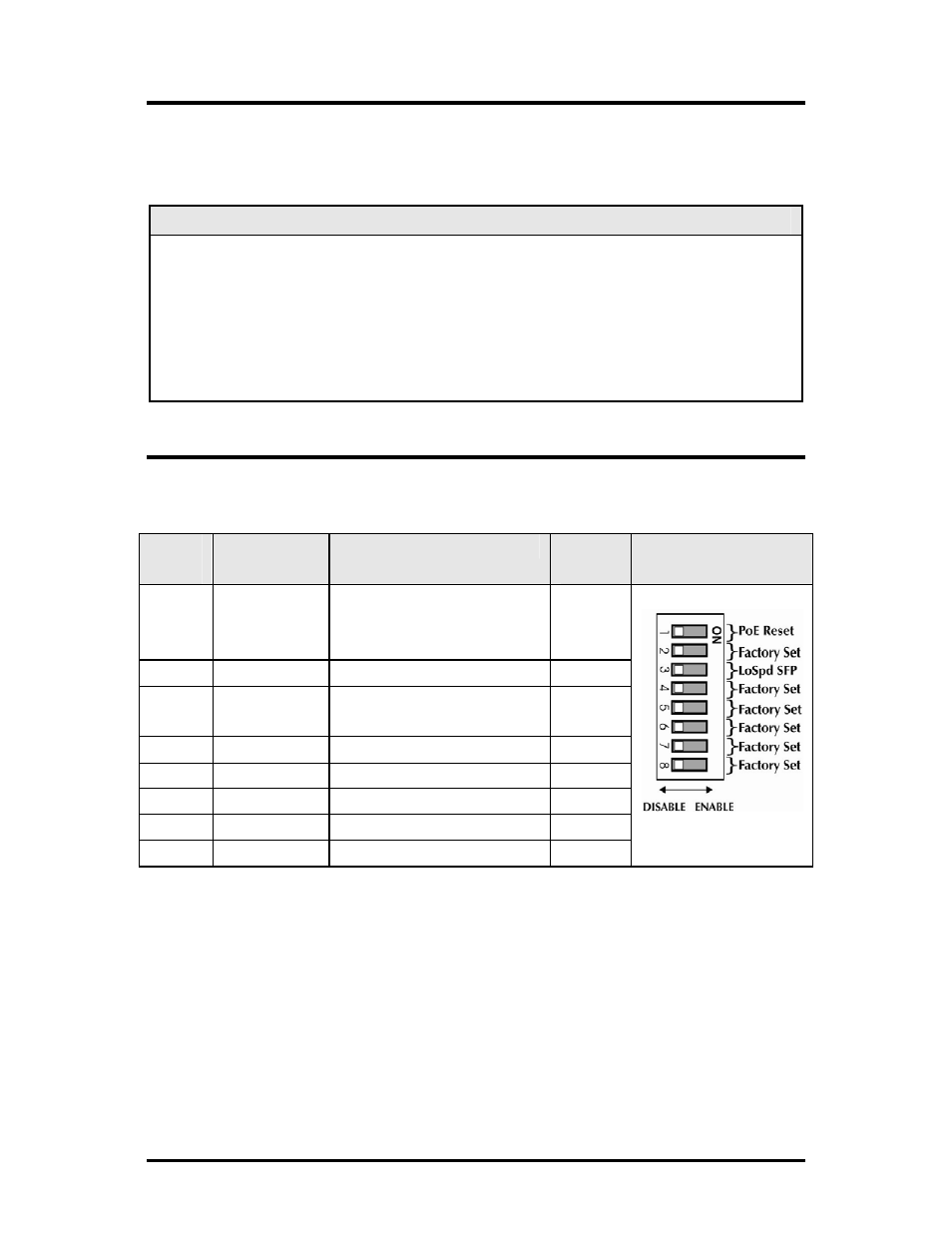
2
Installation
PoE Giga-McBasic installs virtually anywhere: as a standalone, table-top device, with
rackmount ears,or using a Wallmount bracket. The rackmount ears and wallmount
bracket are optional accessories available through IMC Networks distributors.
Installation Tip
Several models of the PoE Giga-McBasic support single-strand fiber for operation. Since single-
strand fiber products use optics that transmit and receive on two different wavelengths, single-
strand fiber products must be deployed in pairs. For example, connect a PoE Giga-McBasic ,
TX/SSLX-SM1310-SC (which has 1310 xmt and 1550 rcv) to a product which has 1550 xmt
and 1310 rcv, e.g. PoE Giga-McBasic, TX/SSLX-SM1550-SC. The two connected products must
also have the same speed and distance capabilities (i.e. both are single-mode [20km] or both
are single/PLUS [40km]).
DIP Switch Configuration SFP and 1x9
PoE Giga-McBasic SFP
DIP
Switch
Name
Description
Default
Setting
DIP Switch
1
PoE Reset
ON forces Port 2,
PSE/PoE, to OFF on LOS
of Fiber input
OFF
2
Factory Set
Do not change
OFF
3
LoSpd SFP
ON sets SFP for low
speed operation
OFF
4
Factory Set
Do not change
OFF
5
Factory Set
Do not change
OFF
6
Factory Set
Do not change
OFF
7
Factory Set
Do not change
OFF
8
Factory Set
Do not change
OFF
LoSPd DSW for PoE Giga-McBasic
The DIP Switch for LoSPd is to allow the end user to set a speed for a fiber SFP under
the following conditions:
• Setting the LoSPd DSW to ON will force the SFP to operate at 100Mbps. When
set in the default of OFF, the SFP will run at its maximum rate of the SFP
installed. (100 or 1000 Mbps supported)
• If a dual speed fiber SFP 100/1000Mbps is installed, setting the LoSpd to ON will
force the SFP to operate at 100Mbps.
