B&B Electronics 852-10911--29 - Manual User Manual
Page 14
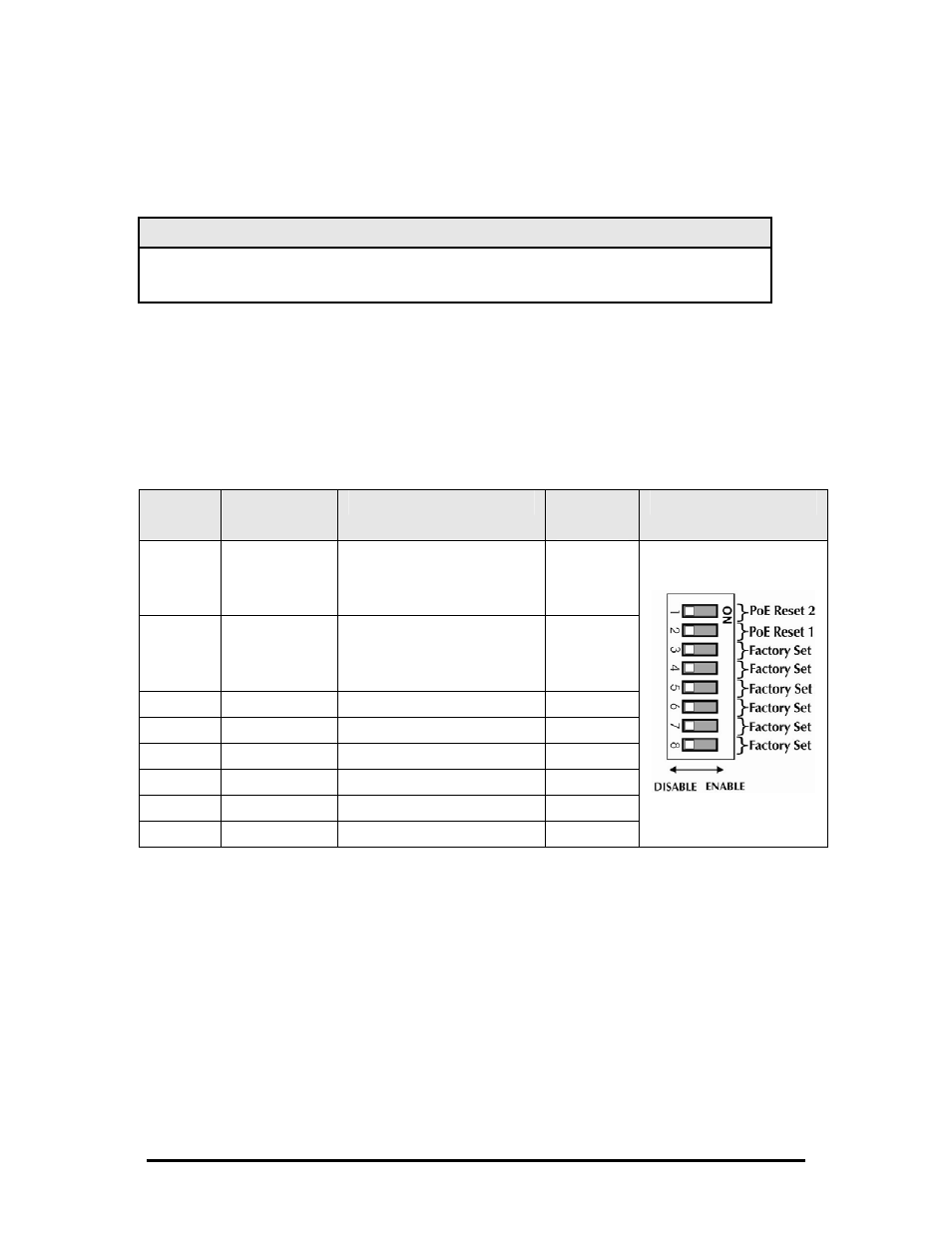
11
• Setting the LoSPd DSW to ON will force the SFP to operate at 100Mbps. When
set in the default of OFF, the SFP will run at its maximum rate of the SFP
installed. (100 or 1000 Mbps supported)
• If a dual speed fiber SFP 100/1000Mbps is installed, setting the LoSpd to ON will
force the SFP to operate at 100Mbps
PoE Reset 1 and PoE Reset 2 DSW
When set to ON, it will force the PSE output power on the copper port OFF when
the LINK state is lost on the fiber segment. By default, the DSW is set to OFF.
PoE+ Giga-McBasic 1x9
DIP
Switch
Name
Description
Default
Setting
DIP Switch
1
PoE Reset 2 ON forces Port 2 PoE
OFF on LOS of Fiber
input
OFF
2
PoE Reset 1 ON forces Port 1 PoE
OFF on LOS of Fiber
input
OFF
3
Factory Set
Do not change
OFF
4
Factory Set
Do not change
OFF
5
Factory Set
Do not change
OFF
6
Factory Set
Do not change
OFF
7
Factory Set
Do not change
OFF
8
Factory Set
Do not change
OFF
PoE Reset 1 and PoE Reset 2 DSW
When set to ON, it will force the PSE output power on the copper port OFF when
the LINK state is lost on the fiber segment. By default, the DSW is set to OFF.
NOTE
Under no conditions will the LoSPd DSW impact any copper SFPs. Some 1000Mbps SFPs
may not function properly when forced to 100Mbps.
