Play the dtxpress – Yamaha DTXPRESS III User Manual
Page 18
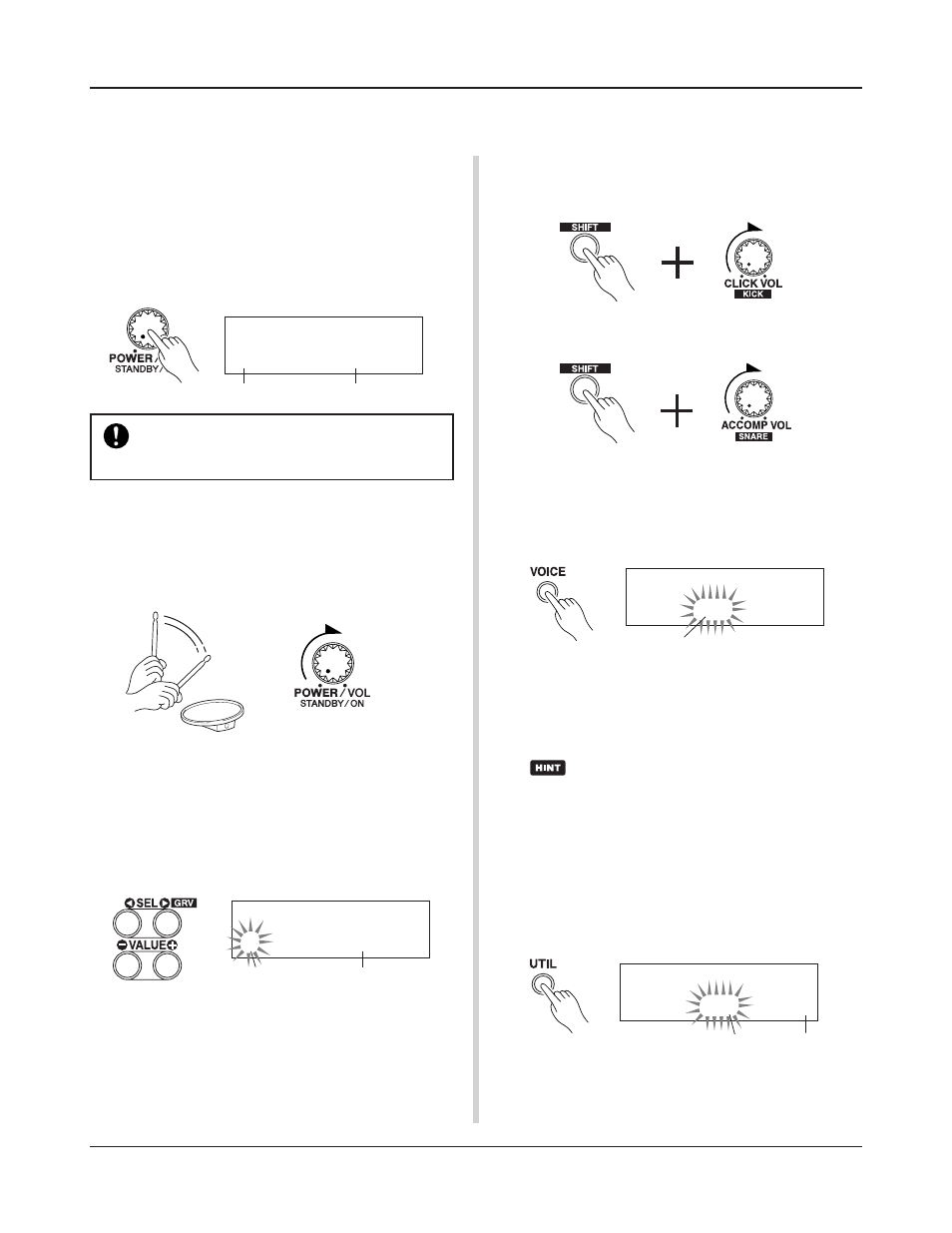
18
KIT
´´´´´´´´´´
1
Acoustic
Kit
KIT
´´´´´´´´´´
2
New
Beat
Now that you have the DTXPRESS
III
properly connected, let’s make some music!
4. Change the instrument volume for each pad.
• Hold the [SHIFT] button and rotate the CLICK VOL knob to
adjust the volume of the Bass Drum.
Play the DTXPRESS
III
!
1. Switch the power ON
After confirming that each of the devices, pads, external de-
vices, etc. are all properly connected, push the POWER/VOL
knob on the front panel to switch the power ON.
The DTXPRESS III is ready to operate when the display, shown
below, for selecting the drum kit appears.
* The previously selected drum kit will be displayed.
To avoid damage to your speakers, first switch the
DTXPRESS III’s power ON then switch on Audio
Devices and the Mixer or Amplifier.
2. Hit a pad
While hitting a pad, rotate the POWER/VOL knob little by
little to the right until a comfortable volume level is reached.
The volume level is increased as the knob is rotated to the
right and decreased as it is rotated to the left.
3. Change the Drum Kit
Try out the voices for each of the kits.
Drum kit numbers 1-48 consist of 48 types of preset drum
kits that have been specially programmed. m [Preset Drum
Kit List] (Reference Guide : P. 44)
Use the [VALUE–]/[VALUE+] buttons to select the drum kit.
Try out the different drum kits and select one drum kit you
like.
* Some drum kits have Pad Songs and Drum Loop Voices
that will start when the corresponding pad is hit.
• Hold the [SHIFT] button and rotate the ACCOMP. VOL knob
to adjust the volume of the Snare Drum.
* The Bass Drum and Snare Drum volume settings, described
above, will reset when the power is switched off.
• Press the [VOICE] button, then press the [PAGEt] button
to enter the volume setting display for the currently selected
pad (Input Source).
Hit the pad you want to adjust the volume of and use the
[VALUE–]/[VALUE+] buttons to adjust the volume.
* The same display can be used to adjust the pan (the posi-
tion of the voice within the stereo field) for each pad. (Refer-
ence Guide : P. 18)
According to the setting in the Utility mode’s [1-4.
Volume Mode] (Reference Guide : P. 29), the vol-
ume of the cymbal, drums and other instruments can
be adjusted using the knobs shown above.
5. Change the sound quality heard through
the monitor.
Press the [UTIL] button, the sound quality setting display for
the audio signal that is transmitted to the OUTPUT jacks and
PHONES jack will be displayed.
Volume
UT
TG
MASTER
EQ
Lo=+
6
Hi=+
0
Press the [SEL<]/[SEL>] buttons to move the flashing cur-
sor to the Lo or Hi position, then use the [VALUE–]/[VALUE+]
buttons to adjust the sound quality.
Treble
Bass
Drum Kit Name
Drum Kit Number
Drum Kit Name
Drum Kit Number
KIT
IN=snare
V=-
Vol=
116
Pan=
C
