Rc220x – Rainbow Electronics RC2200 User Manual
Page 9
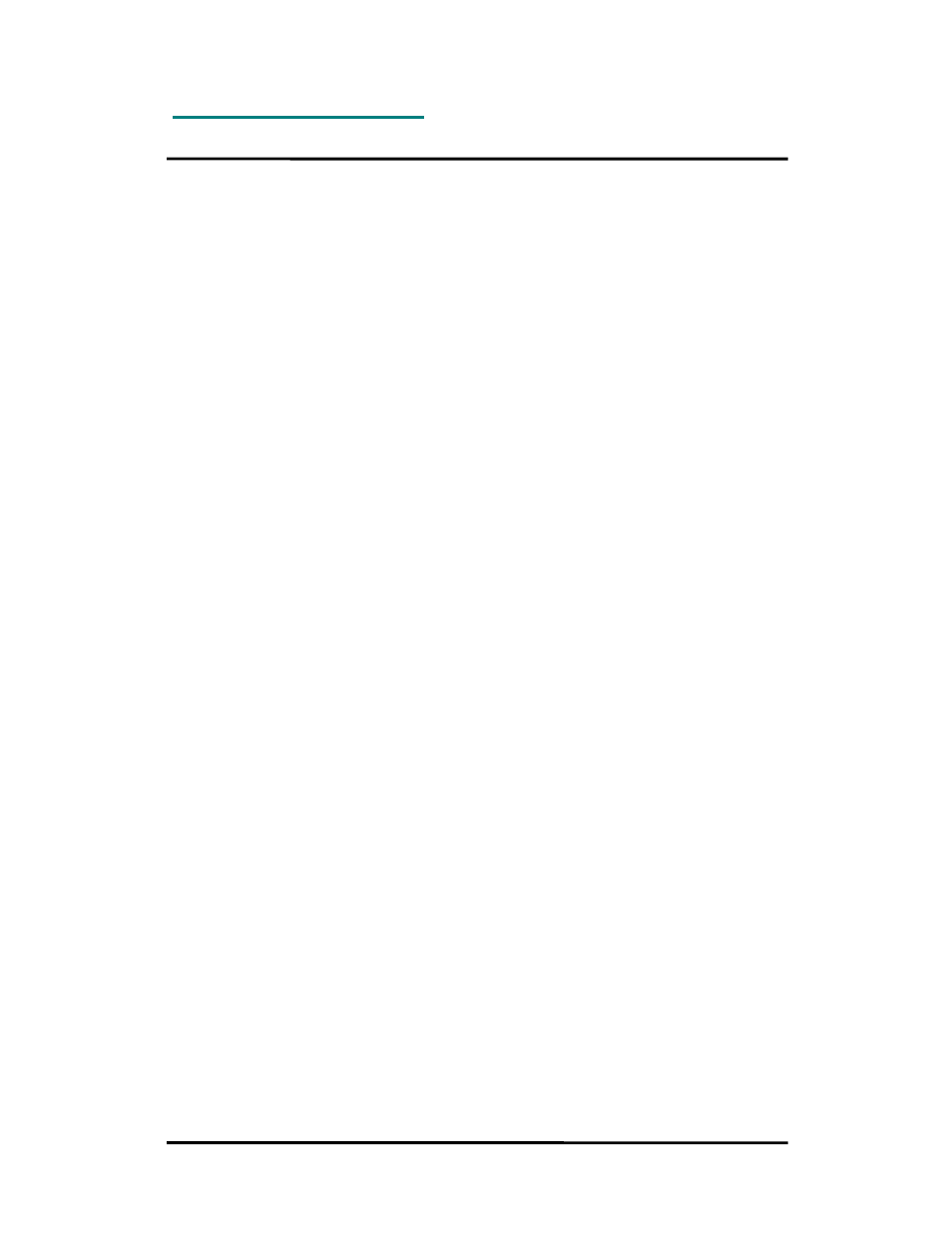
RC220x
2005 Radiocrafts AS
RC220x Data Sheet (rev. 1.0)
Page 9 of 17
Power Management
The ZigBee protocol allows End Devices to be powered down, while Routers must be
powered all the time in order to handle packet routing. Battery operated devices should be
End Devices in order to reduce the power consumption to a minimum.
The module can be set in several sleep modes using the features of the MCU and turning off
the RF transceiver. Sleep modes enable the application to shut down unused modules in the
MCU, thereby saving power. The MCU provides various sleep modes allowing the user to
tailor the power consumption to the application’s requirements. To enter any of the six sleep
modes available in the ATmega128L/64L/325, the SE bit in MCUCR must be written to logic
one and a SLEEP instruction must be executed. The SM2, SM1, and SM0 bits in the MCUCR
Register select which sleep mode (Idle, ADC Noise Reduction, Power-down, Power-save,
Standby, or Extended Standby) will be activated by the SLEEP instruction. For further
information on using the various sleep modes, please refer to the respective MCU data
sheets.
In applications like switch remote controls, the switch buttons should be connected to one of
the interrupt pins. PIR sensors (for occupancy detection) and light sensors should also be
using pin interrupts to awake the device from power down mode (PD). During PD the pin
interrupts are still active.
Temperature sensors, humidity sensors and similar could be polled at regular intervals using
the 32 kHz low frequency oscillator timer to awake the device. In this case using the Idle
mode with 32 kHz oscillator is recommended. This mode is not available for RC2202.
In order to ensure that the internal Power On Reset (POR) operates correctly, the maximum
rise-time specification for VCC must be met (see Electrical Specifications). If longer rise-time
is expected it is recommended to use an external POR circuit attached to the RESET pin (see
Application Note AN001). Slow VCC rise-time or short power interruptions may cause
improper operation that is not handled by the internal POR. In this case the RESET should
be activated in order to ensure proper start-up.
