Library - recall, Library recall – TC Electronic DB8 MKII User Manual
Page 27
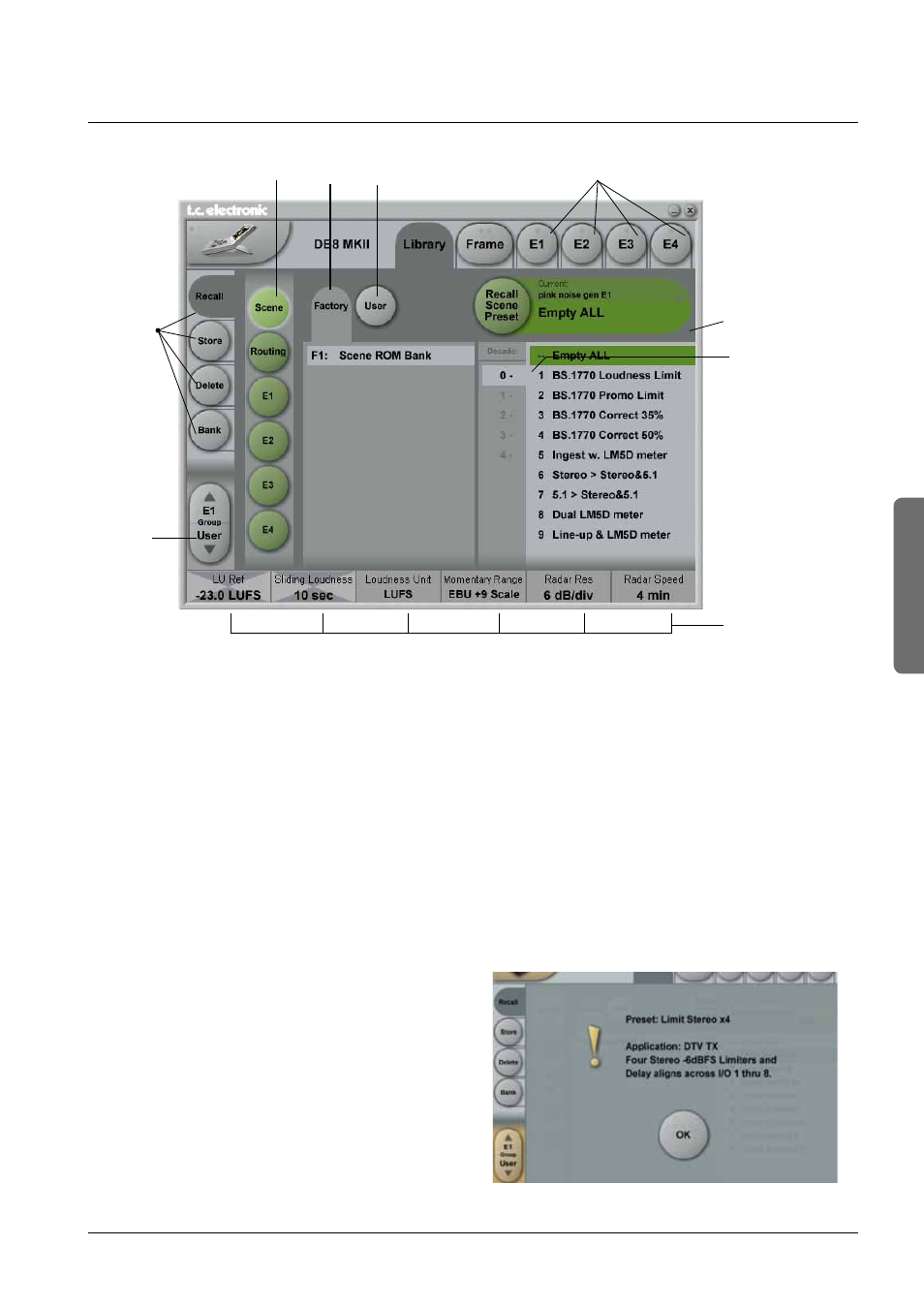
27
lIbrary - reCall
operation
Library Recall
On the Library Recall page the following banks are
available for recall operations:
Scene
Gives access to the following preset banks:
• Factory
• User
• Card (optional)
Engine 1-4
Gives access to the following preset banks:
• Factory
• User
• Card (optional)
Routing
Gives access to the following preset banks:
• Factory
• User
• Card (optional)
Operation Level Tabs
Bank Selectors
Function
Select
Tabs
Library, Frame and Engine selectors
Parameter Fader
values present in
the last modified
Engine.
Press “info” for
preset information
Fader
Group
Selector
Decade selector
(“tens”)
Recalling a Scene, Routing or Engine preset
• Press the RECALL tab to select the Recall page.
• Now select the level of: Scene, Routing or Engine 1-4.
• Select which bank you wish to recall from: Factory or
User. If a DB8/DB4 formatted PCMCIA card is inserted in
the Mainframe card-banks will be available and displayed
below the User banks.
• Select presets pressing: Bank, Decade(tens) and preset
number.
(grayed out numbers indicates that the Decade is empty)
• Press the
Recall key to recall/load the preset.
Info
For presets carrying the “info” tag we have added relevant
information for the specific preset. Press
Info and a pop-up
display will appear.
Example:
