9341 function submenu list and descriptions – Cobalt Digital COMPASS 9341 8-channel Analog Audio to AES Converter User Manual
Page 38
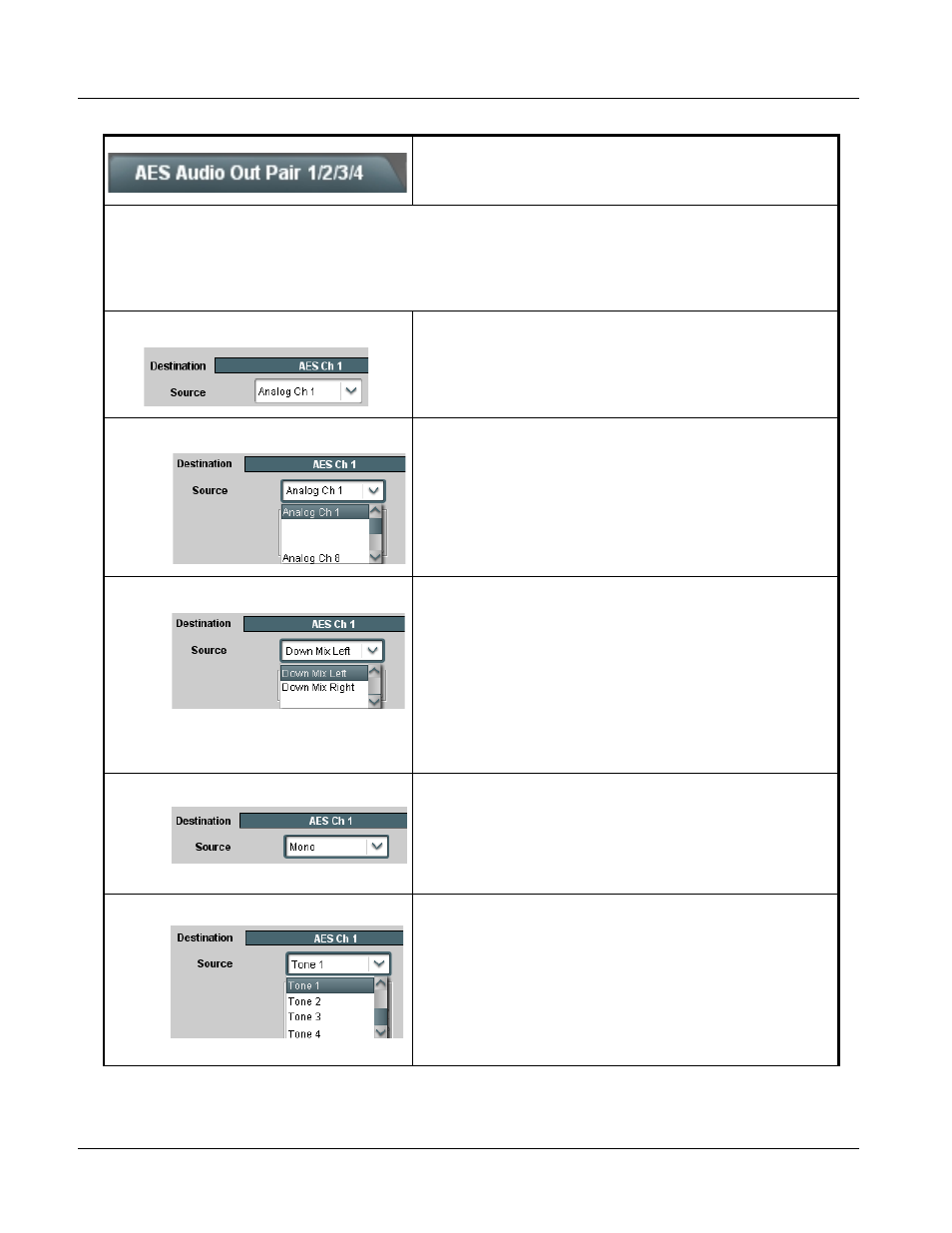
3
9341 Function Submenu List and Descriptions
3-10
9341 PRODUCT MANUAL
9341-OM (V4.1)
(continued)
Note: • AES Ch 2 thru AES Ch 8 have controls that are identical to the Source, Gain, Mute, and
Phase controls described here for AES Ch 1. Therefore, only the AES Ch 1 controls are
shown here.
• For each channel, its source and destination should be considered and appropriately set.
Unused destination channels should be set to the Silence selection.
• AES Channel Source
Using the Source drop-down list, selects the audio source to be routed to
the corresponding AES output channel from the choices described below.
• Analog Ch 1 thru Ch 8 as Source
Analog Ch 1 thru Analog Ch 8 range in Source drop-down list enables
an analog input channel (Ch 1 thru Ch 8) to be the source for the selected
destination AES channel.
(In this example, Analog Ch1 is the source for destination AES Ch 1)
• Down Mix Left or Right as Source
Down Mix Left and Down Mix Right selections in Source drop-down list
allow either downmix left or right channel to be the source for the selected
destination AES channel.
(In this example, the Down Mix Left channel is the source for destination
AES Ch 1)
Note: Down Mix Left and Down Mix Right channels are a stereo pair
derived from the L, C, R, Ls, and Rs channel inputs selected using
the Audio Mixing function. The stereo pair consists of basic L/R
PCM signals with no additional encoded information.
Refer to Audio Mixing function description on page 3-12 for more
information.
• Mono Mix as Source
Mono selection in Source drop-down list allows mono mix content to be
the source for the selected destination AES channel.
(In this example, the mono content is the source for destination AES Ch 1)
Note: Mono mix content is set up using Mono Mixer Selection in the
Audio Mixing function). Refer to Audio Mixing function
description on page 3-12 for more information.
• Tone Generator 1 thru 4 as Source
Tone Generator 1 thru Tone Generator 4 range in Source drop-down list
enables one of four tone generators (Tone 1 thru Tone 4) to be the source
for the selected destination AES channel.
(In this example, Tone 1 (tone generator 1) is the source for destination
AES Ch 1)
Note: Tone generator frequencies can be independently set for the four
tone generator sources.
Refer to Tone Generator function description on page 3-17 for
more information.
Table 3-1
9341 Function Submenu List — continued
•
•
•
