Turbosmart BOOST CONTROLLERS – ELECTRONIC - Dash_Windshield Mounting Bracket for e-Boost2 User Manual
How to install your dash mount kit, Item no. description quantity
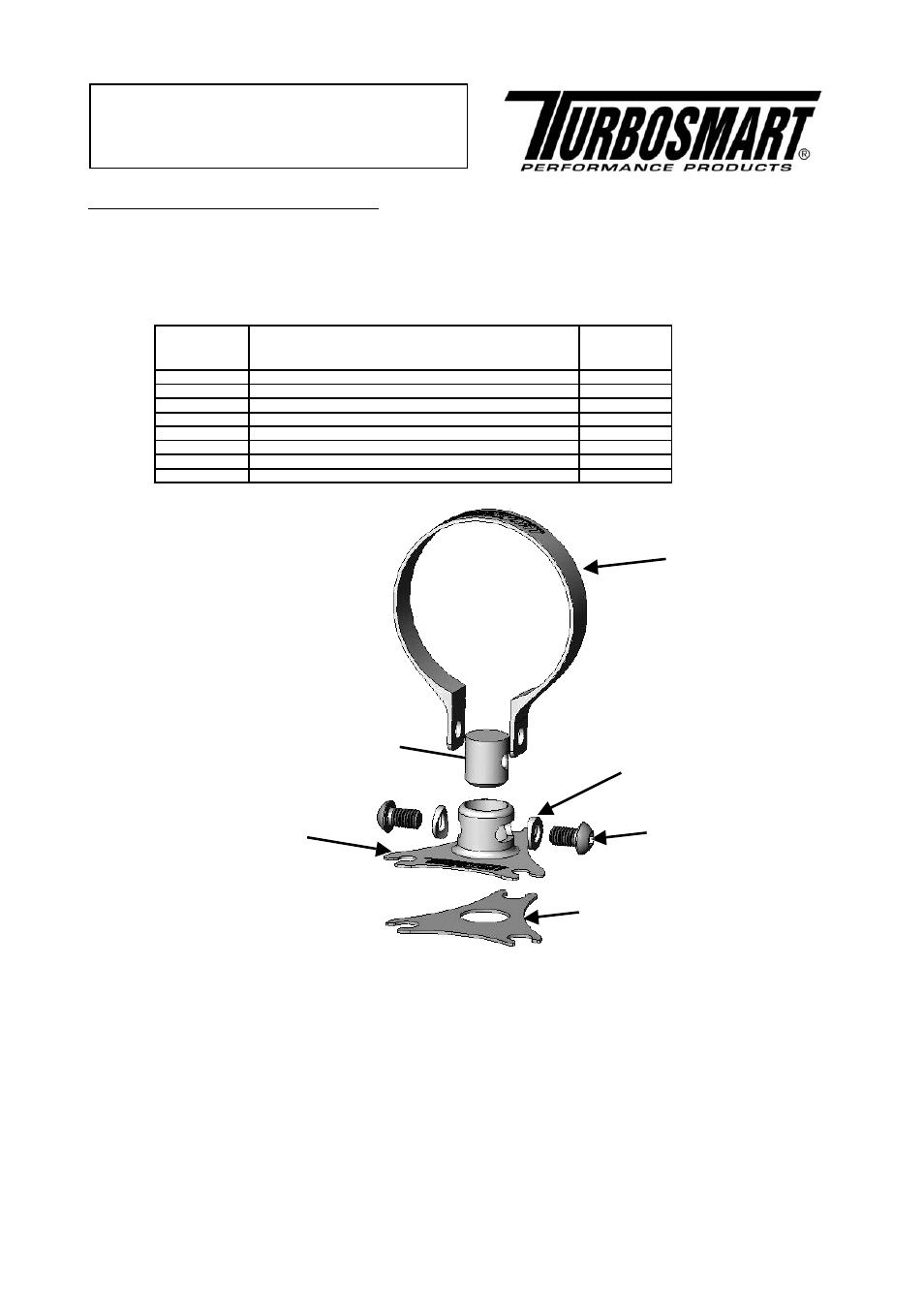
1
------------------------------------------------------------------------------------------------------------------------
IMPORTANT NOTES ON YOUR DASH MOUNT KIT
•
This product is specifically designed to hold the 60/66mm e-boost. It can however be used to secure your gauges of 60/66mm
construction.
------------------------------------------------------------------------------------------------------------------------
HOW TO INSTALL YOUR DASH MOUNT KIT
Please check that the following items have been provided with your Dash Mount Base.
ITEM
NO.
DESCRIPTION
Quantity
1
60/66mm DASH MOUNT CLAMP
1
2
BUTTON HEAD CAP SCREW
2
3
DASH MOUNT SPACER
2
4
DASH MOUNT BASE
1
5
DASH MOUNT SWIVEL
1
6
BASE ADHESIVE
1
7
ALCOHOL WIPE (NOT PICTURED)
1
8
8 GAUGE SELF TAPPERS & WASHERS
3
1.
Slide the clamp over the e-boost.
2.
Place the dash mount swivel inside the base, making sure the screw hole of the swivel lines up with the screw hole of the
base.
3.
Line up the holes on the clamp to the holes on the base.
4.
Insert the base mount spacer through the button head cap screw as shown in the above diagram.
5.
Using a 4mm allen key, tighten up the screw. It is recommended that loctite be used to properly secure the screws.
6.
Repeat step 3 & 4 for the other screw.
7.
The base can be fixed to a flat surface using the adhesive tape or screws supplied.
Note if using adhesive:
1.
Use the supplied alcohol wipe to clean the base and the surface you are sticking the remote mount on.
2.
Peel off the white layer first and stick this to the base.
3.
Peel off the red layer – may need to use a knife to initially separate the layers. Stick this to the surface you want to mount the
remote led mount.
Product Name:
60/66mm dash mount kit
Product Description:
Dash mount kit
Product Number:
TS-0301-2001
TS-0301-2013
1
3
2
4
6
5
l
