Banks engine icon – Banks Power Cummins Motorhomes: (Diesel ’03 - 07 ISB-CR 5.9L) Power Pack with EconoMind and Banks iQ w_optional DynaFact Gauges 5.9L (Class-A w_Allison 2000-3000 Trans '03-07), 6.7L (Class-A, All Trans) '07-09 User Manual
Page 31
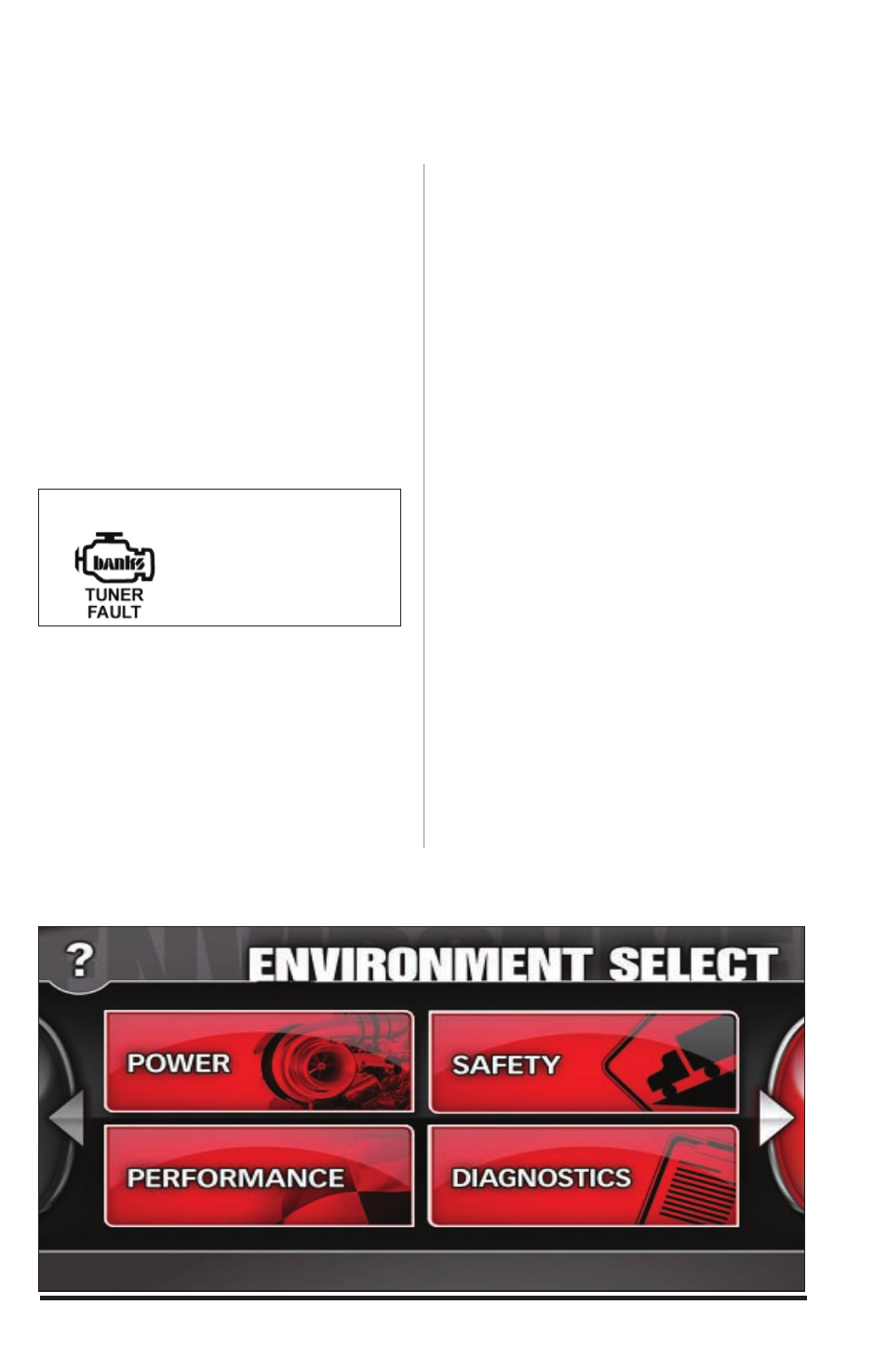
96828 v.4.0
31
Section 12
Troubleshooting EconoMind Tuner with Banks iQ
The standard Banks EconoMind Diesel
Tuner requires the engine coolant
temperature (EcT) to be above 110º
before it will add fuel. If you feel that
your EconoMind Diesel Tuner is not
functioning properly, some diagnostics
can be performed. check the Banks
iQ’s Status indicator for the “OK”
icon on the upper left corner of the
iQ screen. any Tuner fault will be
indicated by the “Banks Engine” icon
(see Figure 23) and its cause can
be investigated by running a ‘Power
Diagnostic’ from the Diagnostic menu.
1.
In the Environment select menu
press on the ‘Diagnostics’ button. See
Figure 24.
2.
In the Diagnostics menu press on
the ‘Tuner Diagnostics’ button to run a
tuner diagnostics.. See Figure 25.
3.
The ‘Self Diagnostic’ screen
displays a log of diagnostic events
related to the Power Tuner. The
‘Logged Events’ list takes a moment
to update each time this screen is
opened. Once the list is updated, the
most current event will appear at the
bottom of the list. Each event has an
associated timestamp and description,
which will be displayed below the list
when that event is highlighted. Each
key cycle of the vehicle produces a
minimum of two logged events. See
Figure 26. Table 1 lists the common
diagnostic codes and the suggested
course of action for each.
4.
Use the arrow buttons to scroll
through the recorded events.
5.
Touch the iQ icon on the lower
left of the screen to return to the
environment screen or the return icon
to return to the Diagnostics menu.
6.
a pop-up “Log-File” screen will
appear asking you if you want to erase
the contents of the log. Press ‘No’ to
keep the contents on Log-file or ‘Yes’,
to erase the Log-files.
-END SEcTION 12-
Figure 24
Figure 23
Banks Engine
Icon
