Rough Country 692.20 User Manual
Page 5
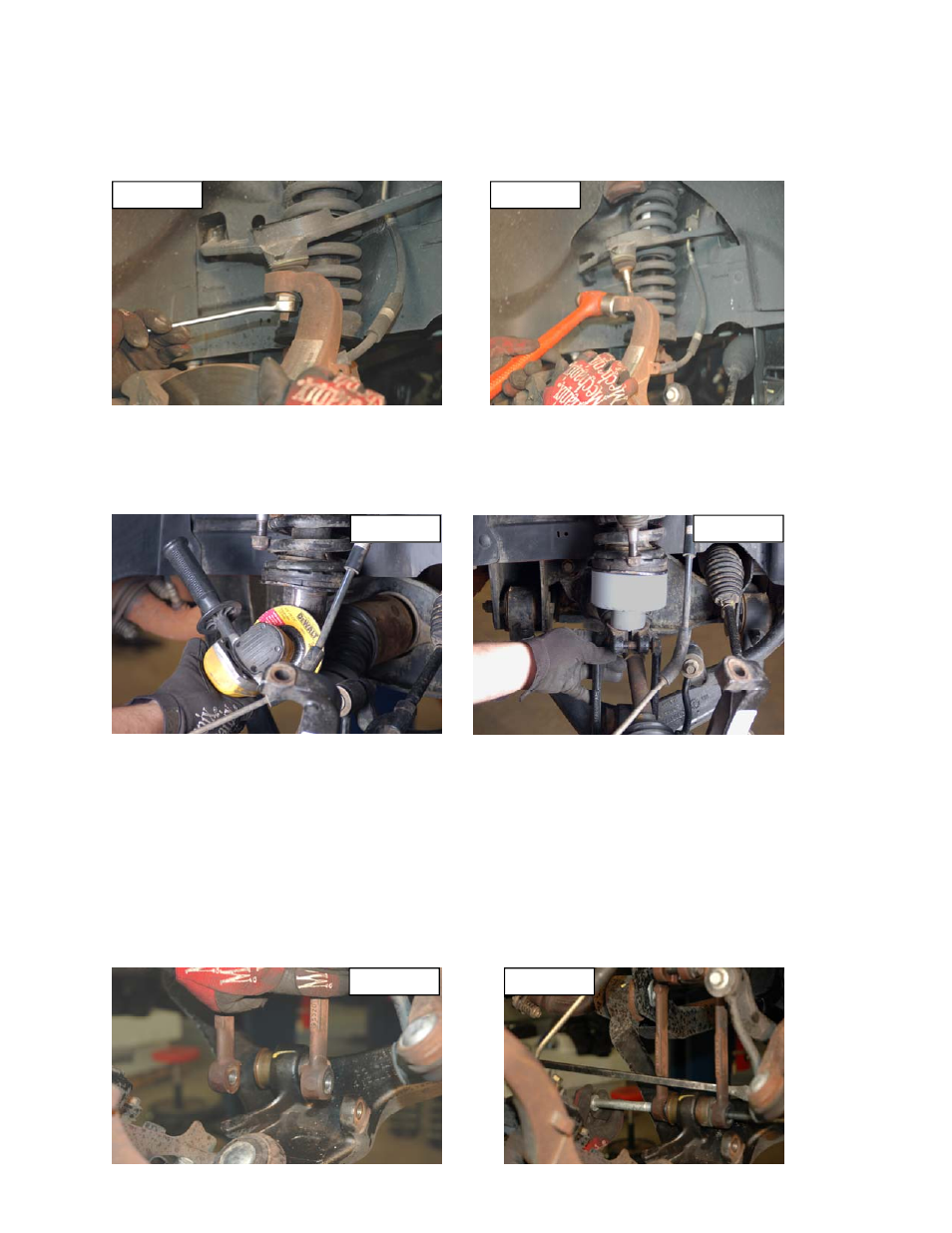
9. Place the floor jack just under the Lower Control Arm. Remove the upper ball joint nut. Using a hammer
hit the spindle as shown until the ball joint breaks free. See Figure 7 & 8. Never hit the Ball Joint or the
threaded shaft.
10. Remove the lower factory bolt of the strut fork and remove it from the Liberty. It may be necessary to
spray penetrating fluid on the strut and hammer down on the fork to break it free.
11. Using a hand grinder, remove the spline on the stock strut body as shown in Figure 9.
Figure 7
Figure 8
Figure 9
Figure 10
12. Install the Strut Extension on the end of the fork as shown in Figure 10. Using a hammer tap the bottom
of the fork and install the spacer. Never hit the spacer directly.
13. Make sure the brake line is in front of the strut. If it is not route it there now. Using your hand push the
strut towards the inside of the Liberty. Look at the lower fork and Control Arm, these should be close to
aligning. If more drop is needed lower the floor jack.
14. With your hand push the strut inwards. See Figure 11. Use the alignment tool and from front to back
insert it though the front of the strut fork and then into the Lower Control Arm. Using the pry bar insert it
from the backside of the front fork and push inward on the back as shown in Figure 12. Once the rear
hole aligns insert the factory bolt. To align the front of the bolt reverse direction with the pry bar and tap
the bolt into place. See Figure 13. Install the factory nut but do not tighten at this time.
Figure 11
Figure 12
