Powerboard, Installation instructions, Reinstall fuse – Rough Country 75138-15 User Manual
Page 10: Install motor, Install running boards, Route wiring harness – passenger’s side, Install lights
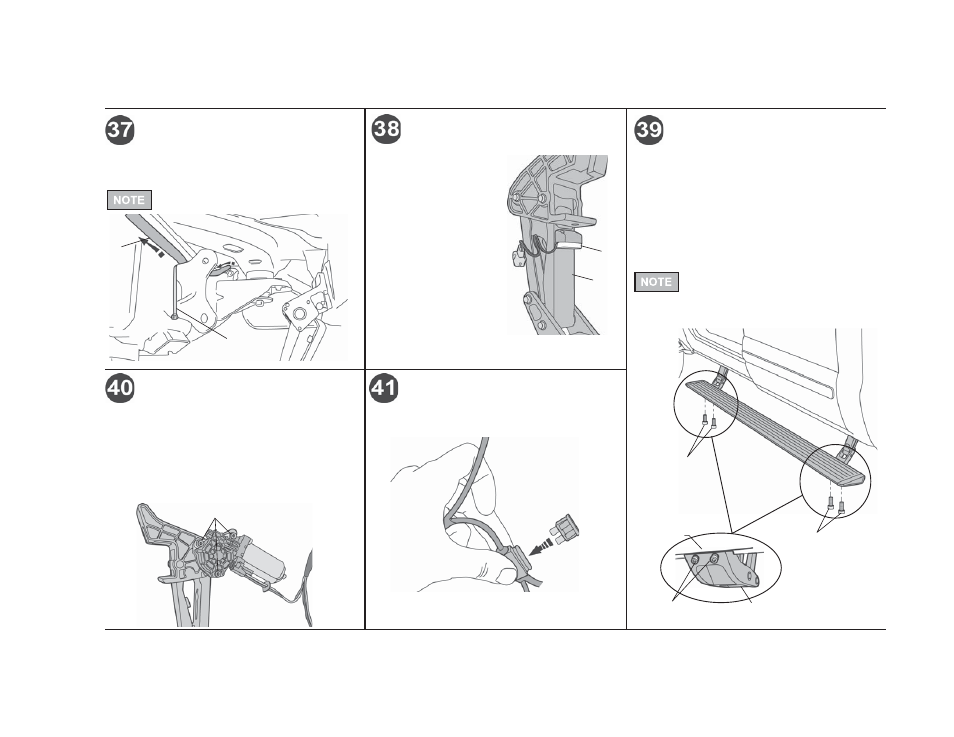
PowerBoard
®
– Installation Instructions
Rev. Q 0713
75138 / 75143 pg. 10
Reinstall the fuse in the harness.
Reinstall Fuse
Slide Motor assembly onto drive shaft and mounting
bosses of Motor Linkage assembly. Use three (3)
M6-1.0 x 35mm Socket Cap Screws and M6 Flat
Washers to secure Motor. Plug female connector
into Motor. Wrap any exposed wires from the motor
with electrical tape. Torque the screws to 5–7 ft. lbs.
(6.78–9.49 Nm or 60-84 in. lbs.).
Install Motor
M6-1.0 x 35mm Socket Cap
Screws and M6 Flat Washers
Mount the Steps to the linkages. Slide the mount-
ing T-Nut into position. Install M6-1.0 x Socket
Head Bolts to secure the boards. Use a 5mm Allen
Wrench to tighten the bolts.
Make sure the board moves up and down freely by
hand. If it binds, loosen the linkage to body attach-
ment bolts and adjust the linkage position until the
boards move freely. Do not tighten the bolts at
this time.
M6-1.0 x 20mm
Socket Head Bolts
Arm
PowerBoard
Install Running Boards
M6-1.0 x 20mm
Socket Head Bolts
M6-1.0 x 20mm
Socket Head Bolts
Tightening the fasteners before cycling
the step several times may create a
bind, causing a squeaking sound and preventing
the boards from retracting completely and
evenly.
Route the Wire Harness down to the wheel well on
the Passenger side and along the top of the frame
rail. Secure it with 7" Cable Ties.
You may have to combine Cable Ties to
create longer ties.
Route Wiring Harness –
Passenger’s Side
7" Cable
Ties
Wire
Harness
Clean the outboard surface
of the of the Linkage below
the bottom mounting bolt.
Peal the adhesive liner off
the back of the Light and
fi rmly press it 1/8" below
the mounting bolt. Plug the
light into the connector with
the black and orange wires
in the wire harness. Repeat
with the other three lights.
Secure lose wires with
Cable Ties.
Install Lights
Light
Linkage
