Rough Country 323S User Manual
Page 6
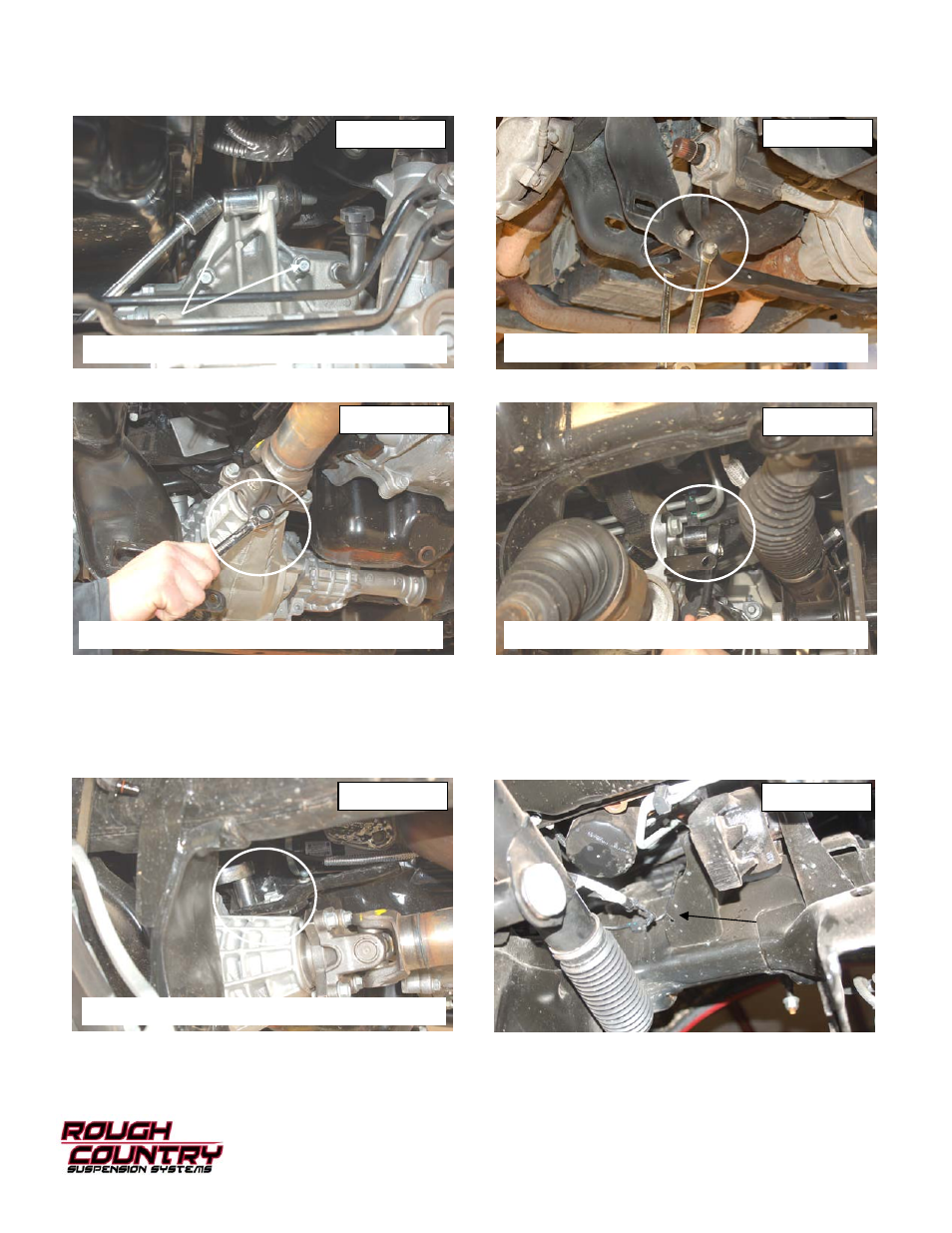
17. Remove the two upper diff bolt from the motor mount / diff mount using 18mm socket. Retain the stock hardware .
See Photo 13.
18. Remove rear cross-member using 18mm wrench.
See Photo 14.
19. Remove driveshaft from diff using 15mm wrench.
See Photo 15.
20. Support the diff and remove the passenger side bolts with 18mm wrench and remove the 3 bolts on driver side with
same wrenches.
See Photo 16 & 17.
21. Carefully remove differential from vehicle.
22. Follow the differential wiring harness up from the differential and remove the 3 plastic retainers securing the wiring
harness to the frame.
See Photo 18. This is performed to allow slack in the line when the differential is reinstalled
with the differential brackets.
PHOTO 13
PHOTO 14
PHOTO 15
PHOTO 16
PHOTO 17
REMOVE THE UPPER MOUNT HARDWARE
REMOVE THE REAR CROSSMEMBER
REMOVE THE DRIVESHAFT BOLTS
REMOVE PASSENGER SIDE HARDWARE
REMOVE THE DR SIDE DIFF HARDWARE
PHOTO 18
- PERF689 (12 pages)
- 1308 (4 pages)
- 576.20 (16 pages)
- 1010 (4 pages)
- 787.22 (14 pages)
- 282 (14 pages)
- 1098 (1 page)
- 598S (17 pages)
- 379.22 (8 pages)
- 1051 (1 page)
- 392.24 (6 pages)
- 1109 (2 pages)
- 1011 (4 pages)
- 263.22 (9 pages)
- 7599 (4 pages)
- 1169 (2 pages)
- 87496 (4 pages)
- 288.20 (8 pages)
- 324S (20 pages)
- 283N2 (2 pages)
- PERF677 (8 pages)
- 699 (2 pages)
- 1305 (4 pages)
- 774S (10 pages)
- 1403 (2 pages)
- 9219 (2 pages)
- 1186 (1 page)
- 592.20 (8 pages)
- 1113 (2 pages)
- 563.20 (8 pages)
- 1054 (4 pages)
- 479.20 (8 pages)
- 87349 (2 pages)
- 280N2 (12 pages)
- 1021 (4 pages)
- RC0342 (2 pages)
- 3592 (2 pages)
- 1776 (1 page)
- 1182 (1 page)
- 1040 (2 pages)
- 561.20 (4 pages)
- 1117 (4 pages)
- 75113-15 (16 pages)
- PERF662X (8 pages)
- 1156 (2 pages)
