Installation complete, Nylon shelf bolt, Non-slip pads glass shelf – Atdec Telehook TH-EMC Installation manual User Manual
Page 2: Step 6. fasten mounting brackets to display
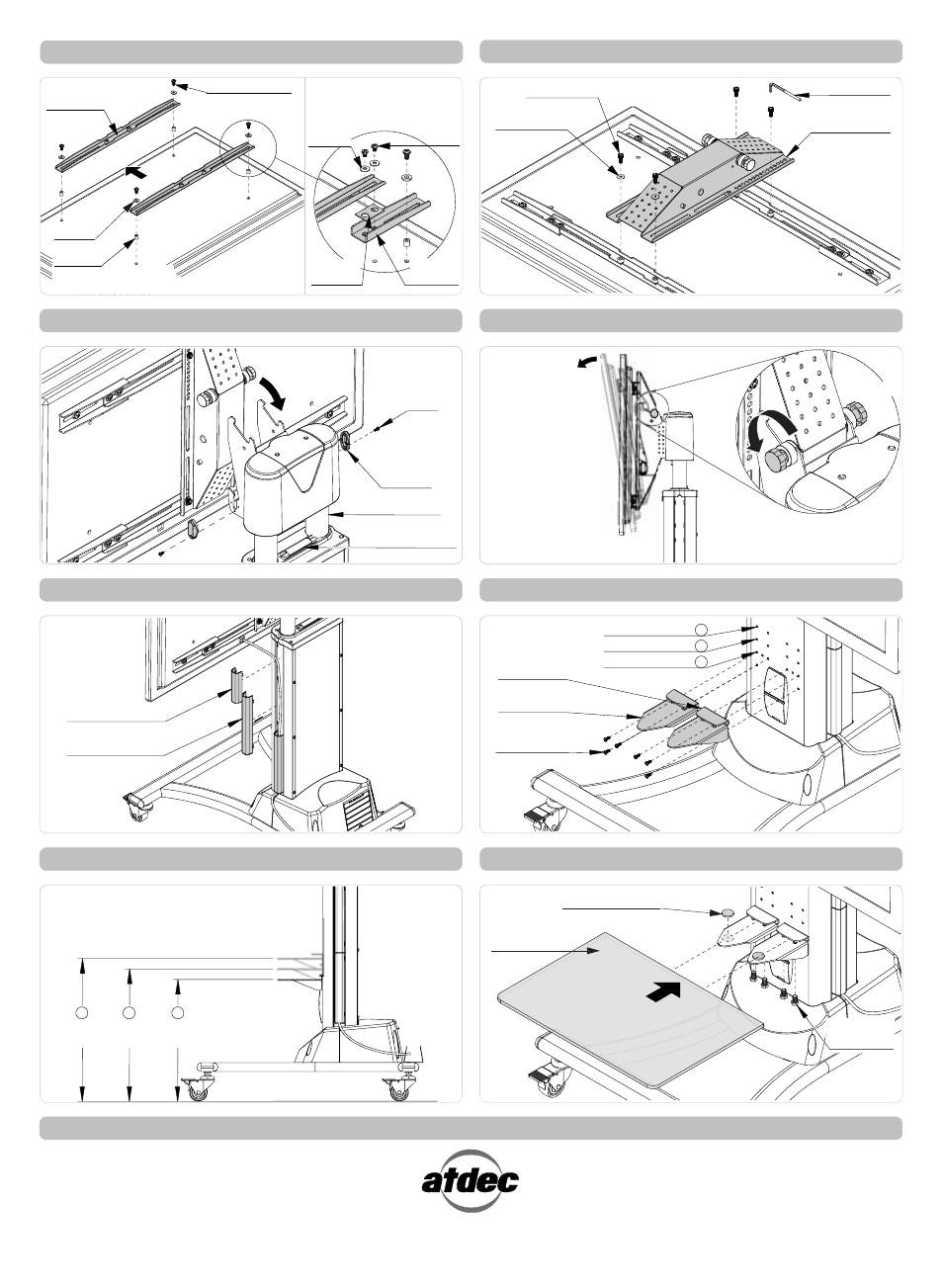
Lock Cap
M4x8
Screw
Column
Short Cable Cover
Long Cable Cover
Left
Bracket Shelf
Right
Bracket Shelf
Mounting Option
3
Mounting Option
1
Mounting Option
2
M5x6 Screw
Nylon
Shelf Bolt
Tilt Mechanism
Allen Key
M8x16 Screw
+10°
FORWARD TILT
3
489mm
(19.3")
2
454mm
(17.8")
1
419mm
(16.5")
Installation Complete
No portion of this document or any artwork contained herein should be reproduced in anyway without the express written consent of Atdec Pty Ltd.
Due to continuing product development, the manufacturer reserves the right to alter specifications without notice. Published 26.06.12©
Step 7. Assemble Tilt Mechanism
Step 9. Set Display Tilt
Step 8. Hook Display onto Column
HOOK
Step 10. Cable Management
Step 11. Fix Shelf Brackets to Column
SHELF BRACKET 3 DIFFERENT HEIGHT SETTINGS
Step 12. Install Shelf
NOTE: To Unlock, reverse rotation.
Safety Micro-Switch
LOCK
Tilt Angle
Non-slip pads
Glass
Shelf
5
/
16
” Washer
Mounting
Bracket
Mounting Screw
Step 6. Fasten Mounting Brackets to Display
OPTIONAL EXTENSION
(upto 800mm wide)
Spacer
(optional, use only for
recessed mounting holes)
Extension
Washer
Extension
Bracket
Washer
TOP
M8x10
Screw
M8
Washer
