Th-3060-ufl install-02 – Atdec Telehook TH-3060-UFL Installation manual User Manual
Page 2
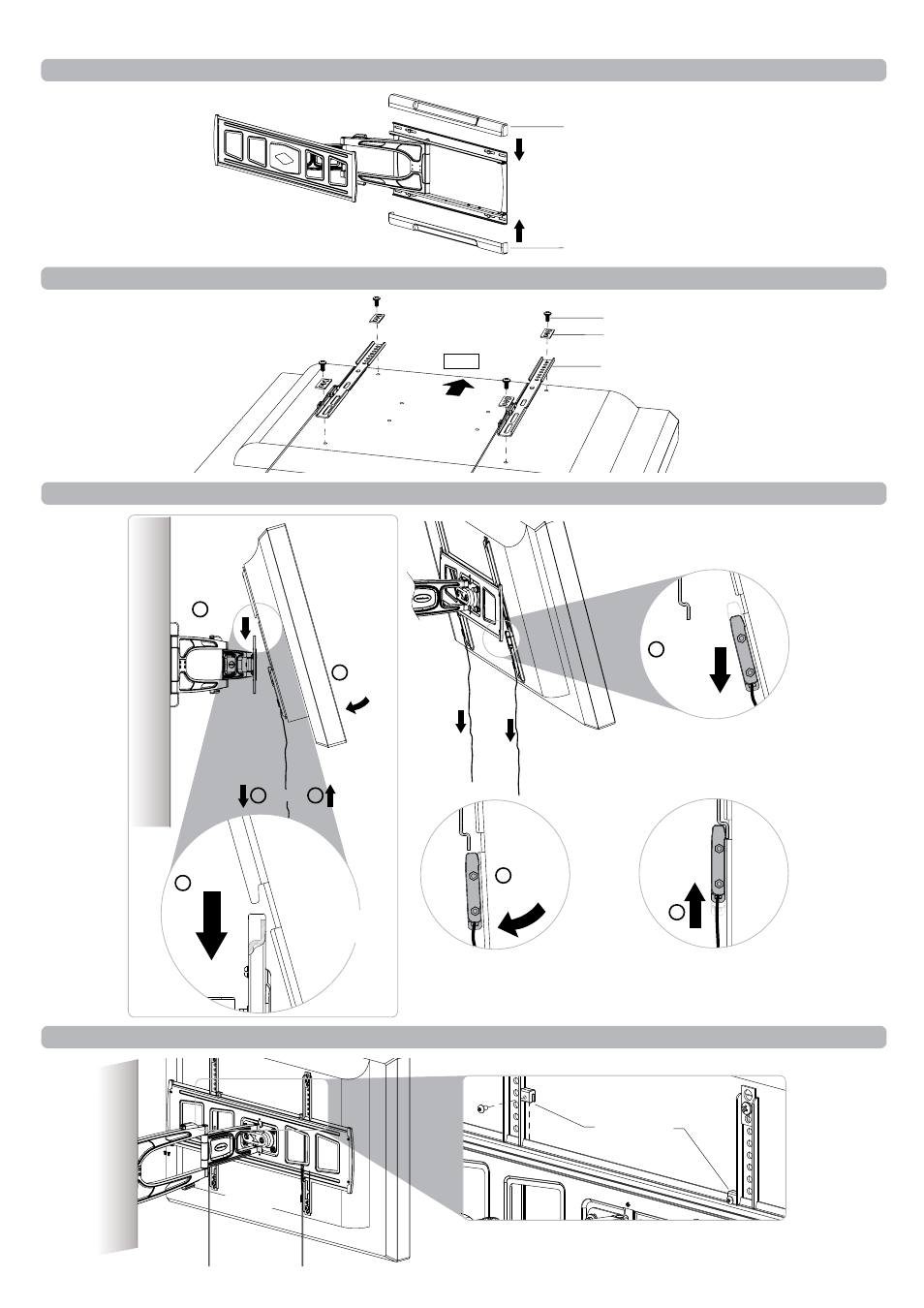
Locking Blocks
Step 4. Attach Top Caps to the installed Arm/Wall Mount
Step 5. Attaching Mounting Brackets to Display
TOP
Back of Display
Display Mounting Screw
Multiwasher
Mounting Bracket
The mounting brackets support
hole configurations from
200x100mm to 700x500mm.
WALL
Pull down both Spring Lock
Ties to open catch.
Hook the Display
to the Arm/Wall
Mount.
1 HOOK
3 PUSH
DOWN
1 HOOK
2 LOCK 4
2 PULL
DOWN
3 PUSH
DOWN
Push down Display into catch.
Release Spring Lock Ties
to secure Display.
NOTE: Ensure that Spring
Lock is fully engaged.
RELEASE 4
Step 6. Attaching/Detaching Display to the installed Arm (2 people required)
Top Cap
Top Cap
SLIDE
SLIDE
Step 7. Attach Locking Blocks to fully secure the Display
Back of Display
See also other documents in the category Atdec TV Accessories:
- Telehook TH-3070-UFP Installation manual (2 pages)
- Levitate L-PB product brochure (2 pages)
- Telehook TH-3060-UFH Technical specs (2 pages)
- Telehook TH-2050-VFM product brochure (2 pages)
- Visidec VF-WD Installation manual (2 pages)
- Spacedec SD-POS-VBM Installation manual (2 pages)
- Spacedec SD-POS-HA Installation manual (2 pages)
- Telehook TH-3060-UF Installation manual (2 pages)
- Spacedec SD-FS-H product brochure (2 pages)
- Telehook TH-FM Technical specs (2 pages)
- Telehook TH-1040-CT-B2B Technical specs (1 page)
- Spacedec SD-DO Installation manual (2 pages)
- Telehook TH-1040-VFM Installation manual (2 pages)
- Visidec VP-0001-590 Technical specs (1 page)
- Visidec VF-AT Installation manual (2 pages)
- Telehook TH-3070-UF Installation manual (2 pages)
- Spacedec SD-POS-VBM-B2B Technical specs (1 page)
- Telehook TH-1026-CT Technical specs (1 page)
- Telehook TH-TVCH Installation manual (4 pages)
- Telehook TH-3060-LPF Installation manual (2 pages)
- Visidec VF-M Installation manual (2 pages)
- Telehook TH-3060-UT Installation manual (2 pages)
- Telehook TH-1026-VF product brochure (2 pages)
- Telehook TH-3070-CTL Technical specs (2 pages)
- Telehook TH-3070-CTL product brochure (2 pages)
- Levitate L-PB Technical specs (2 pages)
- Telehook TH-1040-CTS Technical specs (1 page)
- Telehook TH-3060-UFH Product brochure (2 pages)
- Telehook TH-3070-UT Installation manual (2 pages)
- Telehook TH-FM Installation manual (3 pages)
- Spacedec SD-AT-DW Installation manual (4 pages)
- Telehook TH-VWV product brochure (2 pages)
- Visidec VFS-Q Technical specs (1 page)
- Telehook TH-3070-CT-B2B Installation manual (2 pages)
- Levitate L-PB Installation manual (6 pages)
- Telehook TH-VA-2x2-NECX463 Installation manual (5 pages)
- Telehook TH-3260-UFB Installation manual (2 pages)
- Telehook TH-2250-VF Technical specs (1 page)
- Telehook TH-3270-UFM Technical specs (2 pages)
- Visidec VFS-DH Technical specs (1 page)
- Telehook TH-EMC Installation manual (2 pages)
- Telehook TH-3060-LPT Installation manual (2 pages)
- Visidec VFS-DH Installation manual (2 pages)
- Visidec VFS-DH Installation manual (2 pages)
