Th-3070-ufp installs_2, Installation complete, Step 5. security – Atdec Telehook TH-3070-UFP Installation manual User Manual
Page 2: Step 4. mount the display to the wall
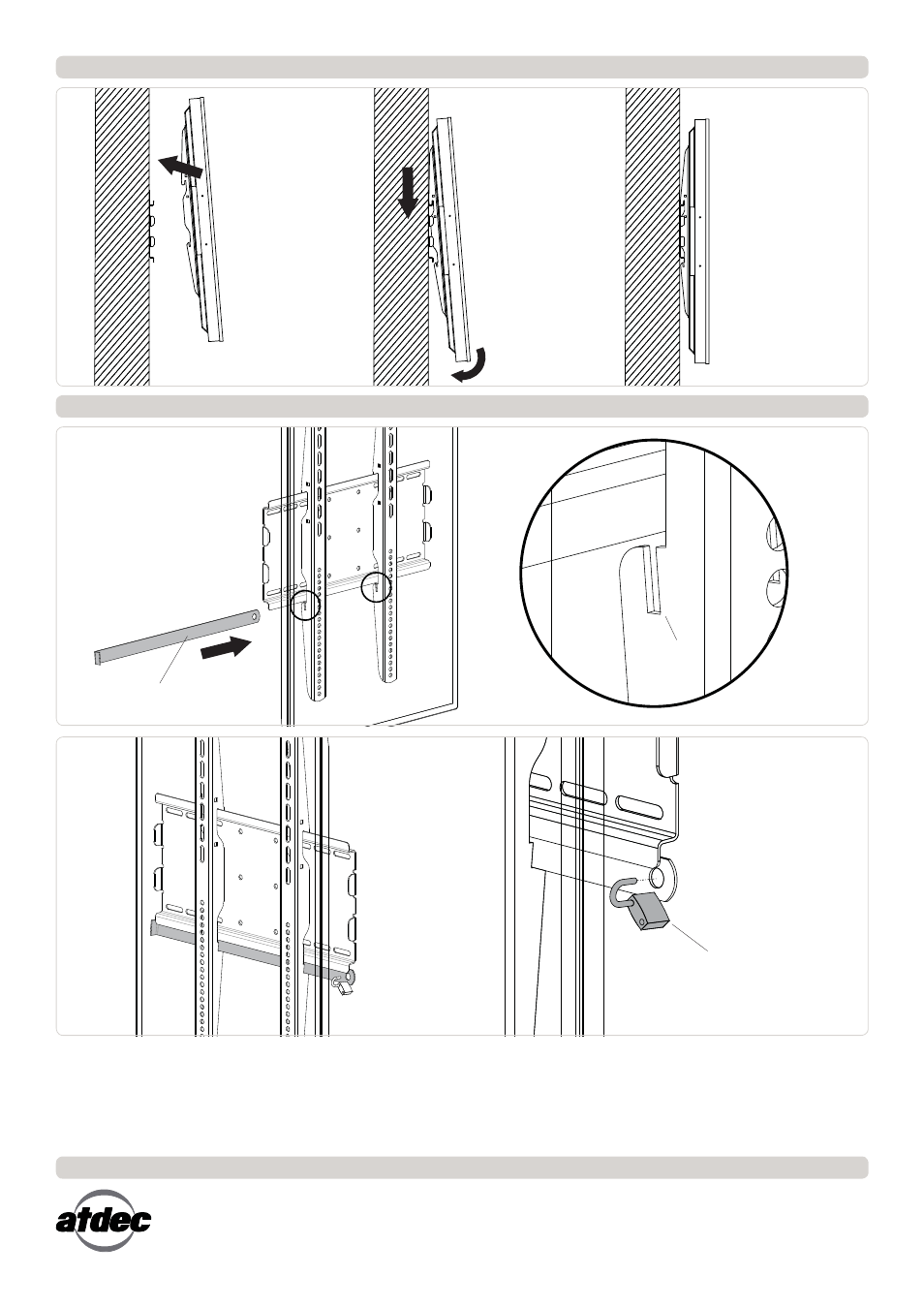
Angle the screen as
shown and position
so the hook is above
the bracket
Drop the hook
onto the bracket to
engage and gently
lower the screen
Installation Complete
No portion of this document or any artwork contained herein should be reproduced in any way without the express written consent of Atdec Pty Ltd.
Due to continuing product development, the manufacturer reserves the right to alter specifications without notice. Published 18.07.13 ©
Step 5. Security
Security Bar
Insert the Security Bar into
the slots on the Mounting
Brackets with the tab
facing outwards.
Step 5a
Step 5b
Secure with a Pad
Lock.
Step 4. Mount the Display to the Wall
Slot
Pad Lock
(not supplied)
See also other documents in the category Atdec TV Accessories:
- Levitate L-PB product brochure (2 pages)
- Telehook TH-3060-UFH Technical specs (2 pages)
- Telehook TH-2050-VFM product brochure (2 pages)
- Visidec VF-WD Installation manual (2 pages)
- Spacedec SD-POS-VBM Installation manual (2 pages)
- Spacedec SD-POS-HA Installation manual (2 pages)
- Telehook TH-3060-UF Installation manual (2 pages)
- Spacedec SD-FS-H product brochure (2 pages)
- Telehook TH-FM Technical specs (2 pages)
- Telehook TH-1040-CT-B2B Technical specs (1 page)
- Spacedec SD-DO Installation manual (2 pages)
- Telehook TH-1040-VFM Installation manual (2 pages)
- Visidec VP-0001-590 Technical specs (1 page)
- Visidec VF-AT Installation manual (2 pages)
- Telehook TH-3070-UF Installation manual (2 pages)
- Spacedec SD-POS-VBM-B2B Technical specs (1 page)
- Telehook TH-1026-CT Technical specs (1 page)
- Telehook TH-TVCH Installation manual (4 pages)
- Telehook TH-3060-LPF Installation manual (2 pages)
- Visidec VF-M Installation manual (2 pages)
- Telehook TH-3060-UT Installation manual (2 pages)
- Telehook TH-1026-VF product brochure (2 pages)
- Telehook TH-3070-CTL Technical specs (2 pages)
- Telehook TH-3070-CTL product brochure (2 pages)
- Levitate L-PB Technical specs (2 pages)
- Telehook TH-1040-CTS Technical specs (1 page)
- Telehook TH-3060-UFH Product brochure (2 pages)
- Telehook TH-3070-UT Installation manual (2 pages)
- Telehook TH-FM Installation manual (3 pages)
- Spacedec SD-AT-DW Installation manual (4 pages)
- Telehook TH-VWV product brochure (2 pages)
- Telehook TH-3060-UFL Installation manual (3 pages)
- Visidec VFS-Q Technical specs (1 page)
- Telehook TH-3070-CT-B2B Installation manual (2 pages)
- Levitate L-PB Installation manual (6 pages)
- Telehook TH-VA-2x2-NECX463 Installation manual (5 pages)
- Telehook TH-3260-UFB Installation manual (2 pages)
- Telehook TH-2250-VF Technical specs (1 page)
- Telehook TH-3270-UFM Technical specs (2 pages)
- Visidec VFS-DH Technical specs (1 page)
- Telehook TH-EMC Installation manual (2 pages)
- Telehook TH-3060-LPT Installation manual (2 pages)
- Visidec VFS-DH Installation manual (2 pages)
- Visidec VFS-DH Installation manual (2 pages)
