Useful functions, Handsfree calling and audio streaming — bluetooth, Sound adjustment – Sony XAV-70BT User Manual
Page 6: Monitor adjustment, Settings, Using optional equipment
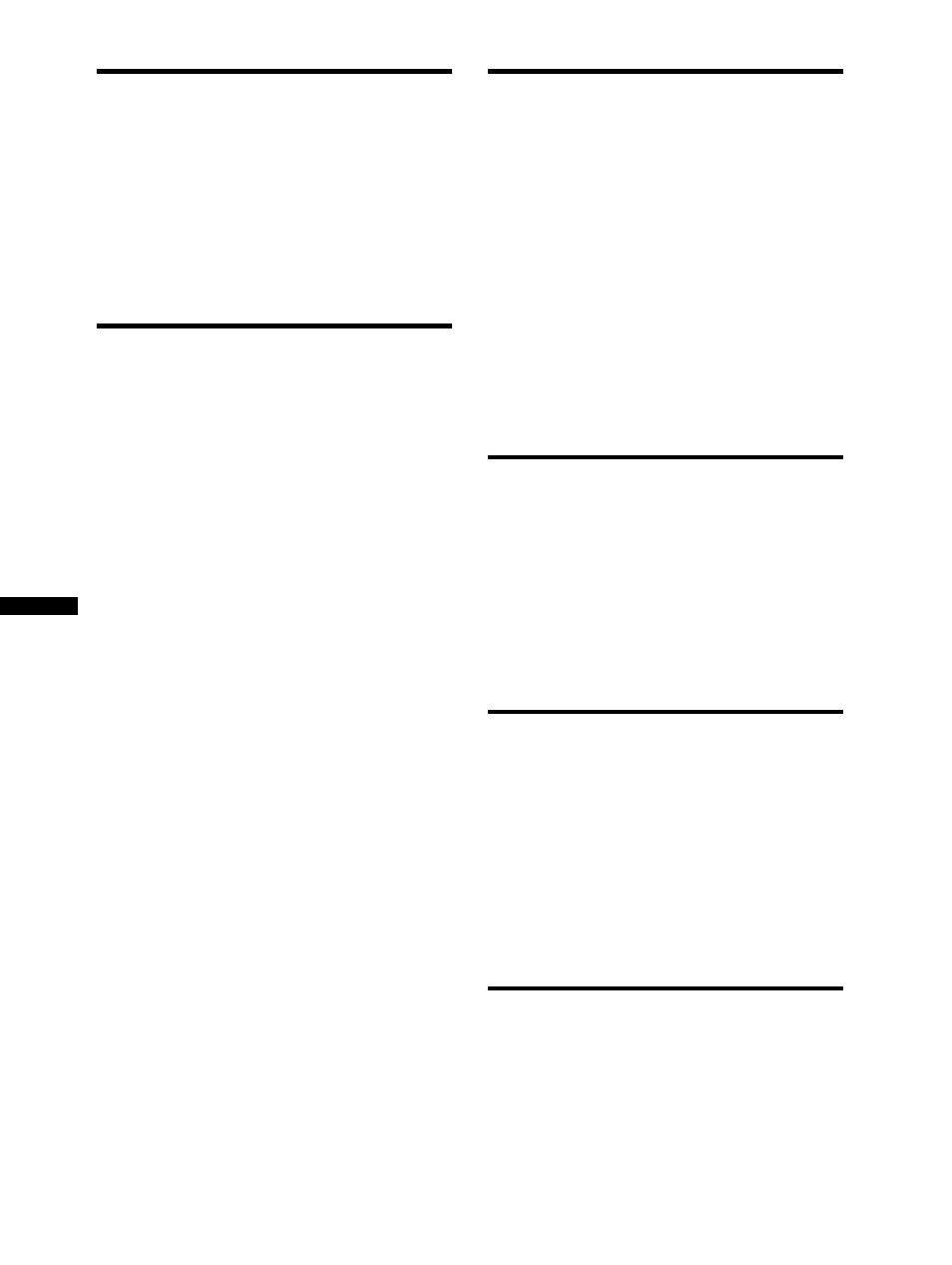
6
Listing up tracks/images/video files
— List. . . . . . . . . . . . . . . . . . . . . . . . . . . . . . . . 36
Searching a track by listening to track passages
— ZAPPIN™ . . . . . . . . . . . . . . . . . . . . . . . . . . 36
Using Gesture Command . . . . . . . . . . . . . . . . . 37
Handsfree Calling and Audio
Streaming — Bluetooth
Before using the Bluetooth function . . . . . . . . 37
Basic procedure of the Bluetooth
function . . . . . . . . . . . . . . . . . . . . . . . . . . . . 37
Bluetooth status indication . . . . . . . . . . . . . 38
Installing the external microphone
XA-MC10 . . . . . . . . . . . . . . . . . . . . . . . . . . 38
Pairing . . . . . . . . . . . . . . . . . . . . . . . . . . . . . . . 38
Searching from this unit . . . . . . . . . . . . . . . 38
Searching from the Bluetooth device . . . . . 39
Connecting . . . . . . . . . . . . . . . . . . . . . . . . . . . . 39
Handsfree calling . . . . . . . . . . . . . . . . . . . . . . . 40
Making calls . . . . . . . . . . . . . . . . . . . . . . . . 40
Receiving calls. . . . . . . . . . . . . . . . . . . . . . . 42
Operations during a call. . . . . . . . . . . . . . . . 42
Phonebook management . . . . . . . . . . . . . . . . . 43
Storing phonebook data . . . . . . . . . . . . . . . . 43
Browsing a phonebook in a cellular
Call data management . . . . . . . . . . . . . . . . . . . 45
Call history . . . . . . . . . . . . . . . . . . . . . . . . . 45
Preset dial . . . . . . . . . . . . . . . . . . . . . . . . . . 45
Locking the personal information . . . . . . . . 46
Audio streaming . . . . . . . . . . . . . . . . . . . . . . . . 46
Listening to a Bluetooth device through
this unit . . . . . . . . . . . . . . . . . . . . . . . . . . . . 46
Bluetooth settings. . . . . . . . . . . . . . . . . . . . . . . 47
Selecting the sound quality — EQ7 . . . . . . . . 48
Customizing the equalizer curve
— EQ7 Tune . . . . . . . . . . . . . . . . . . . . . . . . 48
Adjusting the sound characteristics . . . . . . . . . 48
Optimizing sound for the listening position
— Intelligent Time Alignment . . . . . . . . . . . . 49
Precisely calibrating the listening position
— Intelligent Time Alignment Tune . . . . . 49
Speaker configuration and volume setup . . . . 50
Creating a virtual center speaker
— CSO . . . . . . . . . . . . . . . . . . . . . . . . . . . . 50
Using rear speakers as subwoofer
Adjusting the monitor angle . . . . . . . . . . . . . . 51
Touch panel calibration . . . . . . . . . . . . . . . . . . 51
Setting the background screen. . . . . . . . . . . . . 51
— Picture EQ . . . . . . . . . . . . . . . . . . . . . . . . . 51
Customizing the picture quality . . . . . . . . . 52
Selecting the aspect ratio . . . . . . . . . . . . . . . . . 52
Basic setting operation . . . . . . . . . . . . . . . . . . 53
General settings . . . . . . . . . . . . . . . . . . . . . . . . 54
Sound settings . . . . . . . . . . . . . . . . . . . . . . . . . 56
Screen settings . . . . . . . . . . . . . . . . . . . . . . . . . 57
DVD and other playback settings . . . . . . . . . . 58
Setting the security code . . . . . . . . . . . . . . . . . 61
Setting the clock . . . . . . . . . . . . . . . . . . . . . . . 61
Auxiliary audio/video equipment . . . . . . . . . . 61
Rear view camera . . . . . . . . . . . . . . . . . . . . . . 62
