Using gesture command, Handsfree calling and audio streaming — bluetooth, Before using the bluetooth function – Sony XAV-70BT User Manual
Page 37: Basic procedure of the bluetooth function, Basic procedure of the bluetooth, Function
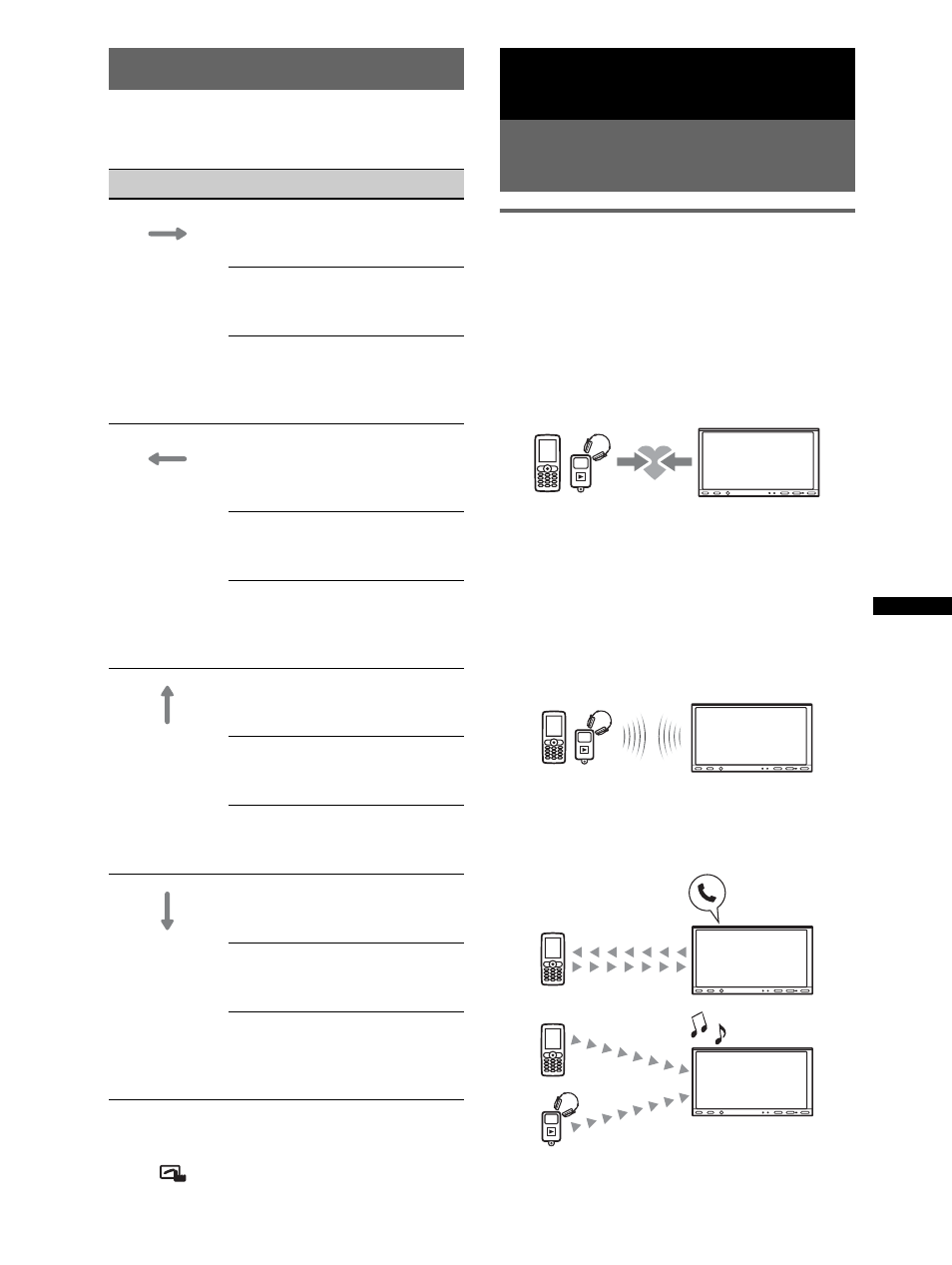
37
Using Gesture Command
You can perform frequently-used operations by
drawing the following command stroke in the
reception/playback display.
To view the instructions on Gesture
Command
Touch
when it is shown in the top right
corner of the display.
Handsfree Calling and Audio
Streaming — Bluetooth
Before using the Bluetooth
function
Basic procedure of the Bluetooth
function
1
Pairing
When connecting Bluetooth devices for the
first time, mutual registration is required. This
is called “pairing.” This registration (pairing)
is required only for the first time, as this unit
and the other devices will recognize each
other automatically from the next time.
Note
If you delete the device registration from this unit,
you need to perform pairing again.
2
Connection
After pairing is made, connect this unit and
the Bluetooth device. Depending on the
device, connection is automatically made
along with the pairing.
3
Handsfree calling/Audio streaming
You can make/receive a handsfree call, or
listen to audio through this unit.
Draw
To
a horizontal
line
(left to right)
Radio reception:
seek forward stations.
(The same as >.)
DVD/VCD playback:
skip forward a chapter/track.
(The same as >.)
JPEG/DivX/MPEG-4/audio
playback:
skip forward a file/track.
(The same as >.)
a horizontal
line
(right to left)
Radio reception:
seek backward stations.
(The same as ..)
DVD/VCD playback:
skip backward a chapter/track.
(The same as ..)
JPEG/DivX/MPEG-4/audio
playback:
skip backward a file/track.
(The same as ..)
a vertical line
(upwards)
Radio reception:
receive stored stations (go
forward).
DVD/VCD/DivX/MPEG-4
playback:
fast-forward the video.
JPEG/audio playback:
skip forward an album (folder).
(The same as “Album” +.)
a vertical line
(downwards)
Radio reception:
receive stored stations (go
backward).
DVD/VCD/DivX/MPEG-4
playback:
reverse the video.
JPEG/audio playback:
skip backward an album
(folder).
(The same as “Album” –.)
continue to next page
t
