Sony XAV-70BT User Manual
Page 13
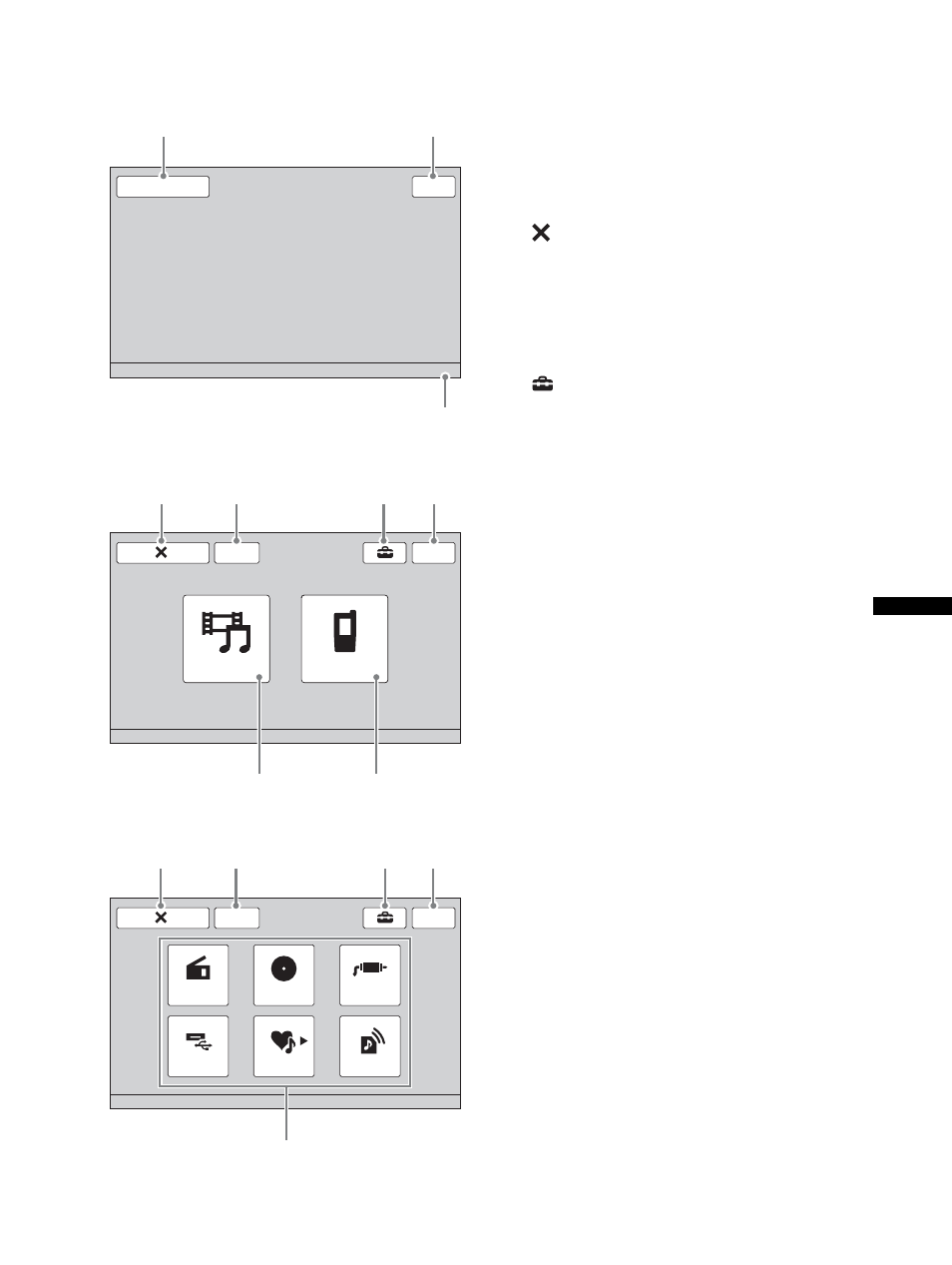
13
Screen displays
A “Source List” key
To open the source list.
B “Top” key
To open the top menu.
D
(Close) key
To close the menu.
E “ATT” (Attenuate) key*
To attenuate the sound. To cancel, touch
again.
F
(Setting) key
To open the setting menu.
G “M.OFF” (Monitor off) key
To turn off the monitor and the button
illumination. To turn back on, touch
anywhere on the display.
H “AV Source” key
To open the source list.
I “BT Phone” key
To enter the Bluetooth Phone mode.
J Source select keys
To change the source: “Tuner” (Radio),
“Disc,” “AUX” (Auxiliary equipment),
“USB/iPod,” “SensMe™,” “BT Audio”
(Bluetooth Audio).
* Appears only when a source is selected.
Source List
12:00
Top
1
2
3
ATT
AV Source
BT Phone
12:00
M.OFF
4
5
6
7
8
9
ATT
SensMe™
Top
Tuner
Disc
12:00
USB/iPod
AUX
BT Audio
0
4
5
6 2
When no source is selected:
Top menu:
Source list:
- XAV-W1 (196 pages)
- XAV-W1 (344 pages)
- XAV-W1 (2 pages)
- CDX-CA650 (170 pages)
- CDX-CA650X (28 pages)
- CDX-C5850R (124 pages)
- CDX-C5850R (4 pages)
- CDX-4000R RU (124 pages)
- CDX-4000R (100 pages)
- CDX-4000RV (4 pages)
- CDX-M600R (212 pages)
- CDX-C4850R (120 pages)
- CDX-GT710 (2 pages)
- XR-C7500R (212 pages)
- XR-C5300RX (152 pages)
- MEX-R1 (2 pages)
- MEX-R1 (288 pages)
- XR-L200 (112 pages)
- XR-M510 (2 pages)
- XR-M510 (212 pages)
- XAV-A1 (184 pages)
- XAV-A1 (44 pages)
- MDX-M690 (206 pages)
- MDX-M690 (2 pages)
- CDX-M770 RU (254 pages)
- XR-3100R (132 pages)
- XR-C453RDS (120 pages)
- XR-L500V (172 pages)
- XR-CA600X (28 pages)
- CDX-L550V (146 pages)
- CDX-M770 (108 pages)
- CDX-M670 (108 pages)
- CDX-C7850R (144 pages)
- MEX-DV1000 (2 pages)
- MEX-DV1000 (300 pages)
- CDX-C5000RV (150 pages)
- CDX-GT23 (84 pages)
- MEX-DV2000 (192 pages)
- MEX-DV2000 (2 pages)
- XR-C353 (100 pages)
- CDX-L450 (146 pages)
- XR-C2300R (112 pages)
- CDX-CA750 (170 pages)
- CDX-CA750 (2 pages)
- CDX-MP30 (2 pages)
