4 rectify faults – VEGA VEGABAR 82 Modbus and Levelmaster protocol - Operating Instructions User Manual
Page 52
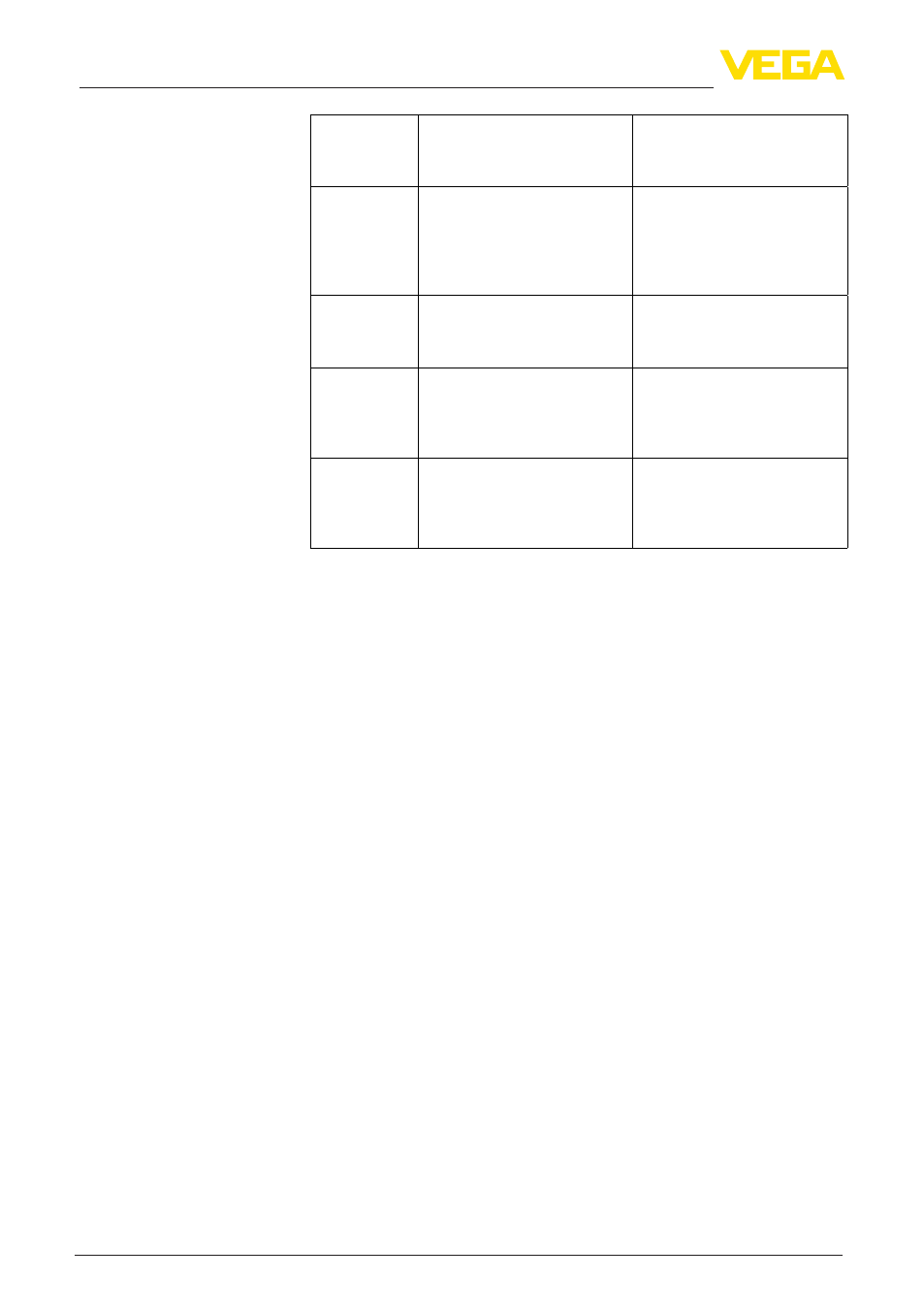
52
8 Diagnosis, asset management and service
VEGABAR 82 • Modbus and Levelmaster protocol
46294-EN-131107
Code
Text mes-
sage
Cause
Rectification
M501
Error in the
non-active
linearization
table
– Index markers are not con-
tinuously rising, for example
illogical value pairs
– Check linearization table
– Delete table/Create new
M502
Error in the
event memory
– Hardware error EEPROM
– Exchanging the electronics
– Send instrument for repair
M504
Error on an
device inter-
face
– Hardware defect
– Check connections
– Exchanging the electronics
– Send instrument for repair
M507
Error in the
instrument
settings
– Error during setup
– Error when carrying out a
reset
– Carry out reset and repeat
setup
8.4 Rectify faults
The operator of the system is responsible for taking suitable meas-
ures to rectify faults.
The first measures are:
•
Evaluation of fault messages, for example via the display and
adjustment module
•
Checking the output signal
•
Treatment of measurement errors
Further comprehensive diagnostics options are available with a PC
with PACTware and the suitable DTM. In many cases, the reasons can
be determined in this way and faults rectified.
Depending on the reason for the fault and the measures taken, the
steps described in chapter "Setup" must be carried out again or must
be checked for plausibility and completeness.
Should these measures not be successful, please call in urgent cases
the VEGA service hotline under the phone no. +49 1805 858550.
The hotline is also available outside normal working hours, seven
days a week around the clock.
Since we offer this service worldwide, the support is provided in
English. The service itself is free of charge, the only costs involved are
the normal call charges.
Reaction when malfunc-
tions occur
Procedure for fault recti-
fication
Reaction after fault recti-
fication
24 hour service hotline
