VEGA VEGABAR 82 Modbus and Levelmaster protocol - Operating Instructions User Manual
Page 30
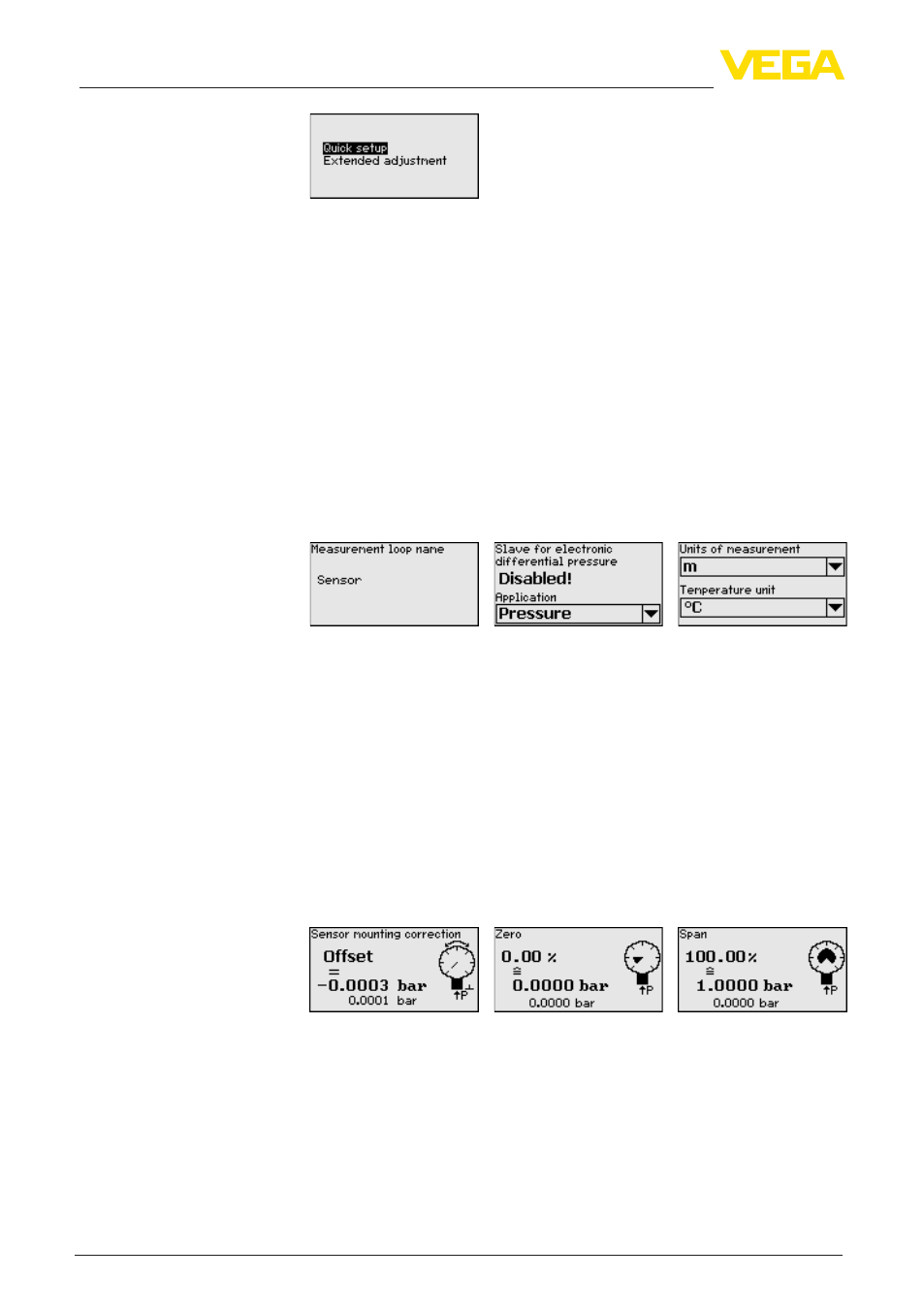
30
6 Set up with the display and adjustment module
VEGABAR 82 • Modbus and Levelmaster protocol
46294-EN-131107
Carry out the following steps in the below sequence.
You can find "Extended adjustment" in the next sub-chapter.
1. Measurement loop name
In the first menu item you assign a suitable measurement loop name.
Permitted are names with max. 19 characters.
2. Application
In this menu item, you activate/deactivate the slave for the electronic
differential pressure and select the application. The application com-
prises process pressure and level measurement.
3. Units
In this menu item you determine the adjustment and temperature
units of the instrument. Depending on the selected application in the
menu item "Application", different adjustment units are available.
4. Position correction
In this menu item you compensate the influence of the installation
position of the instrument (offset) to the measured value.
5. zero adjustment
In this menu item you carry out the zero adjustment for the processs
pressure.
Enter the respective pressure value for 0 %.
6. span adjustment
In this menu item you carry out the span adjustment for the processs
pressure
Enter the respective pressure value for 100 %.
4. Position correction
In this menu item you compensate the influence of the installation
position of the instrument (offset) to the measured value.
5. Max. adjustment
In this menu item you carry out the max. adjustment for level
Enter the percentage value and the corresponding value for the max.
level.
Presettings
Quick setup - Process
pressure measurement
Quick setup - Level meas-
urement
