M-AUDIO Lagoon User Manual
Page 22
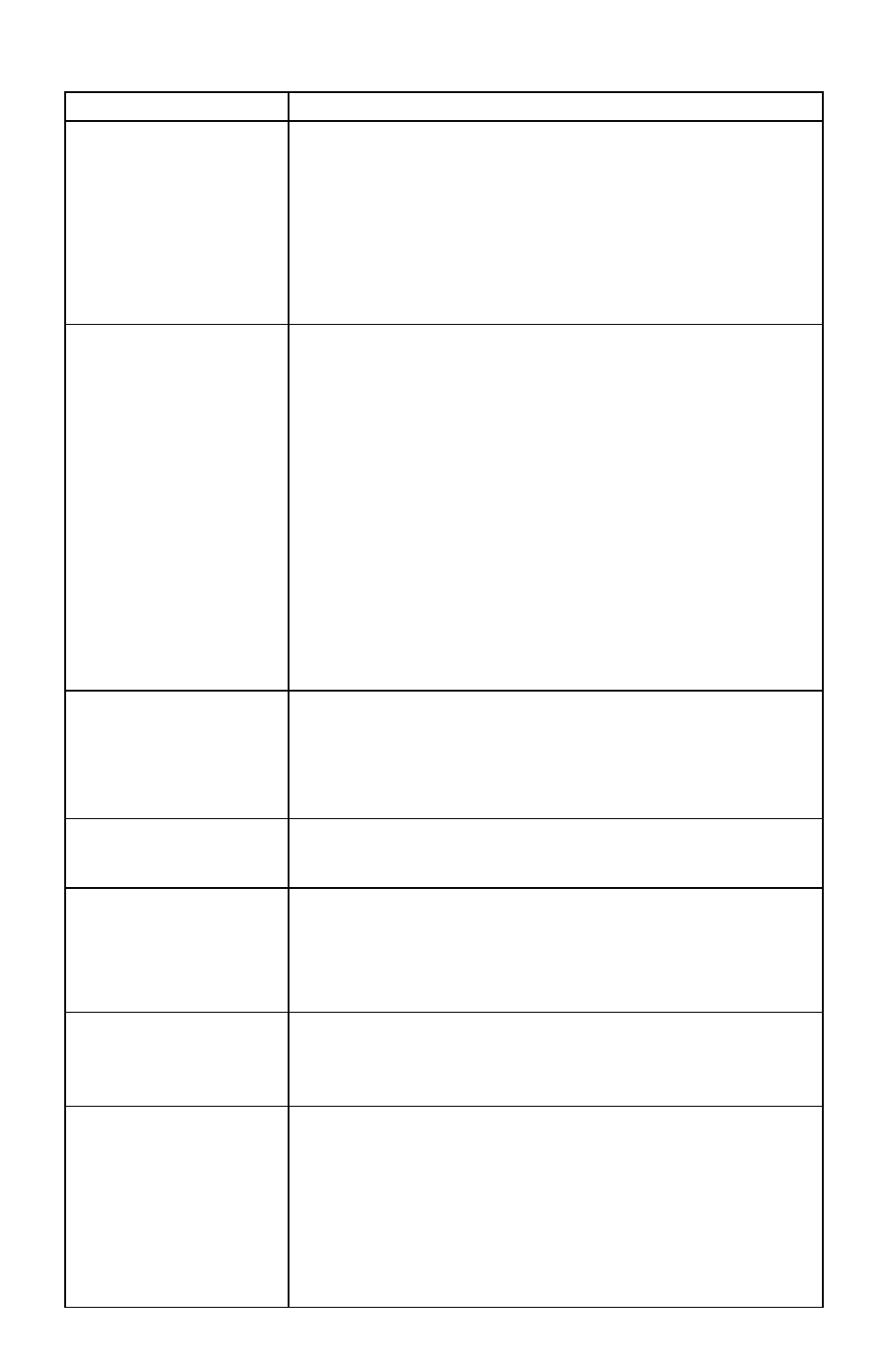
21
Biphase code error
(S/PDIF only)
Parity error (S/PDIF
only)
CRC error (S/PDIF
mode only)
1. The optical receiver has detected an invalid signal.
2. The optical receiver was unable to follow a
frequency change fast enough. (If some external
equipment changes the sample frequency, the optical
receiver may take a short time to adapt to this new
frequency.)
3.
The incoming signal has too much jitter.
1. There is too much jitter in the incoming signal that
leads to transmission errors. Maybe your LAGOON
is the last device in a chain of several ADAT
recorders. If so, check the T2S Option in the General
page.
2. The optical cable is too long or the cable is of bad
quality.
3. The optical receiver was unable to follow a
frequency change fast enough (You changed the
pitch by pressing the pitch button of your ADAT
recorder.)
Remark: If a lot of transmission errors are detected,
this will lead to a No lock error.
The incoming signal is erroneous. Perhaps you
played back a recording that contained a cut (e.g.
from a DAT tape). At the position of the cut your
S/PDIF device may generate a biphase code error.
The incoming signal has parity errors, this means
that the data you are receiving has errors.
The incoming signal is erroneous (The CRC value
calculated in the LAGOON card does not match the
CRC value received. This may only happen using
the S/PDIF professional mode).
1. The incoming signal is of bad quality because your
optical cable is too long.
2. The connected device generates too much jitter.
1. The sending device (e.g. a CD player) marked the
data as invalid due to errors on the storage medium
(e.g. a compact disc).
2. The sending device (e.g. a CD player) is in stop or
pause mode. (In this case it will send zeros and
mark them as invalid.)
No lock
Low confidence
(S/PDIF only)
Validity bit (S/PDIF
only)
Data invalid (ADAT
only)
Error
Possible Reasons and Remarks
