Sample rate, Advanced page – M-AUDIO Lagoon User Manual
Page 16
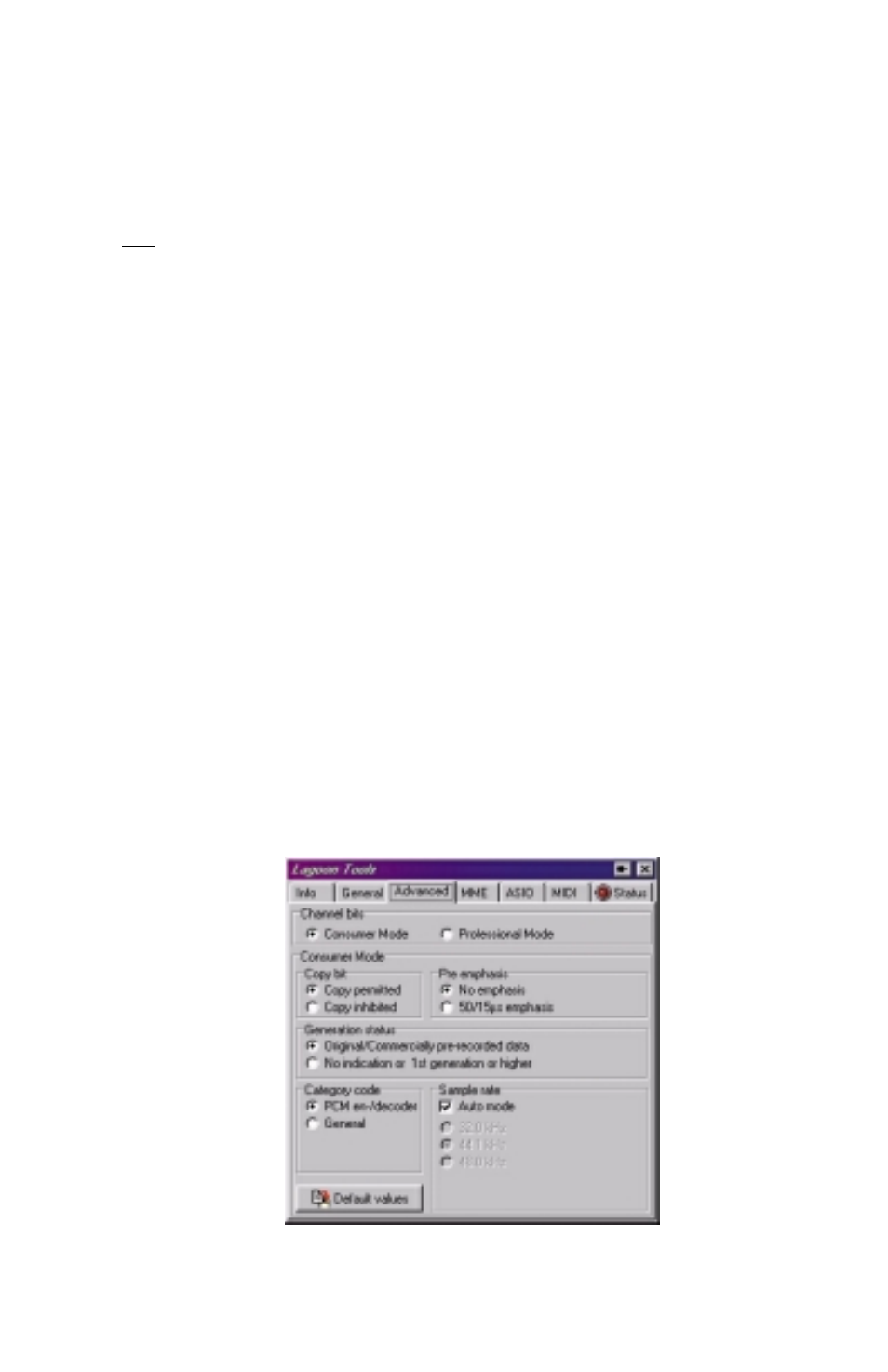
Sample Rate
If Optical In or ADAT Sync In is selected as Clock source, then there is no need for
choosing a Sample rate. Only if LAGOON is selected you may choose the Sample
rate. Configuring input or output as ADAT you may select among 44.1 kHz and
48 kHz only (as only these frequencies fulfill the ADAT demands). Configuring both
input and output as S/PDIF you can use all sample rates up to 96 kHz (if your
external equipment supports them). Selecting LAGOON as Clock source and
choosing Auto mode, then the Sample rate will be set by your application software
automatically.
Hint: Sample rates of 8, 11.025, 16, and 22.05 kHz are supported at playback only
using linear interpolation (Auto mode only).
Advanced Page
The Advanced page is suitable for experienced users and concerns the S/PDIF output
only. Normally S/PDIF equipment connected to the LAGOONs optical output works
fine without changing the default settings. However, sometimes it is desirable to
have control over a bit stream called ‘Channel Bits’, always transmitted with your
digital audio data. Channel Bits provide some additional information for your
external S/PDIF equipment.
There are two different ways of encoding Channel Bits: Consumer mode and
Professional mode. It depends on your external device which mode you have to
choose. The default setting is Consumer mode. Most of the S/PDIF equipment
accepts this mode. If not, choose the Professional mode. If you have doubts about
what the right mode is, refer to the user manual of your device.
Hint: Channel Bits coming in from the optical input will be ignored. The LAGOON
always generates and transmits its own Channel Bits.
15
