M-AUDIO Lagoon User Manual
Page 19
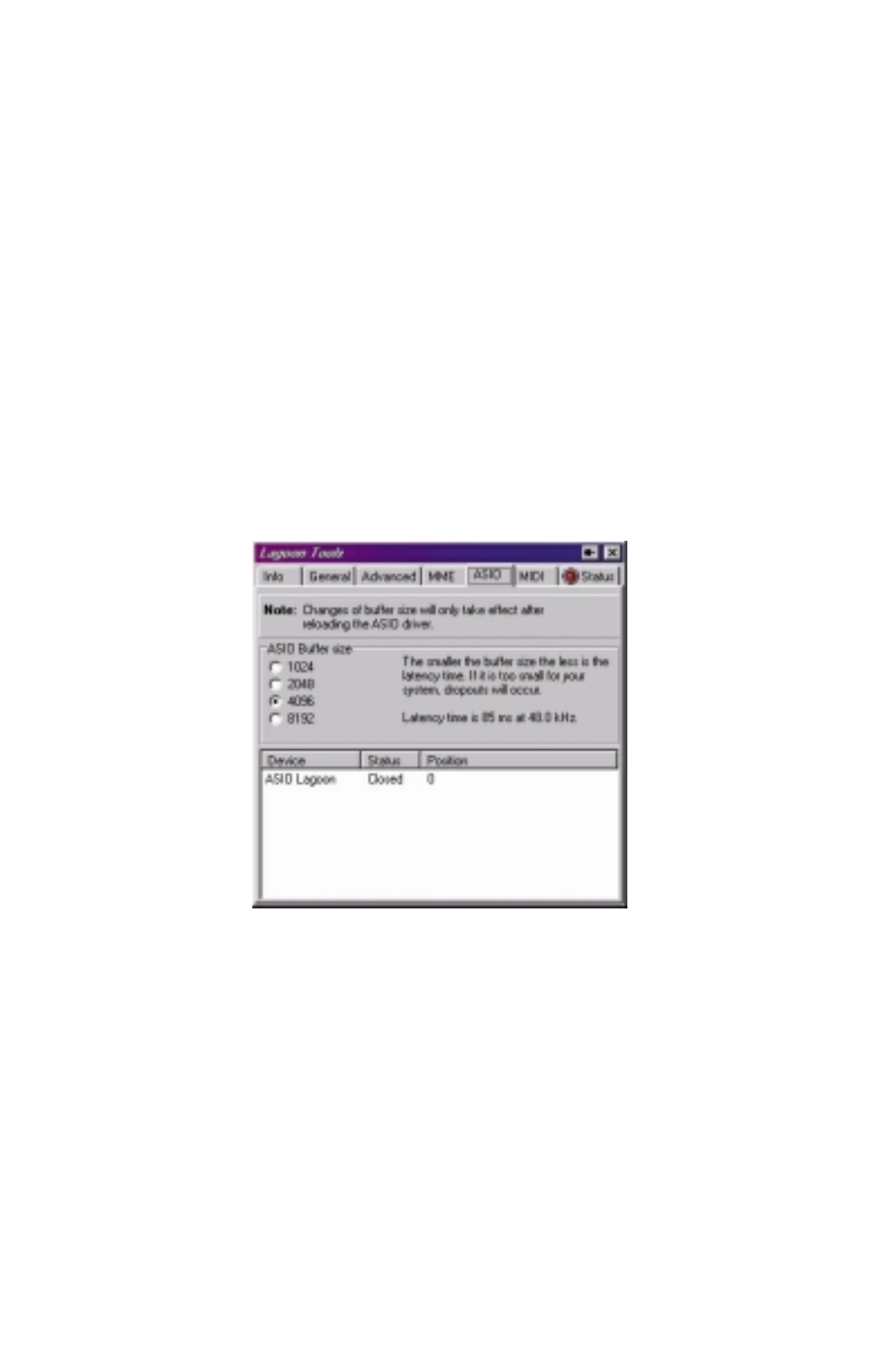
Hint: S/PDIF signals are always related to audio channel number 1 and channel
number 2. Therefore only device Lagoon In (1/2) and device Lagoon Out (1/2) are
suitable when using S/PDIF signals.
Hint: The LAGOON card operates with one sample rate at a time only. Opening
devices with different sample rates will fail.
ASIO Page
In the ASIO page you can determine the Buffer size of the ASIO LAGOON driver.
A smaller Buffer size results in a smaller latency time (e.g. the time needed to hear a
sound after you press the play button in your application software), but may lead to
dropouts if your system is too slow to handle such short latency times. Increasing the
Buffer size may prevent dropouts, but also increases latency time. It is up to you to
find out the best settings for your system. If you are not experienced in optimizing
your system use the default Buffer size. Remember that changes will only take effect
after rebooting Windows.
There are three states the ASIO LAGOON driver may enter: Closed, Blocked and
Playing. If the ASIO driver is not in use it is Closed. If there is an MME device
opened the ASIO driver is Blocked, since opening the MME driver and the ASIO
driver at the same time is not allowed. Playing indicates that the ASIO driver is in
use by an application. In that case Position counts up with every sample transferred
by the driver.
Hint: If your application software supports both ASIO and MME, use ASIO as this
driver has some advantages compared to the MME driver.
Hint: When using the ASIO driver, Clock source and Sample rate may no longer be
set on the LAGOON Tools General page. Use your application software to do this.
18
