1 short description, 2 insert indicating and adjustment module – VEGA VEGASON 65 Foundation Fieldbus User Manual
Page 29
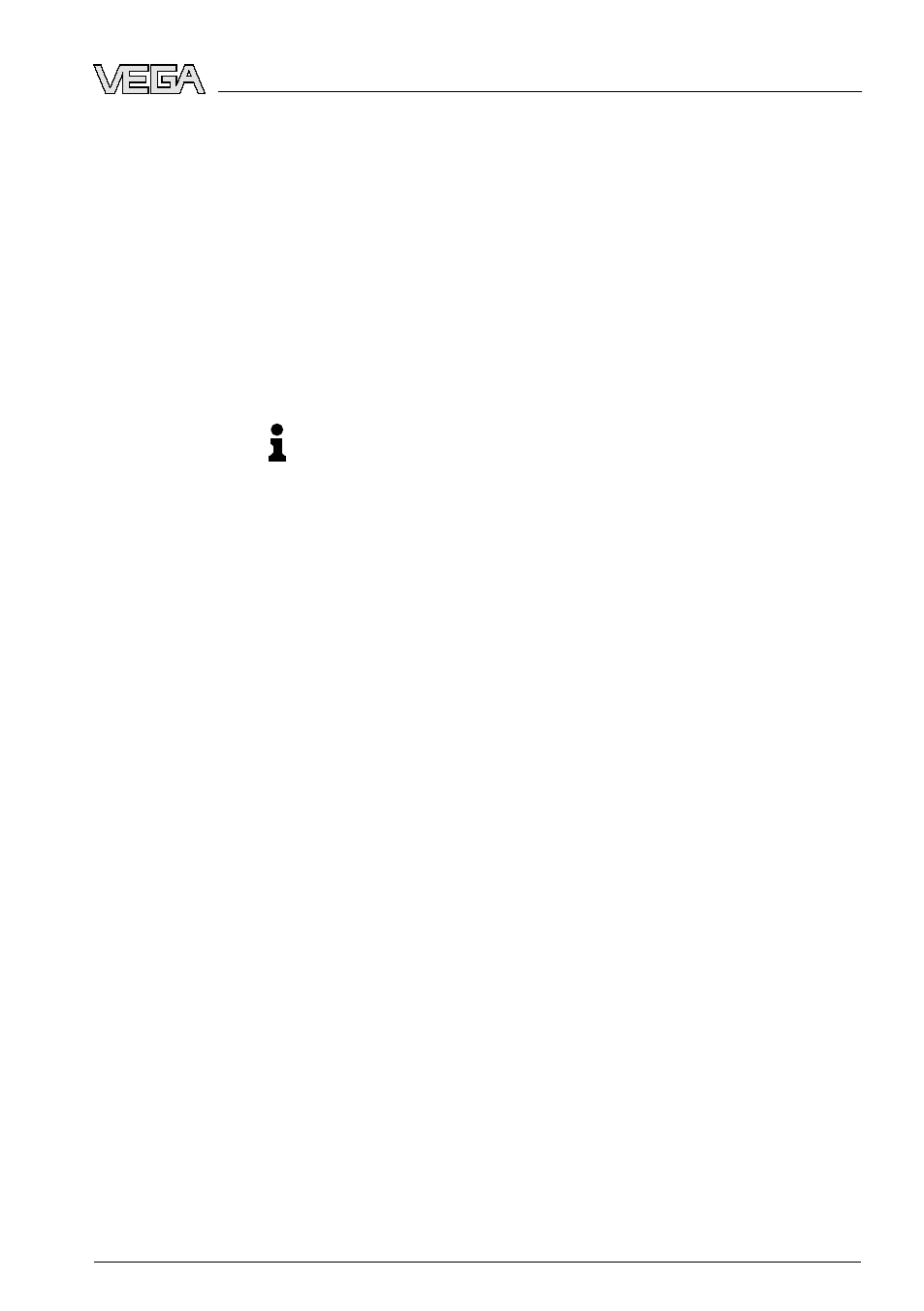
6 Set up with the indicating and adjustment
module PLICSCOM
6.1 Short description
T
he indicating and adjustment module PLICSCOM is used for
measured value display, adjustment and diagnosis. It can be mounted
in the following housing versions and instruments:
l
A
ll sensors of the plics
®
instrument family, in the single as well as
in the double chamber housing (optionally in the electronics or
connection compartment)
l
E
xternal indicating and adjustment unit VEGADIS 61
Note:
Y
ou can find detailed information on the adjustment in the operating
instructions manual of the indicating and adjustment module
PLICSCOM.
6.2 Insert indicating and adjustment module
T
he indicating and adjustment module can be inserted into the sensor
and removed again at any time. It is not necessary to interrupt the
power supply.
P
roceed as follows:
1
U
nscrew the housing cover
2
P
lace the indicating and adjustment module in the desired position
on the electronics (you can choose any one of four different
positions - each displaced by 90°)
3
P
ress the indicating and adjustment module onto the electronics
and turn it to the right until it snaps in.
4
S
crew housing cover with inspection window tightly back on
R
emoval is carried out in reverse order.
T
he indicating and adjustment module is powered by the sensor, an
additional connection is not necessary.
Function/Configuration
Mount/Dismount indicat-
ing and adjustment
module
VEGASON
65 • F
oundation Fieldbus
29
6 S
et up with the indicating and adjustment module PLICSCOM
28794
-
EN
-081127
