Handset layout, Getting started – VTech CS6114-2 (with LED) Manual User Manual
Page 9
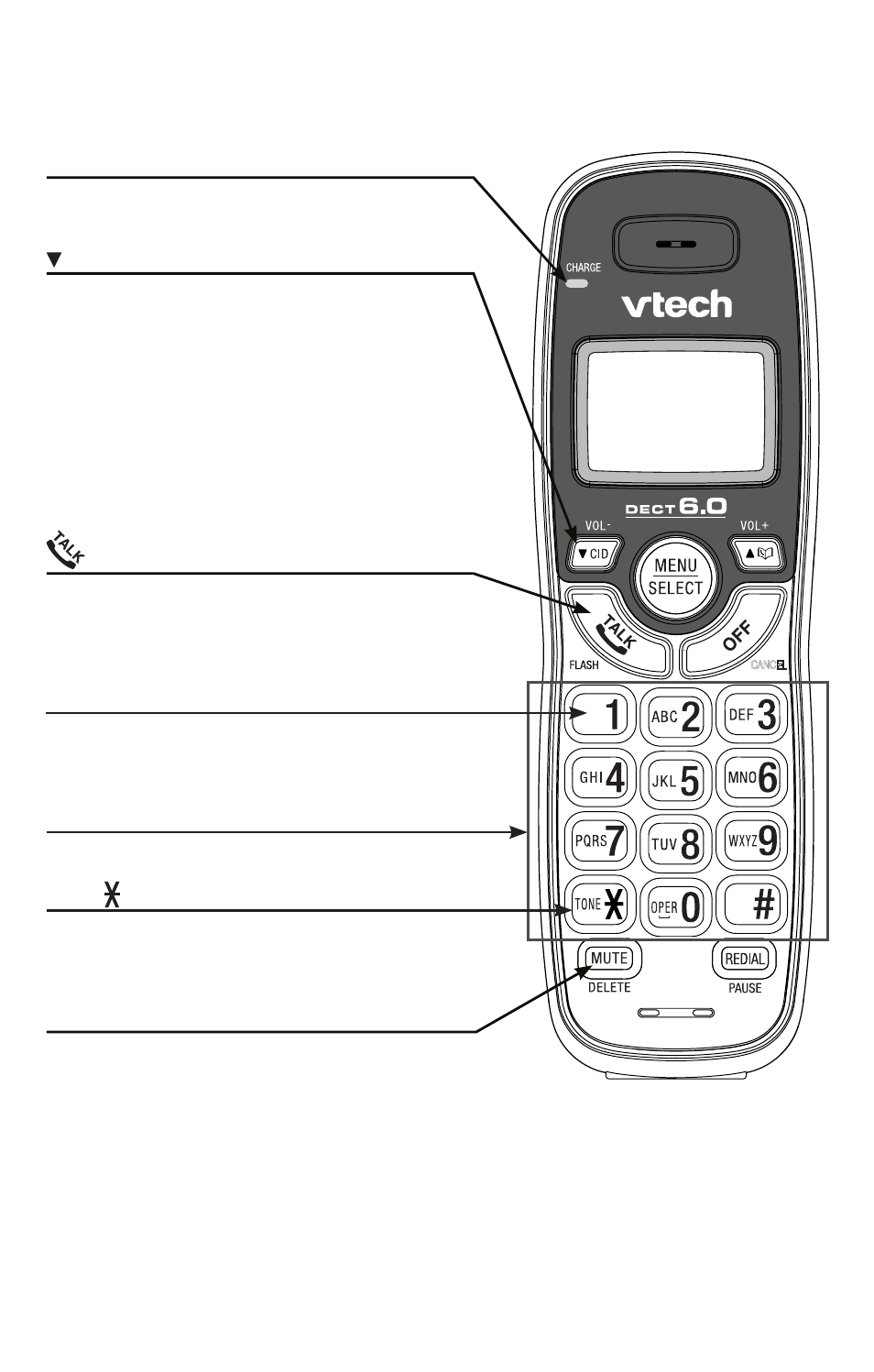
6
Getting started
CID/VOL-
Press to revew the call log when the
telephone s not n use (page 22).
Durng a call, press to decrease the
lstenng volume. A double beep sounds
at the lowest settng (page 13).
Press to scroll down whle n a menu, or
revewng the drectory, call log or redal lst.
When enterng numbers or names n
the drectory, press to move the cursor
to the left.
/FLASH
Press to make or answer a call (page 13).
Durng a call, press to answer an
ncomng call when you receve a call
watng alert (page 13).
CHARGE lght
On when the handset s chargng n the
telephone base or charger (page 4).
CANCEL
Handset layout
MUTE/DELETE
Whle on a call, press to mute the
mcrophone (page 13).
Whle usng the dalng keys, press to
delete dgts or characters.
Whle the handset s rngng, press to
slence the rnger temporarly (page 14).
When revewng the drectory, call log or
redal lst, press to delete the dsplayed
entry (page 20, 24 or 16).
TONE
Press to swtch to tone dalng temporarly
durng a call (page 14).
Dialing keys
Press to enter numbers or characters.
1
Press repeatedly to add or remove
1 n
front of the call log entry before dalng or
savng t to the drectory.
