Getting started, Battery installation (continued) – VTech CS6114-2 (with LED) Manual User Manual
Page 7
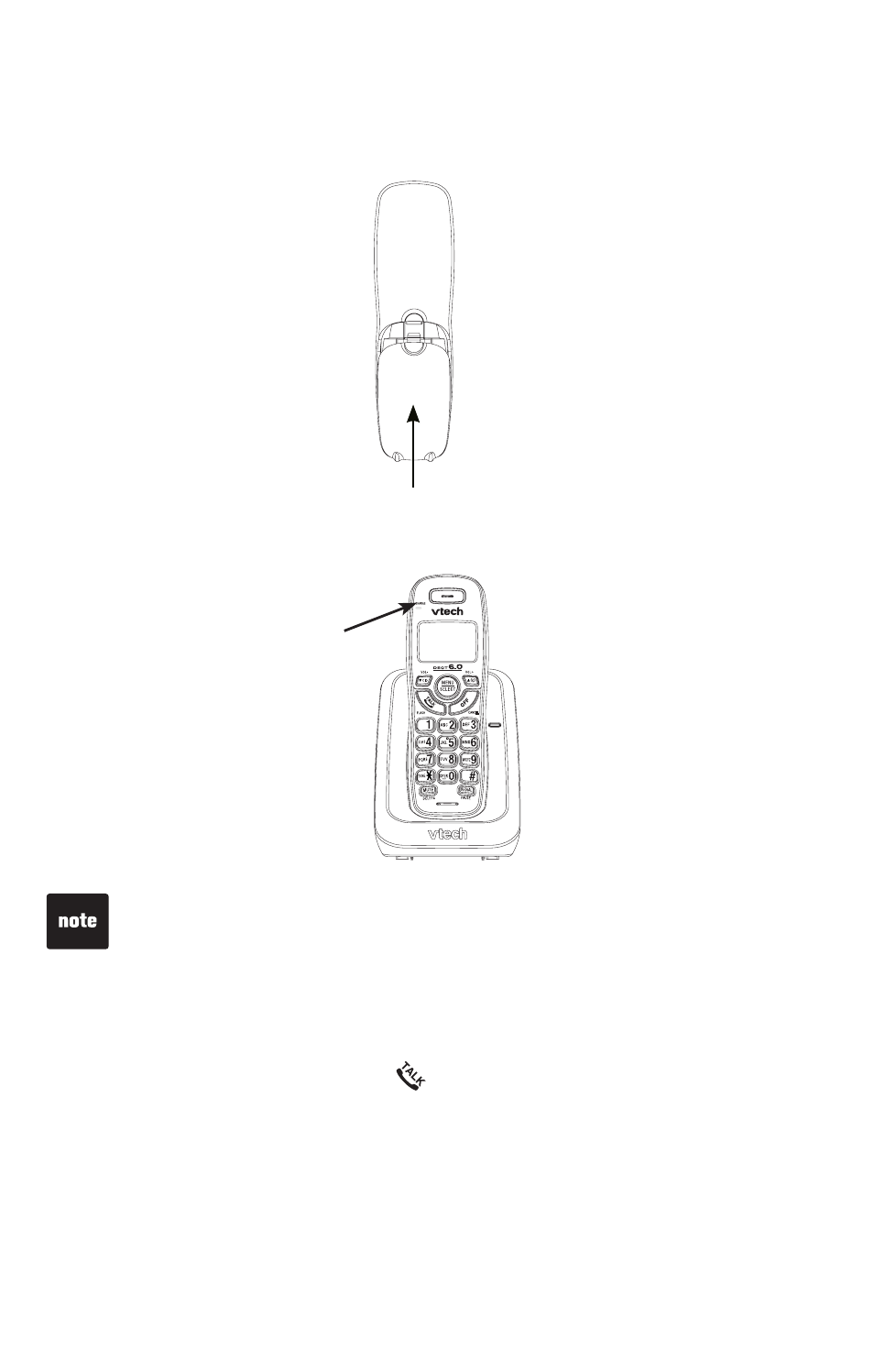
4
Getting started
Align the cover flat against the battery compartment, then slide it
towards the center of the handset untl t clcks nto place.
3.
Battery installation (continued)
Charge the handset by placng t n the telephone base or charger. The
CHARGE lght remans on whenever the handset s chargng.
4.
CANCEL
CHARGE
lght
If the handset wll not be used for a long perod of tme, dsconnect and
remove the battery to prevent any possble leakage.
To purchase a replacement battery, vst our webste at
www.vtechphones.com or call 1 (800) 595-9511. In Canada, go to
www.vtechcanada.com or call 1 (800) 267-7377.
•
•
IMPORTANT:
Check for a dal tone by pressng
. If you hear a dal tone, the nstallaton
s successful.
If you do not hear a dial tone:
Make sure the nstallaton procedures descrbed above are properly done.
It may be a wrng problem. If you have changed your telephone
servce to dgtal servce from a cable company or a VoIP servce
provder, the telephone lne may need to be rewred to allow all exstng
telephone jacks to work. Contact your cable/VoIP servce provder for
more nformaton.
•
•
