Veris Technologies MSP EC and pH (1997-2008 floppy disk drive 1.02E) - Operating Instructions User Manual
Page 9
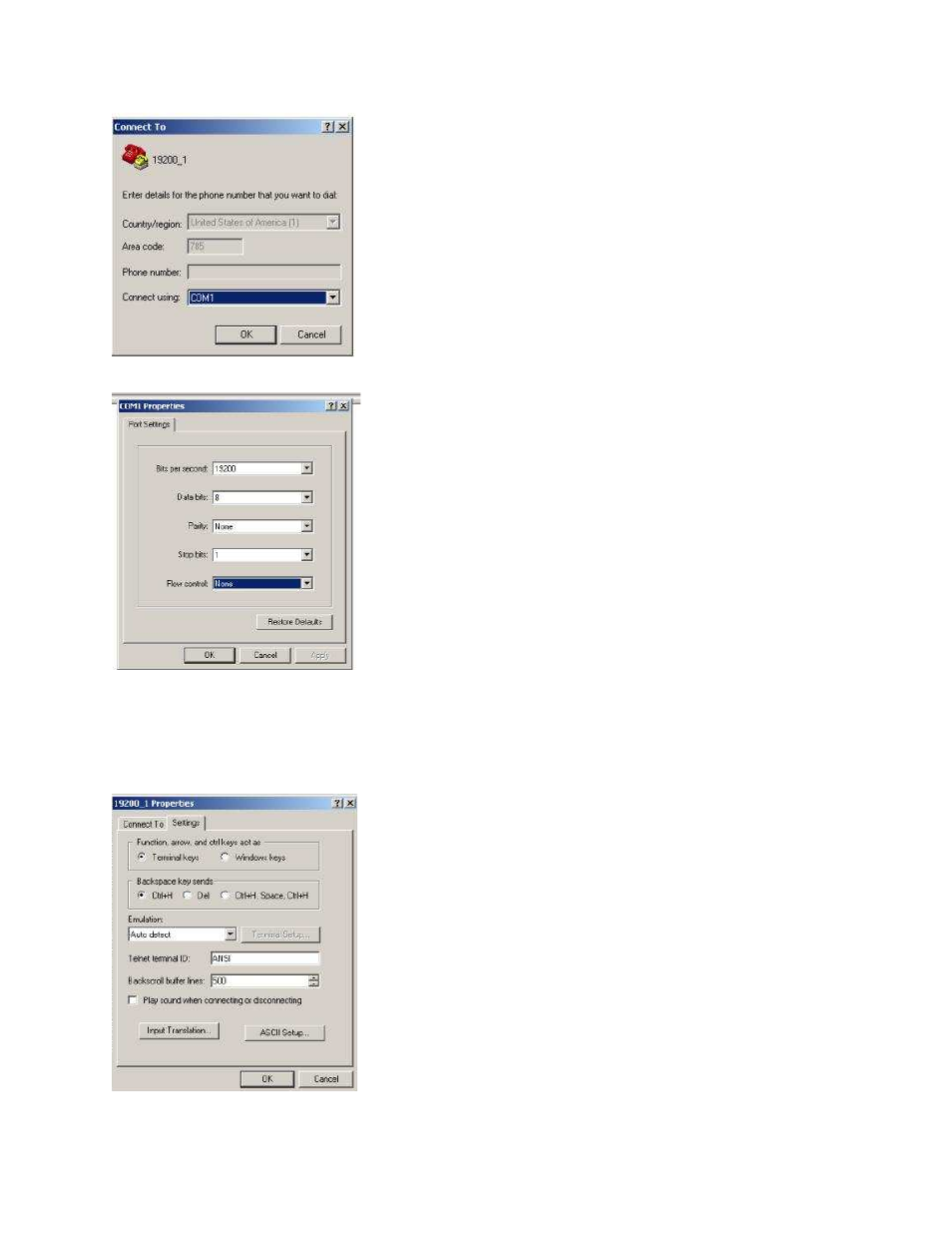
Veris Technologies
Pub. #OM MSP03-1
9
Use the following settings: 19200 Baud, 8 data bits, parity = none, 1 stop bit, flow control = none.
Select File from the drop-down menus; select the Properties button. Click the Settings tab at the top
of the window that appears:
Click on the ASCII Setup button at the bottom of the window. The following window will appear:
